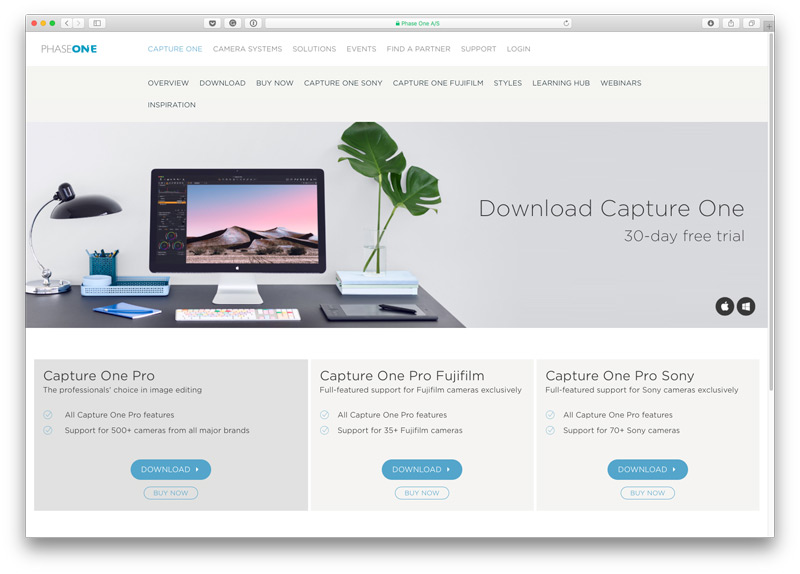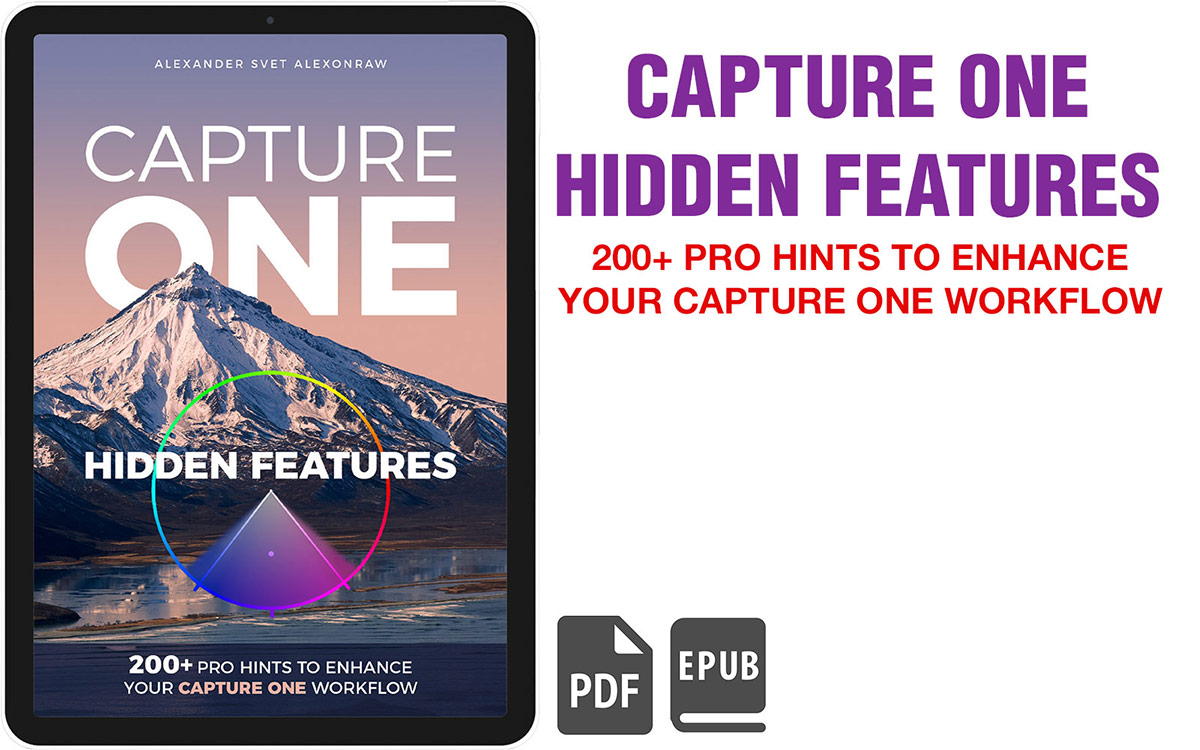Capture One Fujifilm is a new version of a professional RAW converter designed to work with Fuji RAF files only. It offers industry-leading RAW editing tools and allows you to get maximum out of your Fuji RAF files.
Capture One Fujifilm has two running modes: Express and Pro.
Fujifilm Express is a completely free version of Capture One with a basic set of image editing tools.
Fujifilm Pro offers all the professional features of Capture One and comes with a special, lower price tag.
- Which version of Capture One is it better to choose for Fuji photographer?
- Where to find free Capture One tutorials?
- How to get a discount for Capture One Pro Fujifilm?
Let’s learn Capture One Fujifilm in all the details!
Table of Contents
1. Why Capture One
2. How to Install Capture One Fujifilm
3. Capture One Express Fujifilm
4. Capture One Pro Fujifilm
5. Pricing
6. Get a Special Discount
7. What to Choose: Perpetual License or Subscription?
8. Free Guide to Capture One
9. Film Styles for Capture One
10. Join Capture One Community
1. Why Capture One?
Capture One is a professional RAW-converter which is well known for realistic and clear color “rendering”, outstanding processing tools and wide tethered shooting capabilities.
To learn more about the best Capture One features, I recommend starting with my article “10 Reasons to Switch to Capture One”.

It will give you a complete understanding of how Capture One is different from other RAW converters and why it’s worth to allocate your time to master it.
2. How to Install Capture One Fujifilm
First of all, download Capture One Fujifilm from PhaseOne.com.
Note that Fujifilm Express and Pro are the parts of the standard Capture One software. You can download any version of Capture One (Fujifilm Express, Pro or regular Capture One); it will contain all the other versions.
At the first launch you will have to choose your running mode:

Fujifilm Express version activates right from that menu – just go to “More Options” and choose the Express mode and you’re ready to work.
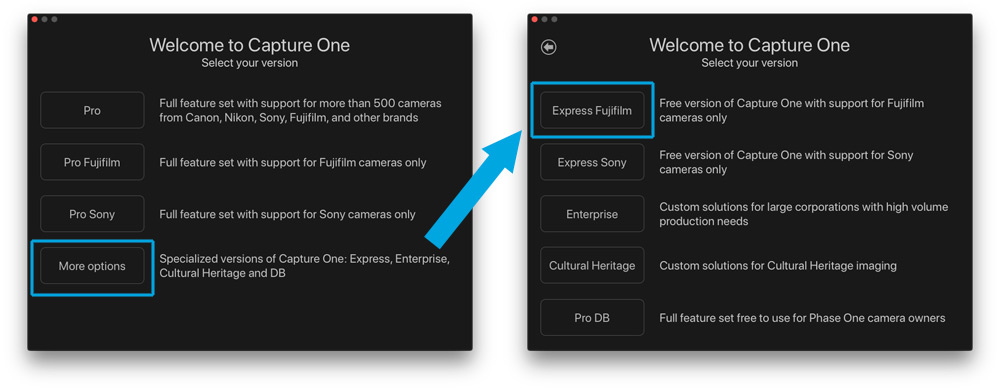
No license codes are required; Fujifilm-versions simply won’t work with RAW files from other cameras.
Fujifilm Pro activates here as well; Pro version offers a 30-days free trial.
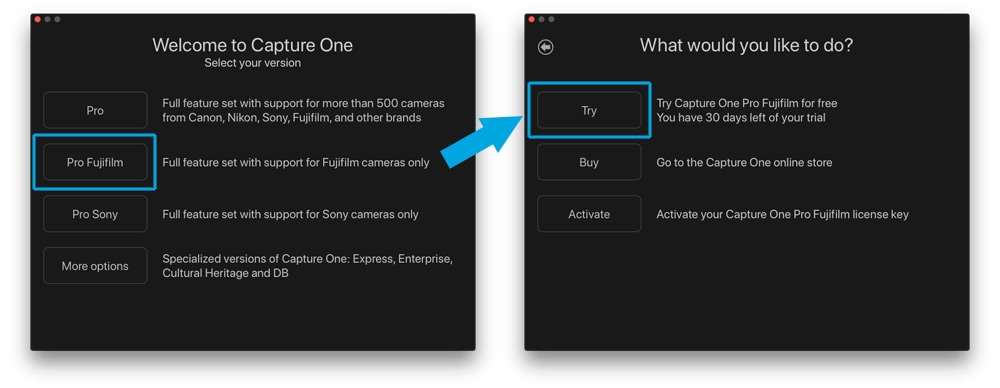
After it ends, you may purchase a Pro license or return to Express version.
Also, you can change running mode at any moment in Capture One license preferences.
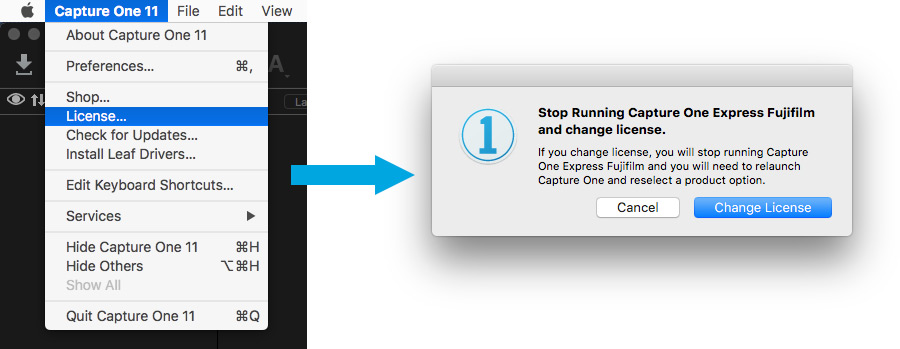
3. Capture One Express Fujifilm
Download Capture One Express Fujifilm
Capture One Express Fujifilm is a simplified version of professional RAW-converter.
What is really important, Capture One Express Fujifilm offers the same realistic and clear color “rendering” of your RAW files, as Pro version does.
Besides this, Capture One Express Fujifilm provides you with all the basic editing tools. With Express version you can:
- Change Exposure, Contrast, and Saturation
- Correct White Balance and work with selected colors
- Perform basic Levels and Curve corrections
- Create Black & White images
- Organize your RAW in a solid archive and quickly browse your image collection
- Export your RAWs to JPG/TIFF and other final formats
In other words, Capture One Express Fujifilm delivers professional RAW-handling quality absolutely for free.
But… If you wish to get maximum from your RAW files I suggest to learn more about the Pro version.
Layers, advanced color correction, Levels and Curves Channels perform a real magic with your RAWs. This is the reason why professional photographers worldwide are choosing Capture One Pro.
4. Capture One Pro Fujifilm
Download Capture One Pro Fujifilm
Capture One Pro Fujifilm offers all the same features as the regular Pro, except Fujifilm version works with Fuji RAF files only.
Pro Fujifilm allows you to locally edit your image in layers, easily even out a skin tone and perform a professional color correction in a few clicks.
Even if photography is only your hobby, Pro version will provide you with completely new tools for your creativity.
Let me give some examples, of what you can create with Pro version of Capture One.
First of all, Layers. That’s a fantastic tool to edit specific areas of your image.
The feature of Layers in Capture One is that you can create complicated masks in just a few clicks. Draw a rough mask, select Refine mask and that is it:
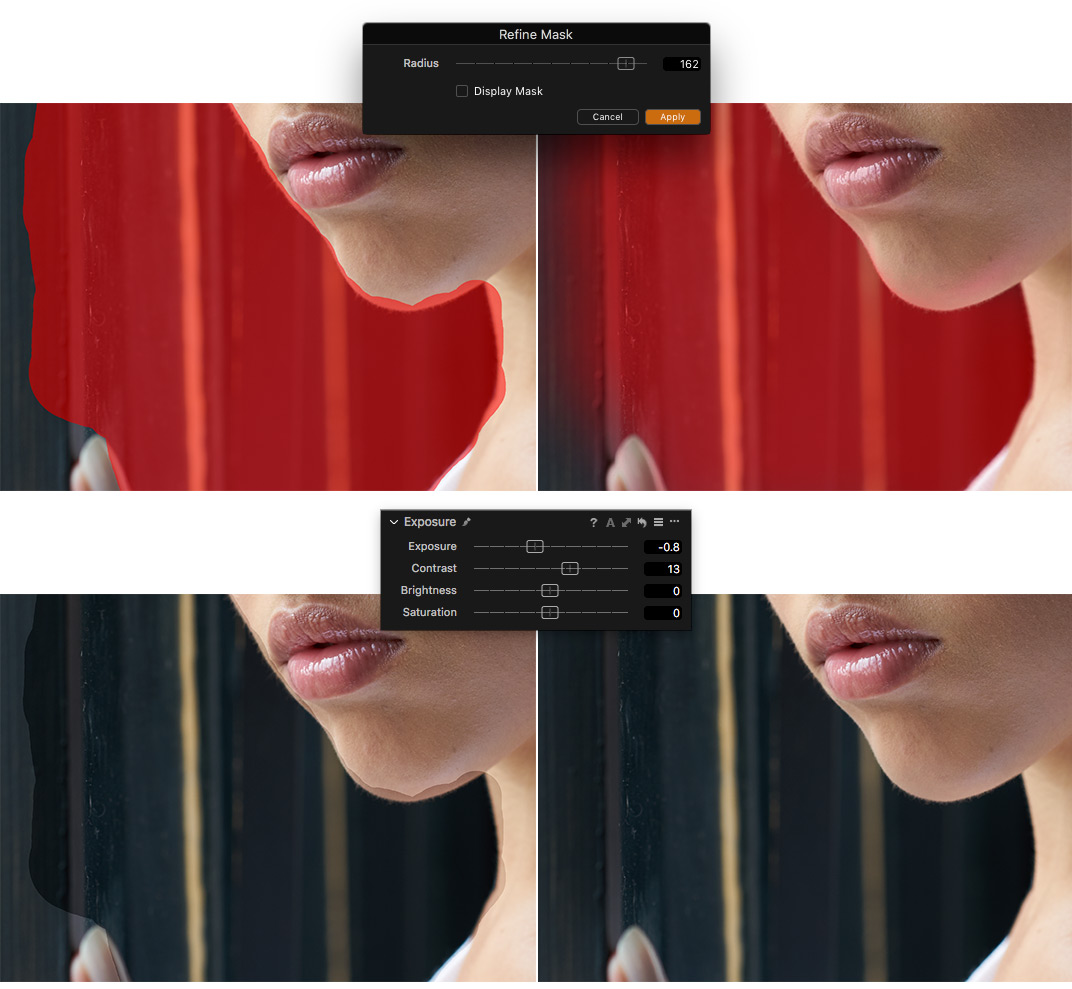
Now, you can apply almost any tools to this layer: Curves, Levels, Color Editor, White Balance, Color Balance, Exposure, Contrast, Saturation, Brightness, HDR, Clarity, Sharpening and Noise Reduction, Purple Fringing, and Moiré – all these tools are available with layers.
Plus, you can copy and invert layers in Capture One.
For example, here I have created a mask from skin color (yes, you can create masks from color in Capture One) to have a layer with a skin mask only. Then I have copied the skin mask to a new layer and inverted it to have a layer with a masked environment.

Now we’re applying different film styles to each layer and adjusting opacities to achieve the best look.

Magic.
Luminosity masks in Capture One Pro Fujifilm 12 allow you to quickly select only bright or dark areas and edit them with all the RAW editing tools.

Now, you can easily balance highlighted areas and shadows to make your images look stunning.


Also, you can apply presets with saved adjustments to layers and easily change layer opacity.
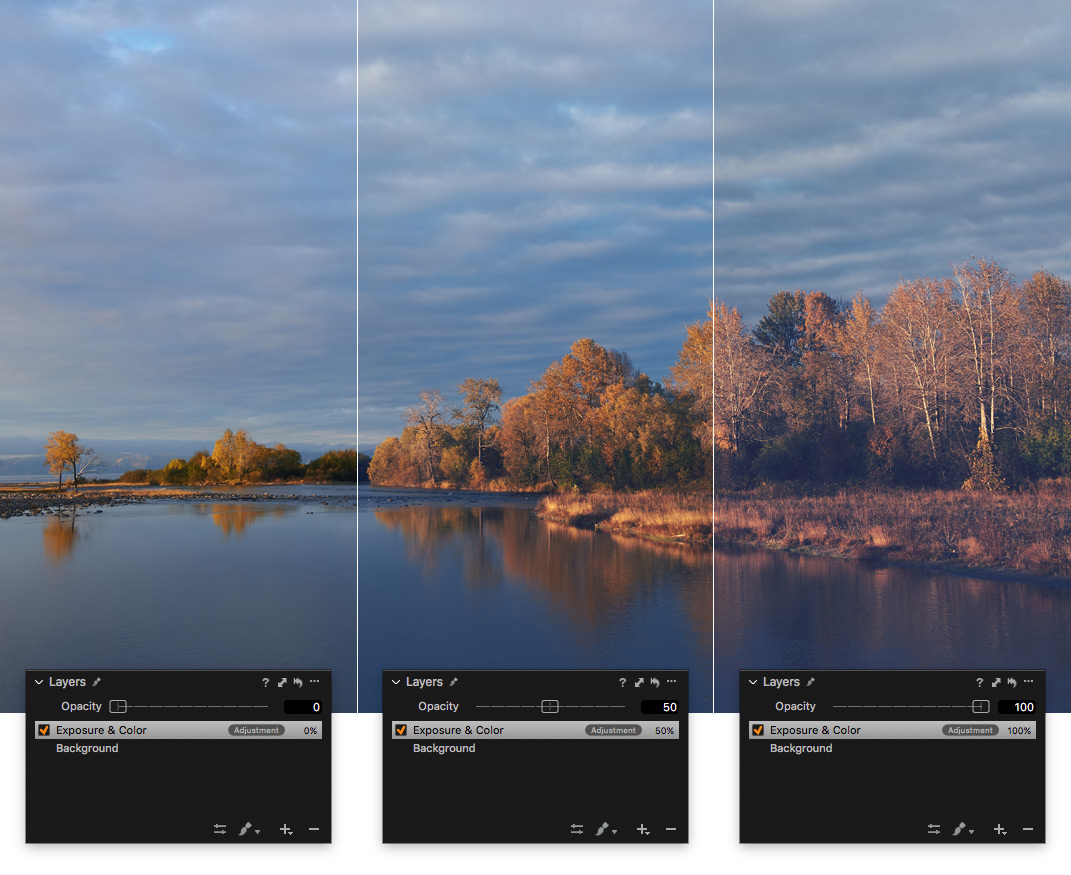
Like here; I have applied a style to a layer and changed its opacity to find the look that fits this image best.

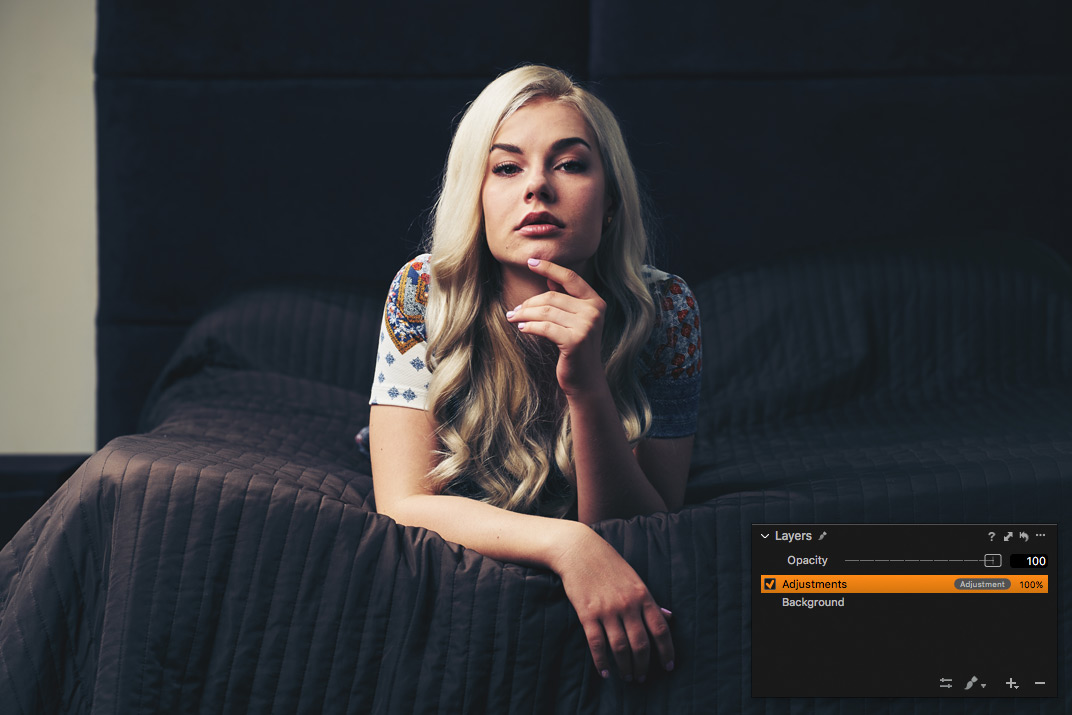
Talking about other features – in Capture One Pro you can work with Levels Color Channels.
This tool allows you to remove a color cast and get the true and realistic color.


BTW, you can use Levels in layers for portraits as well.
For example, in this image, I have drawn a gradient mask on the left side of the picture and adjusted the white point:


Another great tool – Color Balance which allows you to separately color tone shadows, midtones and highlights. Mix it with layer capabilities of Capture One and you’ll get a real killer feature of RAW editing.
On this image, in just a few clicks I’ve created a mask based on water, changed its exposure and added Color Balance correction.


Impressed? Here I’m sharing more examples of how Capture One Pro tools can improve your RAWs.
For professional photographers, Capture One Pro Fujifilm offers a variety of tools to develop your photography business:
- Tethered shooting capabilities
- Session mode to store RAW files, settings and output files as complete projects
- Keystone Correction tool for architectural photography
- Soft Proofing to ensure that the preview matches the output file for scale, color, compression and sharpness
- Watermarks, LAB Readouts, CMYK Space Support, and other professional features
5. Pricing
There are two types of Capture One Pro Fujifilm licenses available:
- Perpetual License
- Subscription
Perpetual License
Perpetual License price is $129 which is $170 lower than regular Pro license.
Perpetual license means that you pay for a specific version of Capture One and you can use it as long as you want. All the updates within a current version are free, upgrade to the next version is paid.
Subscription
Capture One Pro Fujifilm license is available with three subscription plans:
- 3-month plan, paid monthly (16 USD/month, 192 USD/year)
- Annual plan, paid monthly (9.99 USD/month, 119.88 USD/year)
- Annual plan, prepaid (99 USD/year)
Subscription license means that you always have an access to the newest version of Capture One.
At the moment, this is Capture One 12, but even when Capture One 13 will be released, you will immediately have an access to it.
With the subscription, you can run Capture One Pro Fujifilm on two different computers simultaneously. If you would cancel the subscription, you will not lose your editings and image archives; you will be just not able to run Capture One until you would renew the subscription.
What to Choose: Perpetual License or Subscription?
Subscription is a smart choice when a 30-days trial is over, and you feel that you need more time to test Capture One in your workflow.
Perpetual Licence is much more profitable in the long-term.
That’s why if you decided to switch to Capture One Pro Fujifilm – I recommend you to buy a Perpetual Licence. With Perpetual Licence you don’t have to worry about regular payments; you own the license. You may pay for further upgrades or continue to use your current version – it’s totally up to you.
Should I Switch from Capture One Pro to Fujifilm Pro?
If you already own a Capture One Pro license, there are no benefits of switching to Capture One Pro Fujifilm.
Starting with Capture One Pro 11.3, there is no difference between Pro and Fujifilm Pro. Except the fact, that Fujifilm Pro is restricted to work with Fuji RAWs only.
With regular Pro, you’ll get an access to all the Fujifilm Pro features, such as GFX 50S support, tethered shooting capabilities and Fujifilm Film Simulations.
Fujifilm Pro benefits new users with a lower price tag, but if you already own the license – paid upgrades will be more cost-effective for you.
At the same time, if you’re on Capture One Pro subscription plan – it makes sense to switch to Pro Fujifilm subscription. If you’re working with Fuji cameras only – you will not notice any difference, but will just save some cash.
Author – Alexander Svet
Alexander Svet – professional photographer and specialist in image processing.
Phase One Certified Professional and Capture One trainer.
AlexOnRAW.com
Capture One Hidden Features eBook
Capture One Hidden Features is a collection of more than 200 pro hints to improve your Capture One workflow, structured into an easy-to-read book.
You can download four chapters from the Capture One Hidden Features ebook free of charge:
- 3. Must-Have Shortcuts
- 14. Hidden Features of Layers
- 27. The Power of Mask Inversion
- 38. Automation with Macros
Simply subscribe to the AlexOnRAW newsletter by entering your email in the form below. After subscribing to the newsletter, you’ll immediately receive the four chapters from the book. Also, you’ll regularly get a friendly newsletter with free Capture One tutorials, image editing tips and tricks, and news from Capture One community.