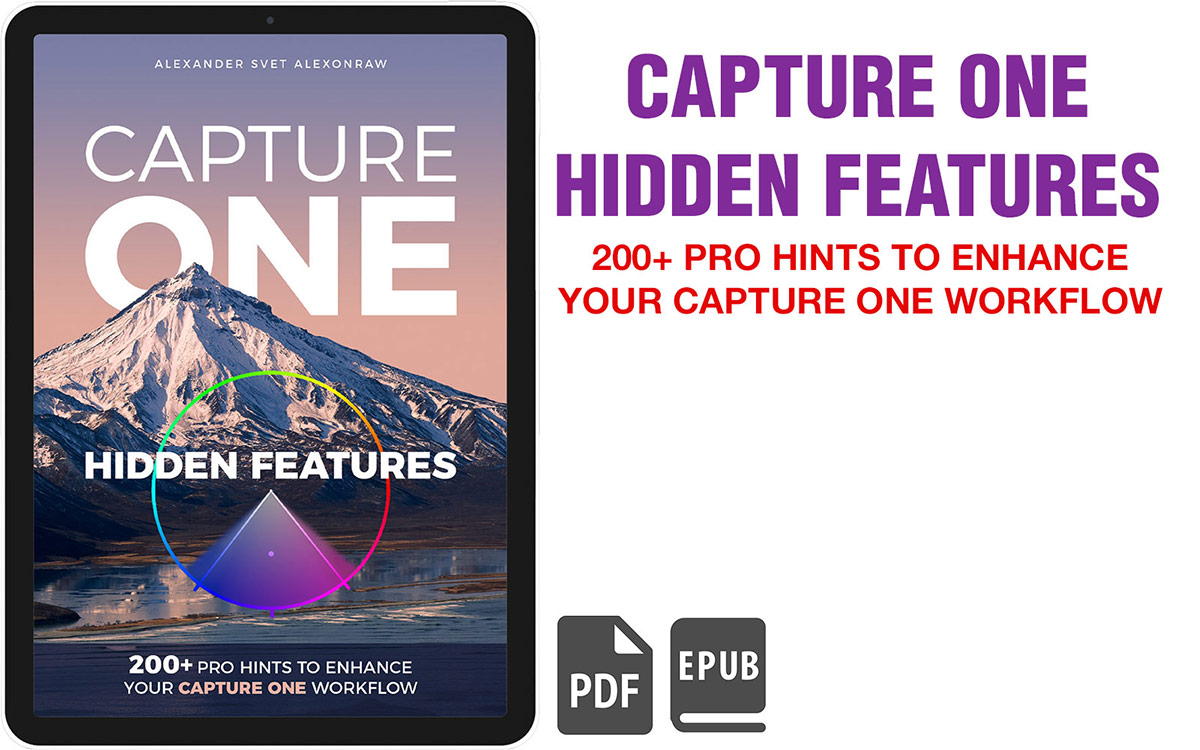I regularly receive questions on how to set White Balance accurately. The problem is that WB is a very subjective thing, and there is no universal solution for this. However, I use several cues for adjusting White Balance, and one of them is Saturation.
Saturation works great for color-neutral images, where it’s especially difficult to set WB properly.
Let’s take this image, for instance:

Is WB here cooler or warmer than it should be? It’s pretty hard to tell because colors are non-intensive on this image.
Now, let’s set Saturation to 100:

Ok, we have more colors, but it’s still not enough. In this case, I’m going to increase overall Saturation in Color Editor as well.
Now we can easily analyze WB on an image:

I think the image is a bit cool, so I’m increasing color temperature:

Looks good, let’s reset saturation adjustments:

Keep in mind that the correct white balance is only a starting point for your editing. I’ll now add color temperature contrast using Luma Range layers and some basic adjustments.

BTW, if you would like to doublecheck your White Balance adjustments, you can do this with LAB values. Switch to LAB in Capture One and place a couple of color readouts in the neutral areas without direct light here.
Your A and B values of LAB should be close to zero.

Our original image shows slightly negative values there as an indicator of coolness WB here.

Capture One Hidden Features eBook
Capture One Hidden Features is a collection of more than 200 pro hints to improve your Capture One workflow, structured into an easy-to-read book.
You can download four chapters from the Capture One Hidden Features ebook free of charge:
- 3. Must-Have Shortcuts
- 14. Hidden Features of Layers
- 27. The Power of Mask Inversion
- 38. Automation with Macros
Simply subscribe to the AlexOnRAW newsletter by entering your email in the form below. After subscribing to the newsletter, you’ll immediately receive the four chapters from the book. Also, you’ll regularly get a friendly newsletter with free Capture One tutorials, image editing tips and tricks, and news from Capture One community.