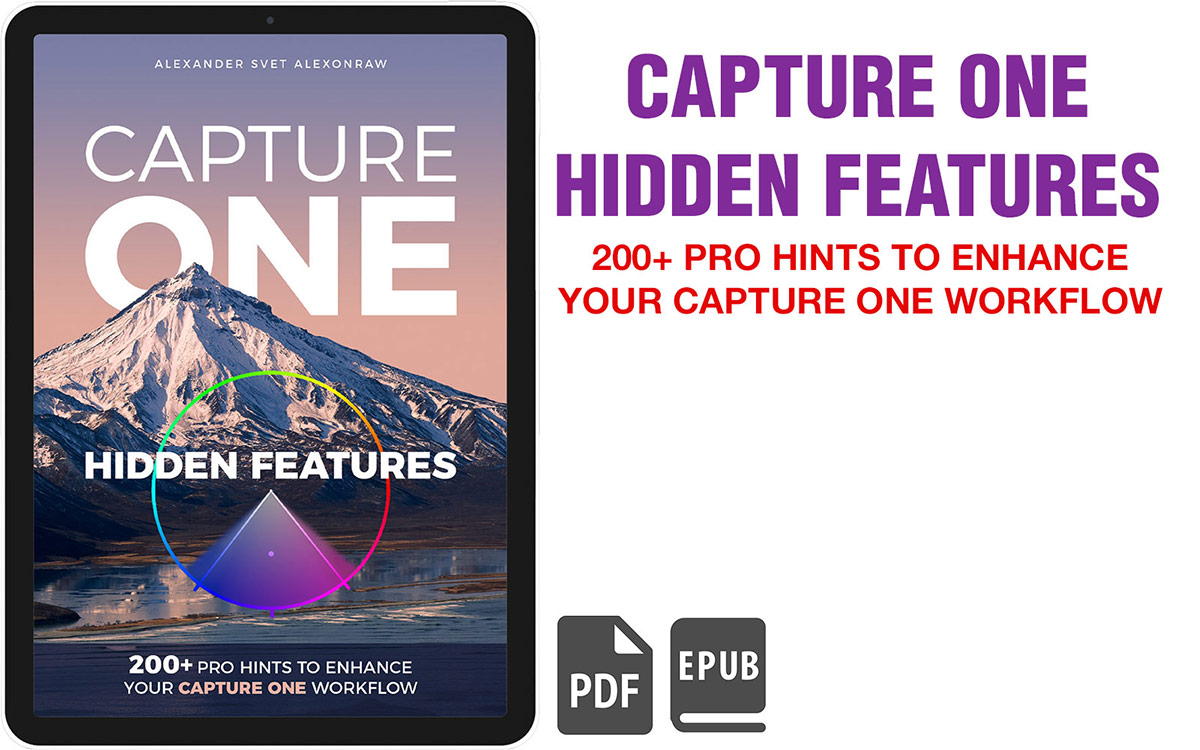Hot news for Mac users of Capture One!
Capture One has released an update for Capture One 21 that brings long-awaited Apple M1 native support.
Additionally, with the 14.2 update, Capture One 21 has switched to Metal instead of OpenCL for hardware acceleration on M1 machines.
The update adds several new camera and lens profiles:
- Sony a7R IIIa (ILCE-7M3A)
- Sony a7R IVa (ILCE-7M4A)
- Fujifilm Fujinon GF100-200mm F5.6 R LM OIS WR
- Fujifilm Fujinon XF200mmF2 R LM OIS WR + 1.4X TC F2 WR
- Leica APO-Elmar-S 180mm f/3.5 (CS)
- Sony FE 14mm F1.8 GM (SEL14F18GM)
- Sony FE 24mm F2.8 G (SEL24F28G)
Also:
- FireWire tethering is no longer support in Capture One 21 (14.2.0) and forward.
- JPEG2000 & JPEG XR support removed.
Download Capture One 21 (14.2), try it on your M1 Mac, and let me know how it works now!
Speaking of updates, sometimes I receive requests for Capture One features that already exist.
Here are the most requested tools that are already available in Capture One:
“I would like to have a tool for complete color change.”
Color Editor Skin Tone is already here!
Despite the name, you can use Skin Tone to correct any color on your image. Simply mask the object you would like to adjust:

Next, select the whole color wheel in Color Editor Skin Tone and set Hue Uniformity slider to 100.

This photo is from Signature Edits
Now you can quickly change color just by moving the small dot on the color wheel.

Here is an excellent tutorial on how to use Skin Tone with landscape images.
“Why there are no hotkeys for a brush?”
They have been added in Capture One 21:

Hold down Ctrl, Opt, and left-click-n-drag mouse or trackpad.
Here is the full list of the new control keys:
Mac
Size: Ctrl + Opt + left-click and horizontal drag (right/left)
Hardness: Ctrl + Opt + left-click and vertical drag (up/down)
Opacity: Shift + Ctrl + Opt + left-click and horizontal drag (right/left)
Flow: Shift + Ctrl + Opt + left-click and vertical drag (up/down)
Windows
Size: Alt + right-click and horizontal drag (right/left)
Hardness: Alt + right-click and vertical drag (up/down)
Opacity: Shift + right-click and horizontal drag (right/left)
Flow: Shift + right-click and vertical drag (up/down)
“Is there a way to skip the import of duplicates?”
Yep, starting from Capture One 11, there is Exclude Duplicates feature:
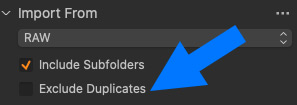
“How to quickly adjust color in Capture One?”
The fastest way to adjust color is Direct Color Editor.
Simply activate it with shortcut D, click any color on an image, hold down the left mouse button and move your cursor:
- Vertical movements adjust Saturation of selected color
- Horizontal movements change Hue
- Alt + Horizontal movements adjust Lightness

BTW, Direct Color Editor works excellently with the new Speed Edit workflow.
“It would be great if Capture One auto-selected the next image after rating or color tag has been applied!”
You can enable auto-switch here: Select > Select Next When

For all my patrons, I’ve published a post with five additional hidden features of Capture One. You will learn:
- How to quickly check the battery status of your camera in Capture One?
- How to export part of image data in PSD layers?
- How to set shortcuts for different types of delete actions?
- How to auto-generate watermarks using image data?
- How are folders in a catalog connected with HDD folders?
Become my patron, and you’ll immediately gain access to this post and:
- Unique Style Brushes
- Dynamic Symmetry Grids for Capture One
- Patron-exclusive tutorials
$9+ pledge members receive unique styles for Capture One every month!
Capture One Hidden Features eBook
Capture One Hidden Features is a collection of more than 200 pro hints to improve your Capture One workflow, structured into an easy-to-read book.
You can download four chapters from the Capture One Hidden Features ebook free of charge:
- 3. Must-Have Shortcuts
- 14. Hidden Features of Layers
- 27. The Power of Mask Inversion
- 38. Automation with Macros
Simply subscribe to the AlexOnRAW newsletter by entering your email in the form below. After subscribing to the newsletter, you’ll immediately receive the four chapters from the book. Also, you’ll regularly get a friendly newsletter with free Capture One tutorials, image editing tips and tricks, and news from Capture One community.