Hey!
What annoys you the most about Capture One? Is there a tool that works counterintuitively for you? Or you can’t bear some interface features? Share your pain with me!
In many cases, such problems can be easily resolved!
I regularly receive Capture One questions from my subscribers, and this week, I’ll share with you quick and simple solutions to five annoying Capture One problems:
- How to reset everything except crop?
- How to set a rating to a single image?
- Why can’t I copy cropping?
- What camera profile is best to choose?
- Why do my cropping settings always change?
How to reset everything except crop?
There is no built-in feature for this; however, you can reset everything but the crop using styles.
The thing is that styles could contain any possible adjustments, including zero corrections. Thus, you can create styles to reset particular adjustments to 0.
For instance, you can create a style to reset all color or exposure corrections. I have created a set of ten styles to reset different groups of tools, and it comes as a free bonus with my book, Capture One Hidden Features:
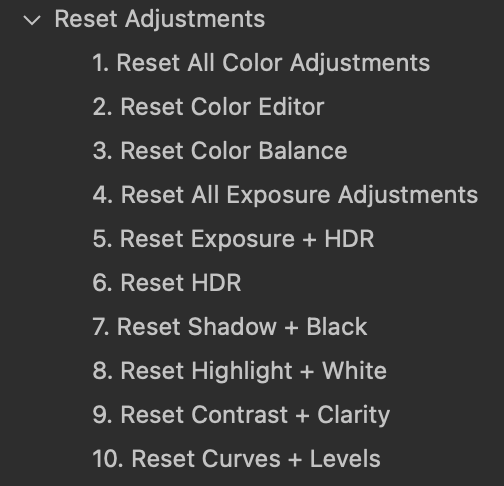
Just keep in mind that White Balance can’t be reset this way, and it makes sense not to include it in the reset style.
How to set a rating to a single image?
If you prefer to compare several selected images, you might have noticed that ratings are changing on all chosen images.
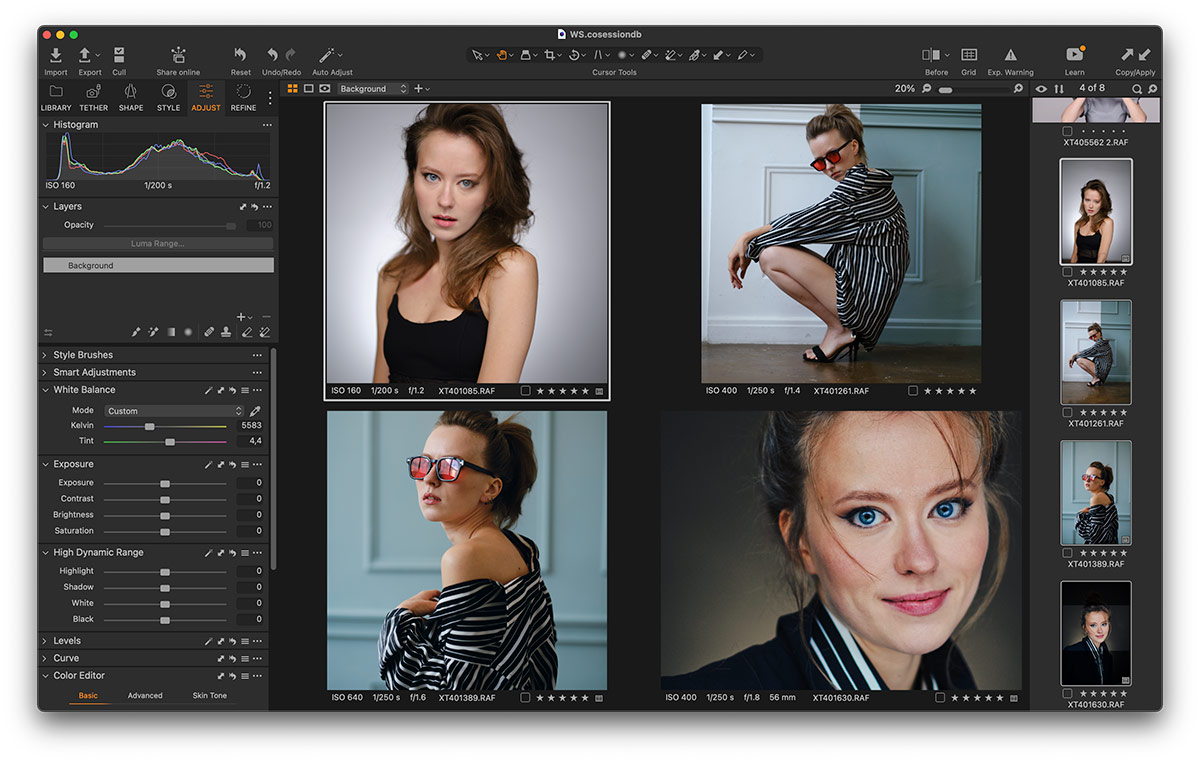
The reason is that, by default, such actions are applied to all selected images. You can turn this mode off here:

Don’t forget to turn it on again for batch editing!
Why can’t I copy cropping?
All composition adjustments, including cropping, are not copied by default. Still, you can set a custom preference for this.
Just go to Adjustments Clipboard, click “…” icon and choose Autoselect -> Adjusted.
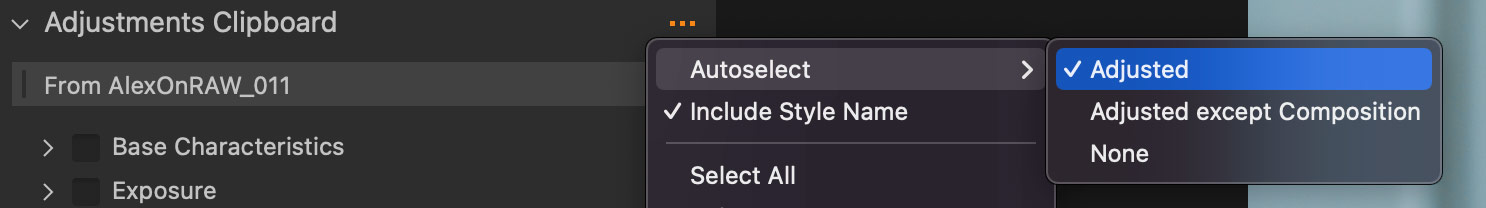
What camera profile is best to choose?
For some camera models, Capture One offers various profiles, and picking the right one might be confusing.

Here is a simple cheat sheet that will help you to select the correct camera profile:
- If your camera has a ProStandard profile, this is your best choice.
- If the choice is between the Standard profile and the Generic profile, I recommend to pick Standard.
- If you have Generic and Generic version 2 – pick the second version.
There may be situations where other profiles work better, but as a go-to rule, these choices give you the most accurate colors.
Also, you can always create a custom camera profile using Xrite software.
Why do my cropping settings always change?
If you have recently updated Capture One, you might have noticed that cropping started behaving differently. By default, every image now has an individual cropping aspect ratio, unlike the previous global approach.
Fortunately, you can easily switch back to the old mode in the Capture One preferences:
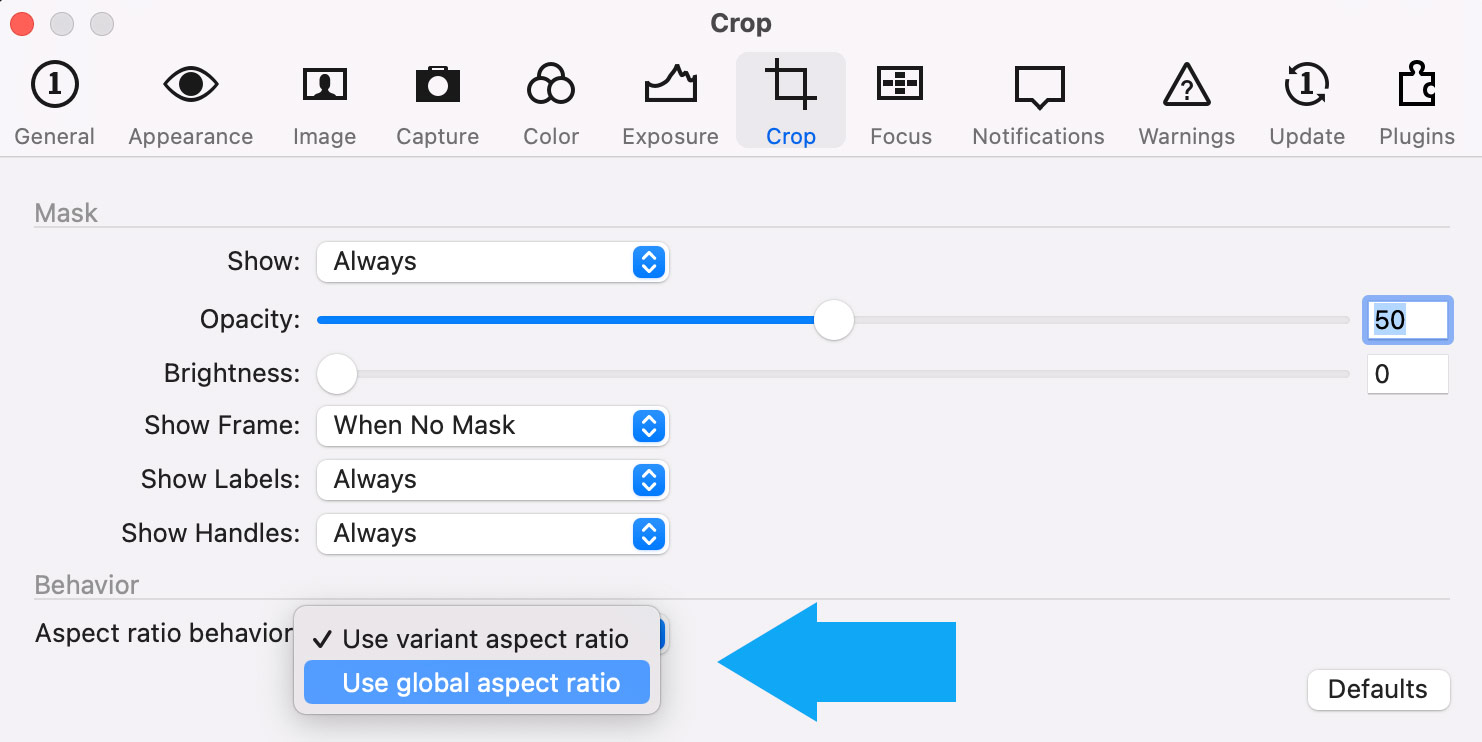
BTW, the Ultimate Capture One Toolkit includes a set of custom aspect ratios and other unique Capture One tools:
- 40 Ready Looks
- 20 Curve Adjustments
- Color Shift styles
- Visual Accent styles
- Skin Tone styles
- Dynamic Symmetry grids
- Session & Catalog Templates
- Social Media and Cinema Aspect Ratios
- Social Media Export Recipes
And more!
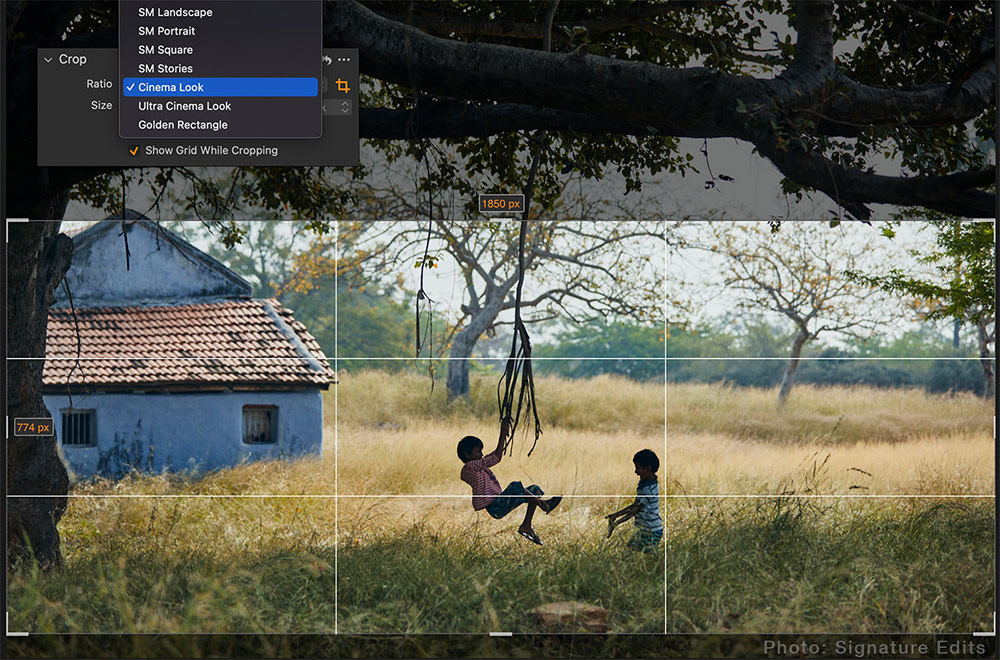
Additionally, during our Spring Sale, you can bundle all these tools with 400+ professionally acclaimed Film Styles and save 50%:


