
Today Phase One has released Capture One 12.1 – the first major update for the twelfth version of Capture One.
In the new Capture One 12.1, you’ll find useful enhancements for Fuji cameras, redesigned Grid tool, and improved Overlay tool.
Plus, Capture One 12.1 reveals an entirely new product – Capture One Studio.
As always, I have prepared for you a detailed overview of all the new features. Download Capture One 12.1 and let’s see what it can offer to improve your workflow!
Capture One 12.1 New Features
New Grid Tool
The redesigned Grid is the main feature of Capture One 12.1 release.
Let’s start with the fact that Grid is a standalone tool now!
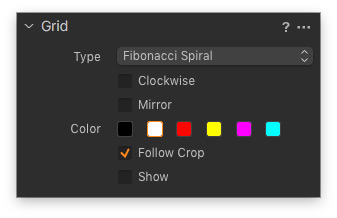
Previously Grid settings were located in general preferences. It was pretty inconvenient to change anything from there and, probably, you might not have even been aware of this feature.
Grids are designed to help you find the best composition for your image. Say, you can quickly turn on the Fibonacci Spiral on your image or fit Golden Ratio grid.

With the new tool, you can now easily change the grid color and toggle crop following. Plus, Grid is now independent of Guides tool; thus, you can turn them on/off separately.

Improved Overlay Tool

Overlay tool has also gained several useful improvements in Capture One 12.1:
- Overlay can now follow crop
- All the Overlay sliders in Capture One 12.1 work more precisely
- You can quickly show/hide overlay and choose from a list of recently used overlays
Fujifilm Enhancements
Improved Fujifilm Tethering
The good news for Fuji photographers start with an update of Live View mode. Now you can zoom and pan in Live View mode:

An excellent feature to set a precise and accurate focus during tethered shooting.
Plus, in case of my Fuji X-H1, I suddenly gained control over camera focus in Live View mode. There is no info on this in the update release notes, but… it just works!
Improved X-Trans Rendering
Improved X-Trans rendering is the most mysterious feature of Capture One 12.1.
Here is the official statement regarding this update:
“Get better rendering of fine details and patterns for X-Trans sensors. Improve overall image quality for Fujifilm camera models without sacrificing performance.”
Sounds awesome!
So…what is the problem here, you might ask.
I noticed no difference.
I have tested files from X-H1 and GFX 50S to see this new rendering in action. Nothing. No difference at all: the picture was great in Capture One 12, and it is excellent in Capture One 12.1 as well.
I suppose this improvement is about some specific cameras or compressed files or something like this. Test it and let me know how it works in case of your cameras!
50% OFF on Capture One Fujifilm and Sony
You can still purchase Capture One Fujifilm or Sony licenses with a 50% discount!
The offer is valid for:
- Capture One Pro Sony/Fujifilm 12 Perpetual License:
$219$109 - Capture One Pro Sony/Fujifilm 12 Perpetual License + 3 Style Packs:
$426$178 - Capture One Pro Sony/Fujifilm 12 Perpetual License + 6 Style Packs:
$613$247 - Capture One Pro Sony/Fujifilm 12 Subscription: 50% OFF
- Capture One Pro Sony 12 Upgrades: 50% OFF
Complete Apple Script Coverage
Capture One 12.1 allows you to automate all of the app features using Apple Script.
For instance, in Capture One 12.1 you can now script color correction actions in Color Editor, luma range masking and Curve tool adjustments.
New Cameras and Lenses Support
Capture One 12.1 brought support for several new cameras and lenses:
New Cameras Support
- Panasonic LX100 Mark II
- Leica DLUX 7
- Leica CLUX
- Nikon COOLPIX P1000
New Lenses Support
- FUJINON XF23mm F1.4 R
- Canon RF 28-70mm F2 L USM
- NIKKOR Z 35mm f/1.8 S*
- NIKKOR Z 50mm f/1.8 S*
- NIKKOR Z 14-30mm f/4 S*
- NIKKOR Z 24-70mm f/4 S*
- NIKKOR Z 24-70mm f/2.8 S*
*Lens profile is embedded in the RAW file and will show as ‘Manufacturer Profile’
Capture One Studio
Ok, now it’s time to talk about the new Capture One Studio.
To make the reading experience better, I’ve published Capture One Studio review as a separate article.
Go to the article.



