Capture One has just released an upgrade for Capture One 23 that brings a whole bunch of awesome new features:
- Auto Dust Removal
- Face Focus in Cull & Importer
- Styles & ‘Edit With’ Shortcuts
- Wireless tethering for Fujifilm cameras
- Integration with Frame.io
- Improved Smart Adjustments consistency
- Faster preview generation
Wow, I can’t ever recall seeing so many new and highly anticipated features in any free upgrade of Capture One! Well, the upgrade is free if you have bought Capture One 23 license before February 14 2023, or have a subscription.
As always, I have prepared a detailed overview of all the new tools for you.
Capture One Auto Dust Removal
Capture One 23 16.2 introduces a new tool, Auto Dust Removal, which allows you to remove all sensor dust from your image with a single click:
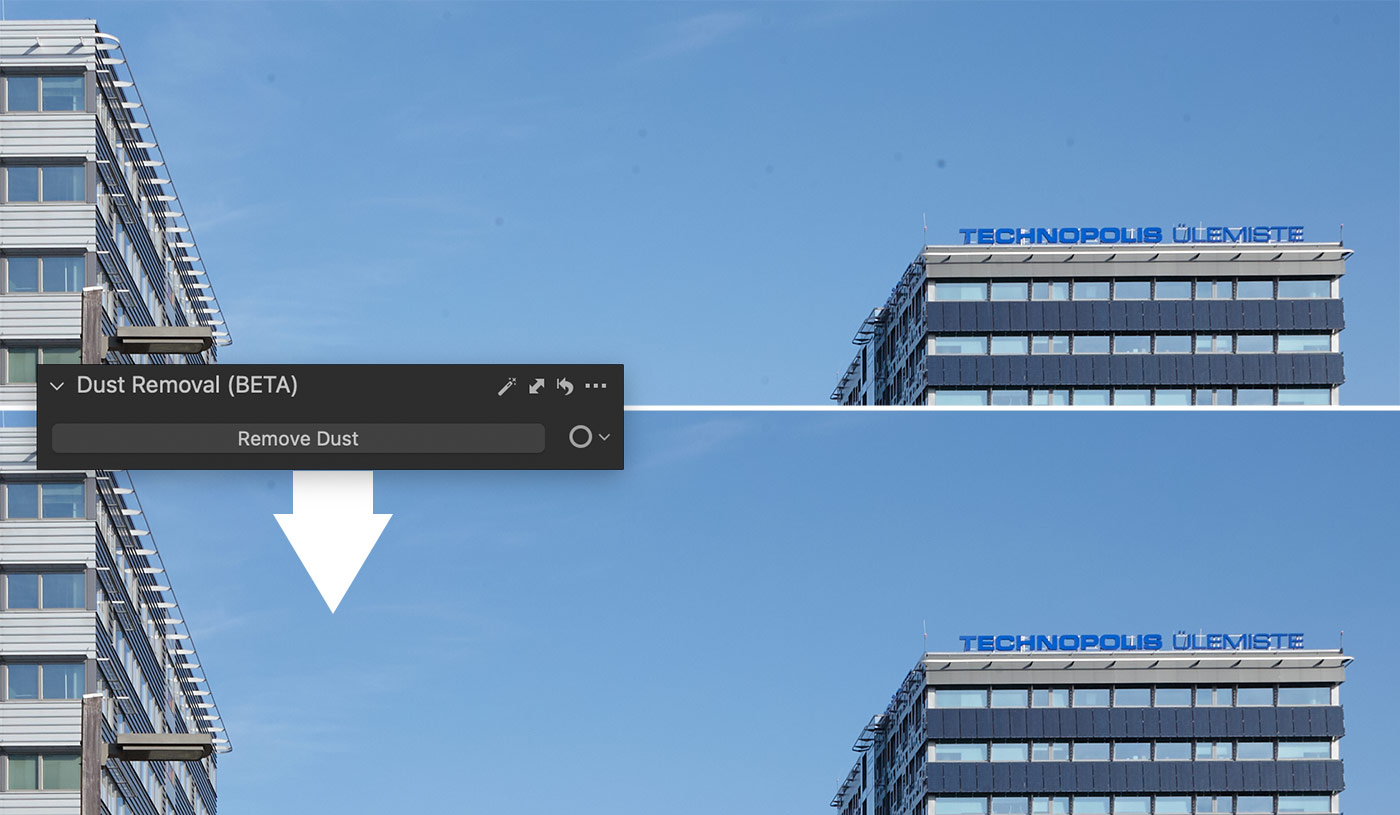
By clicking the circle icon, you can see all the removed dust or adjust the result manually:

Auto Dust Removal has a default shortcut Option/Alt + O and can be applied to a group of images, thereby speeding up batch editing.
Also, you can find Auto Dust Removal in the Auto Adjustments list:
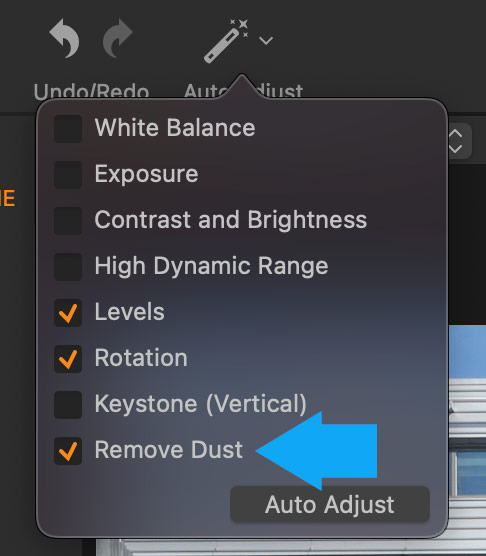
Currently, the tool is in BETA, as developers plan to improve the tool’s algorithms.
Face Focus in Cull & Importer
Image Importer and the Cull mode have gained a new feature – Face Focus.
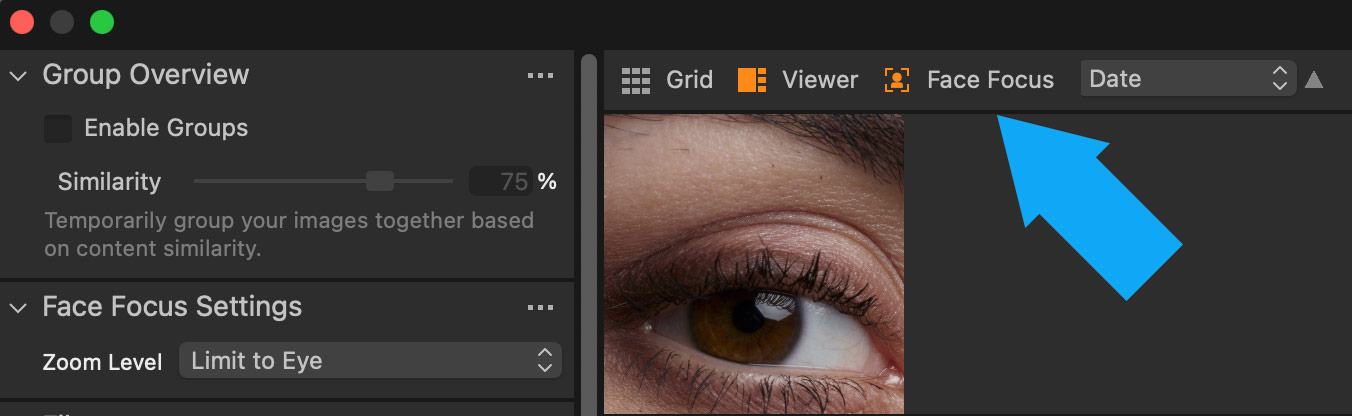
The new tool shows you a close-up of faces or eyes in the image, making it way easier to evaluate focus quality:

Face Focus has five zoom levels:
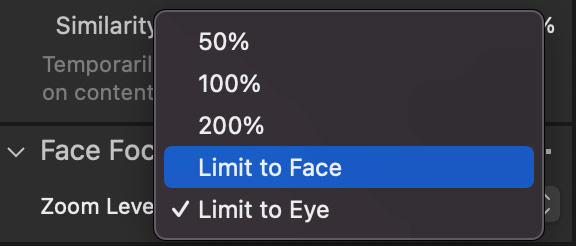
Limit to Eye zooms in on eyes, and Limit to Face restrict the zoom to a face. Both modes don’t zoom in more than 100%.
Styles & ‘Edit With…’ Shortcuts
This is one of the most long-awaited features ever!
We can finally set custom shortcuts for styles and ‘Edit With…’ feature:
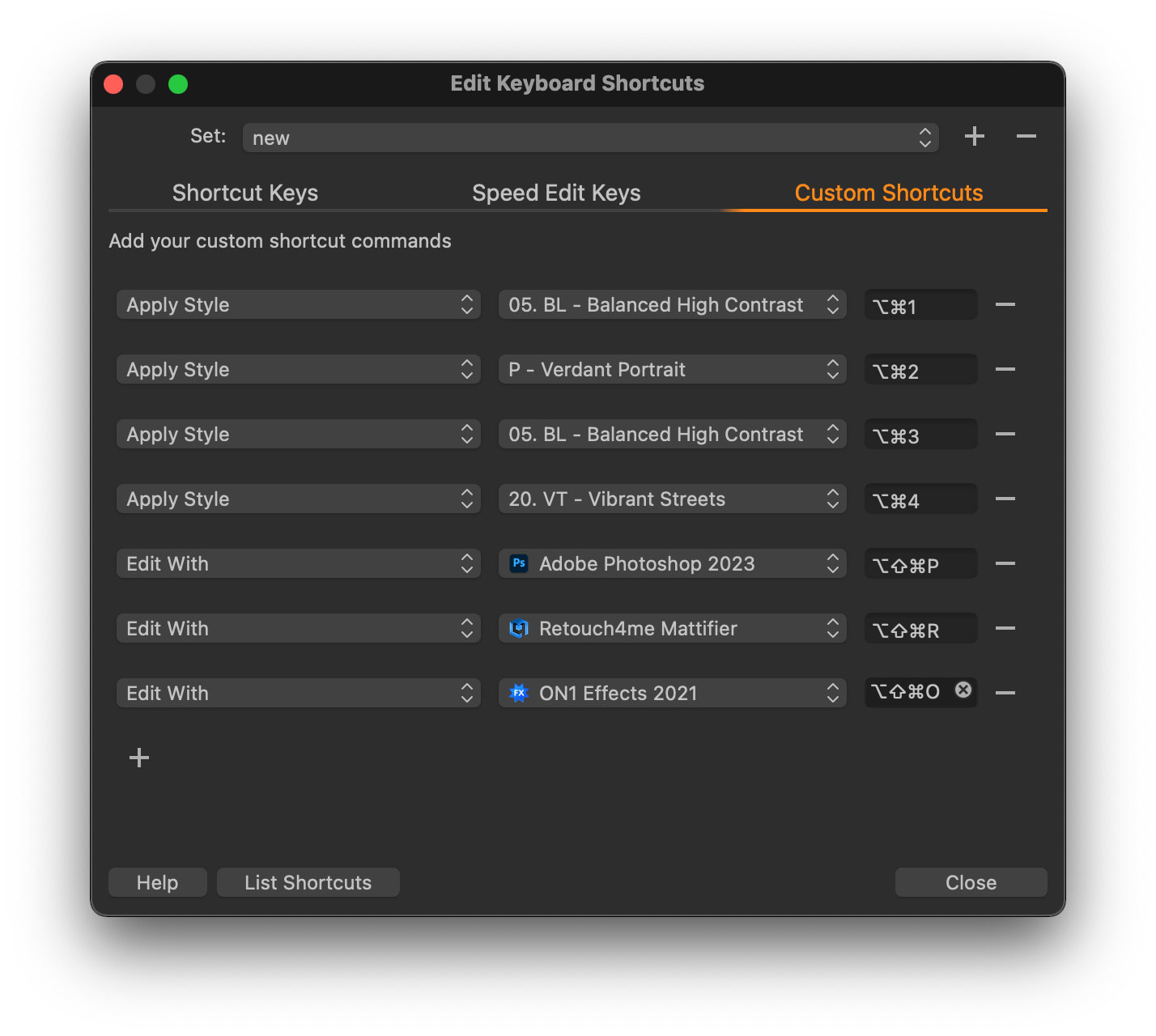
Once you set up a style shortcut, it appears next to the style name:
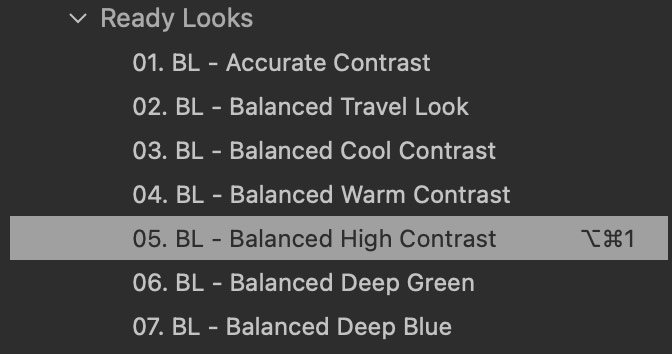
Also, by right-clicking on a style, you can assign a new shortcut or edit the existing one:
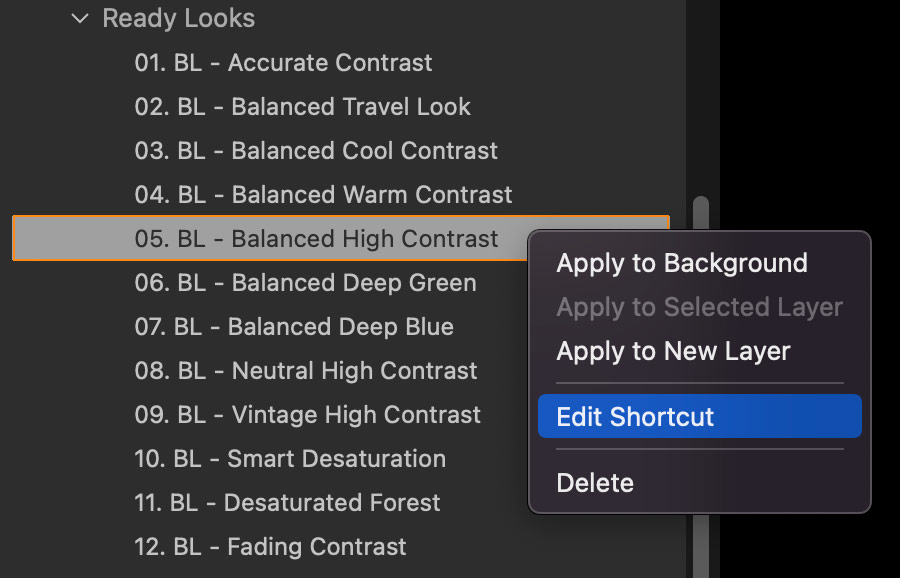
Wireless Tethering for Fujifilm Cameras
Great news for Fujifilm camera owners! You can now wirelessly tether your camera to Capture One 16.2. Currently, these Fujifilm cameras are supported:
- Fujifilm X-T5
- Fujifilm X-H2
- Fujifilm X-H2s
Also, you can tether these cameras through a network cable using the Fujifilm FT-HX grip.
Improved Smart Adjustments consistency
When you use Smart Adjustments on batches of images, you can now expect more consistent adjustments.
Smart Adjustments use AI to identify similar images and apply WB and Exposure adjustments to unify the overall look of adjusted images.
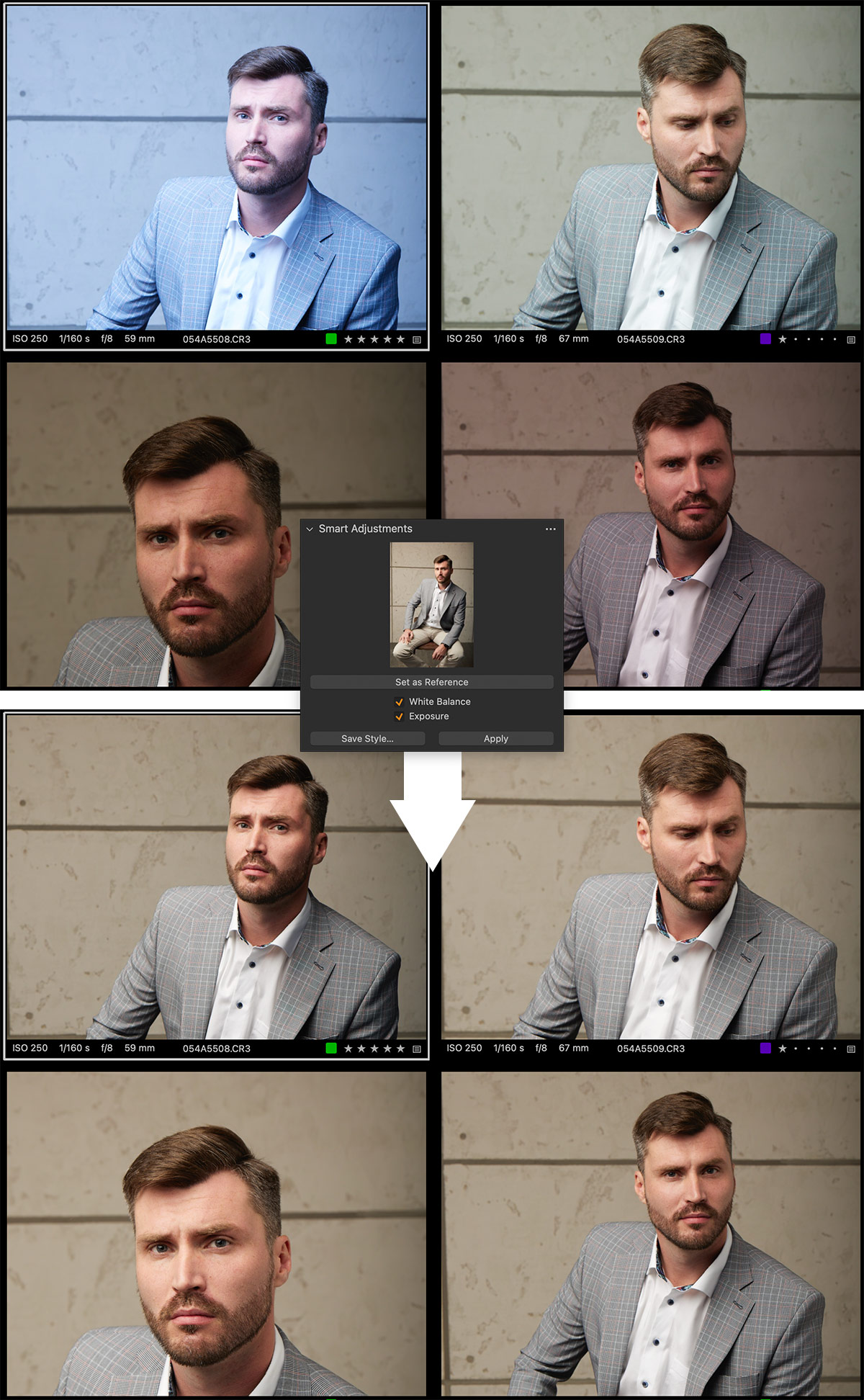
Other Improvements
Faster preview generation
Capture One 23 16.2 brings performance improvements for the generation of large previews (above 3000 px) for RAWs and all-size previews for DNGs.
The improved generation of previews will also enhance tethering performance.
Integration with Frame.io (Mac only)
With the latest update, you can link your Frame.io account to Capture One. This allows you to import images from the Frame.io account and publish your edited photos to the service right from Capture One.
Capture One for iPhone Announced
Apart from these new features, Capture One developers have officially announcedthat an iPhone app will be released this summer!

