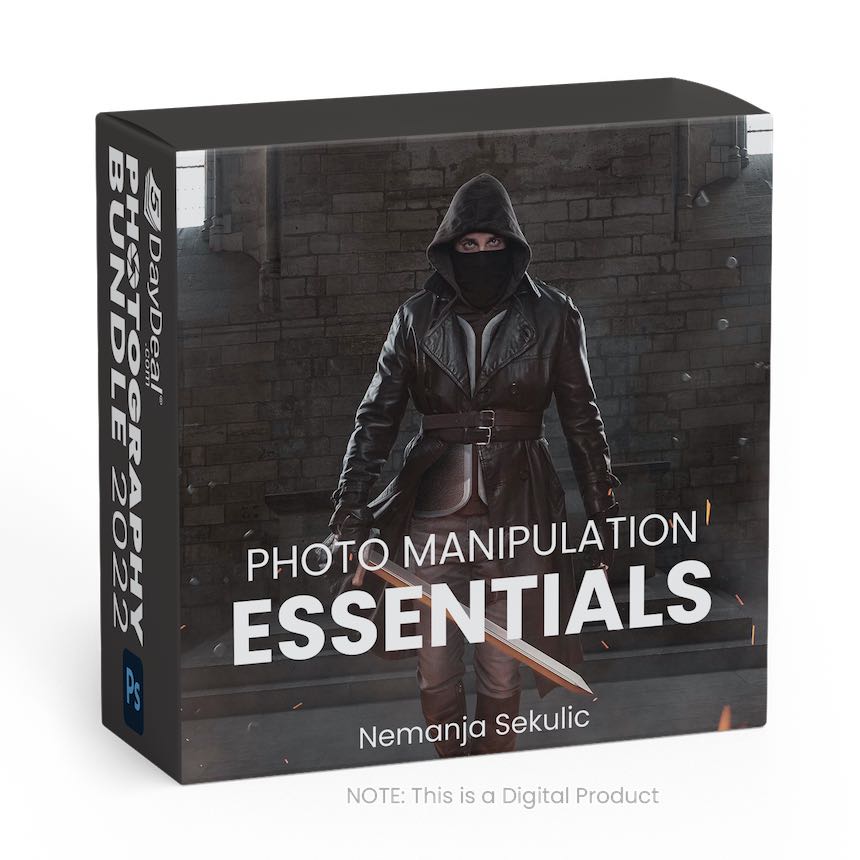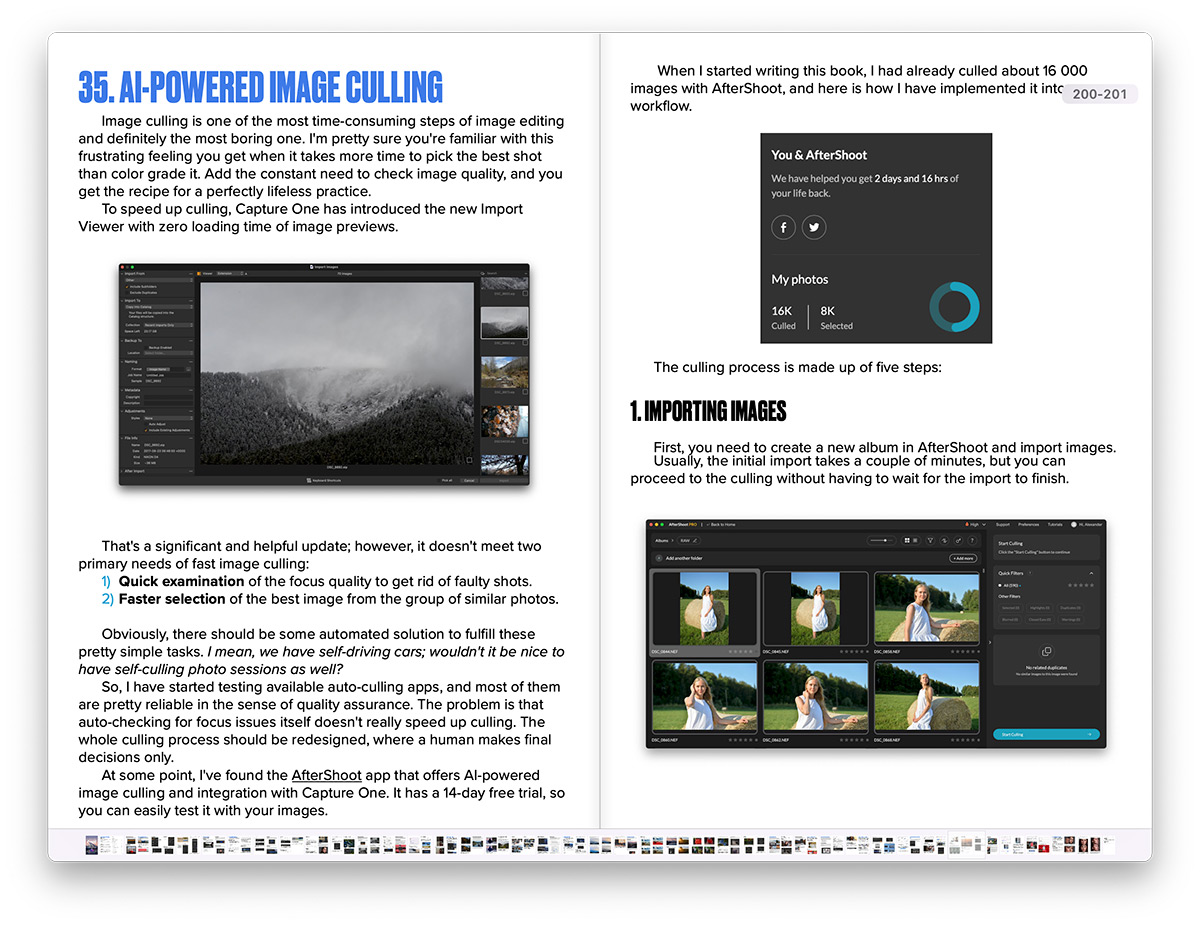Capture One has just revealed the new features of the upcoming Capture One 23:
- Smart Adjustments
- Faster Culling
- Layers in Styles
- Change capture time
- Variants in albums
- Reviewer Management in Live

Let’s see what we already know about the new tools and how they can improve your Capture One workflow!
But first, an exciting announcement!
Save 95% on a Bundle of Premium Photography Tutorials and Tools
Once a year, folks from 5DayDeal, offer a bundle full of excellent photography tutorials and tools at a 95% reduction of retail cost: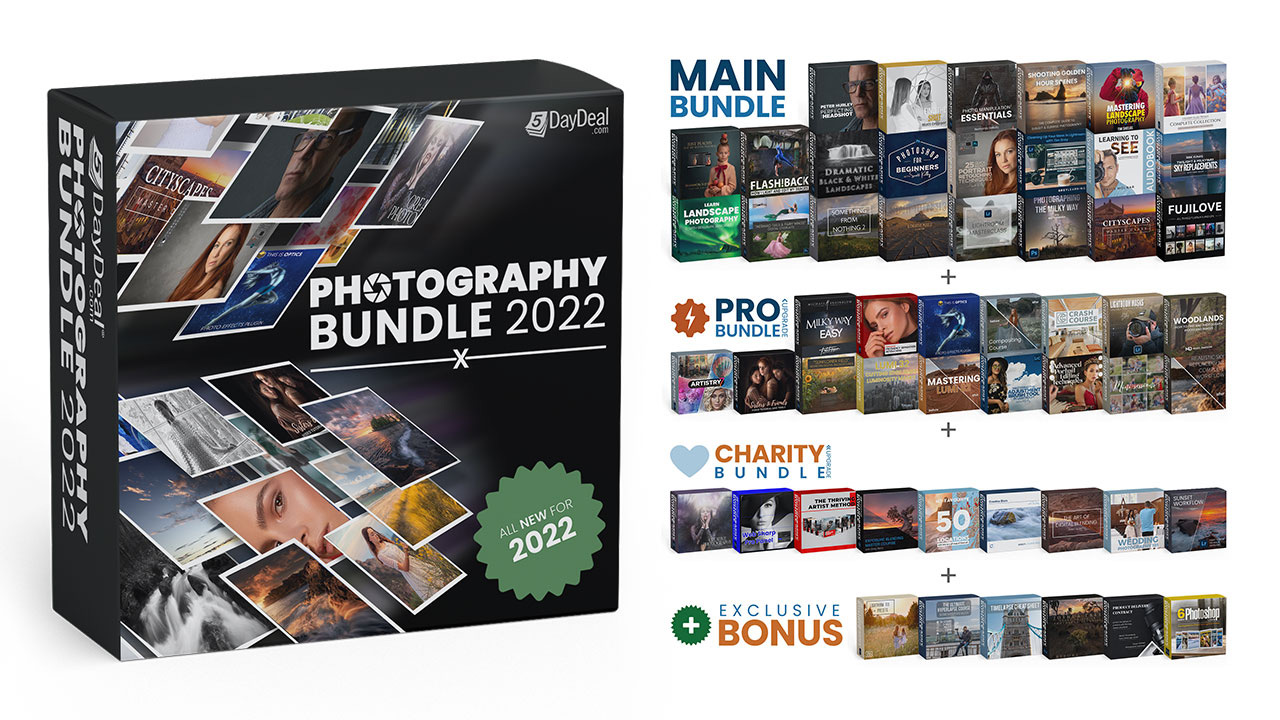 The bundle is available for five days only, and you can get products of $2,200+ in retail value for $98.
The bundle is available for five days only, and you can get products of $2,200+ in retail value for $98.
The Main Photography Bundle of this year includes:
Perfecting the Headshot
With the retail price of $299.99, this 10+ hours video course by itself makes the whole $98 bundle worth buying. 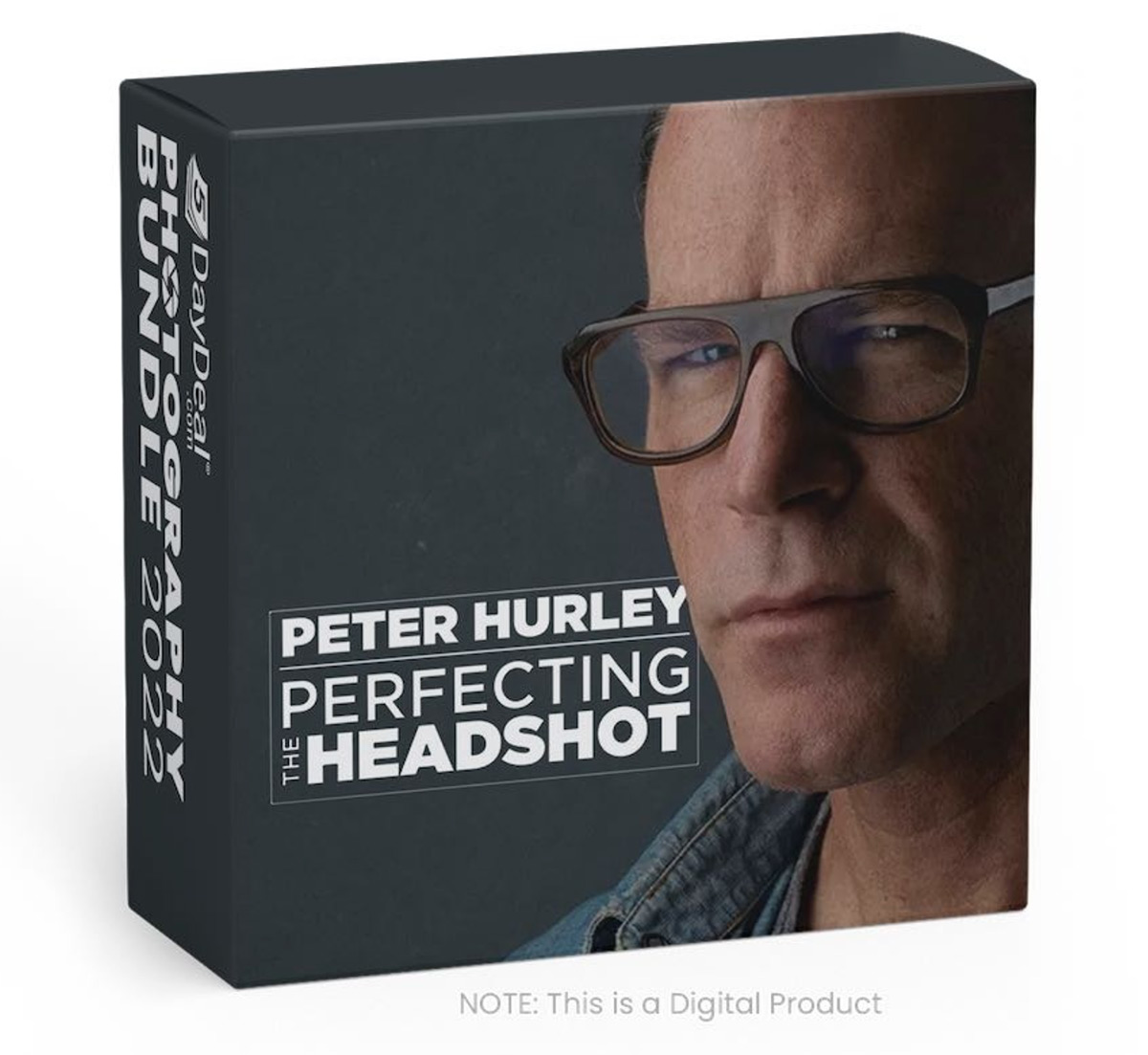
The course includes:
- 10 1/2 Hours of Content
- 21 Video Files (14.5 GB, 1080p 23.98fps h.264 mp4 files)
- The Peter Hurley Headshot System
- Lighting for Women and Lighting for Men
- 3 Full “Real World” Client Shoots
And many more!
Find the Shot ($297 retail price)
Matt Granger shows how to enter any scenario, quickly identify shooting angles, and pre-visualize the final shot.
Photo Manipulation Essentials ($147 retail price)
“Learn to create amazing photo manipulations, achieve Hollywood quality, and stand out!”
Here you will find the full list of products of the Main Bundle.
BTW, if you’re a Fuji photographer, check out the last 12 editions of FujiLove Magazine that come in the bundle!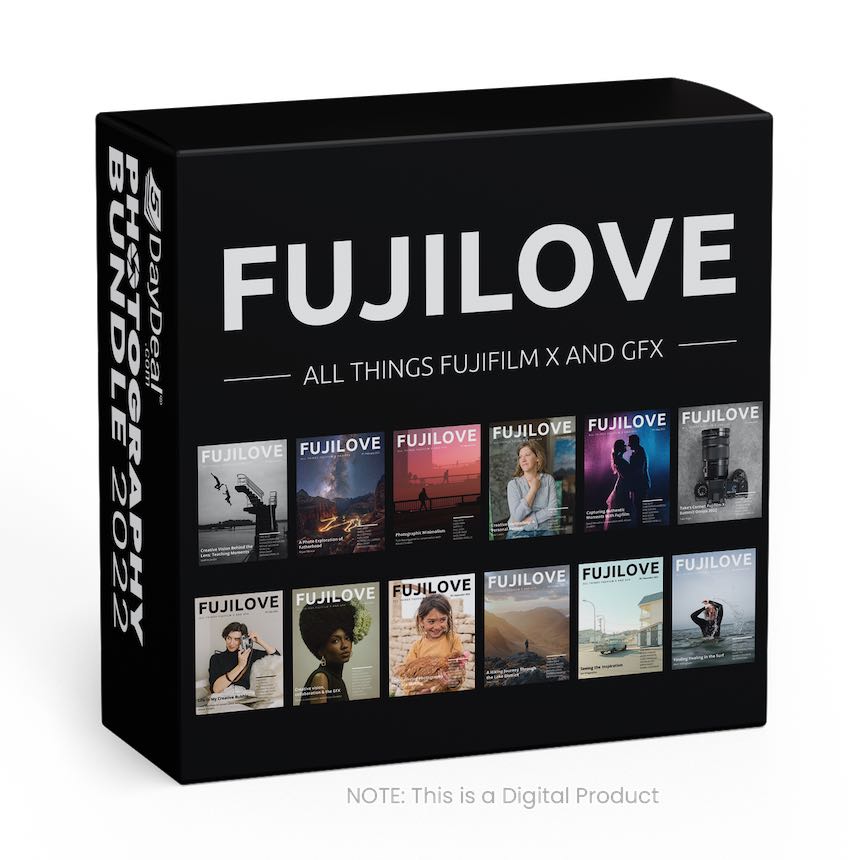
Now, to the Capture One 23 new features!
Layers in Styles
Using layers in styles is one of the most anticipated and wanted features by Capture One community and myself!
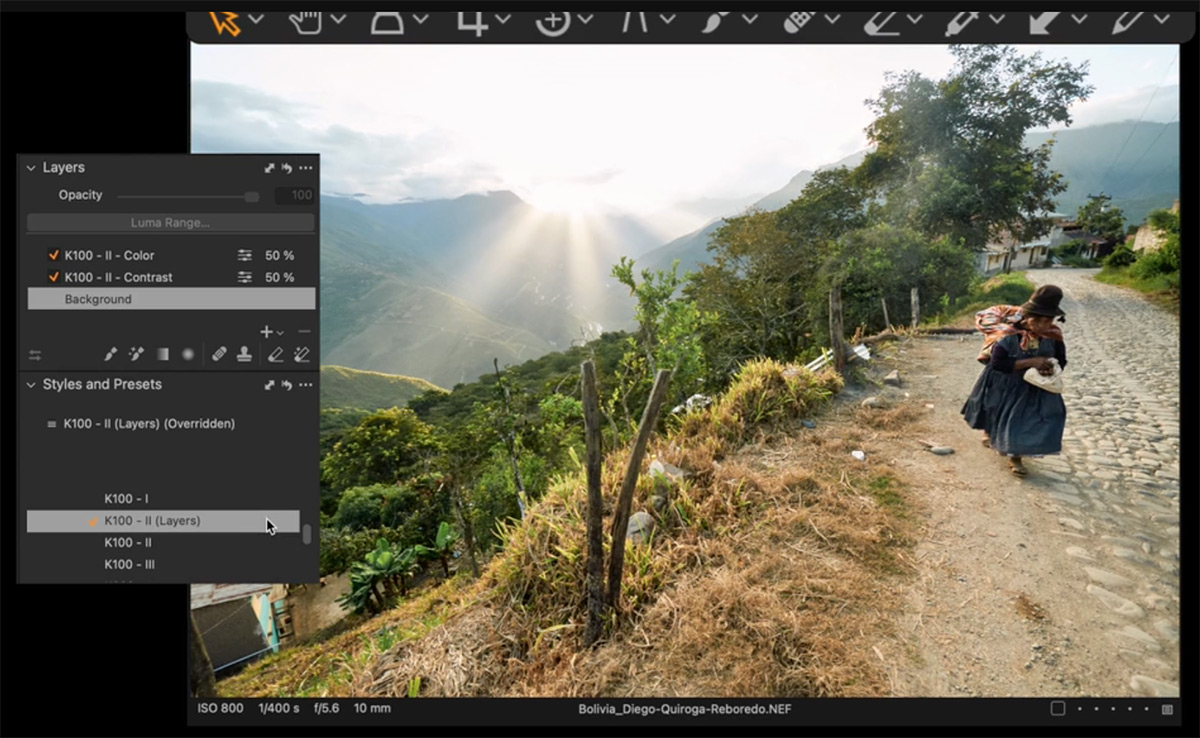
According to developers, in Capture One 23, we’ll be able to:
- Include layers in styles
- Apply edits to multiple layers from a single style
- Save your custom styles with layers
- Get layered versions of Capture One Style Packs
Sounds just as I expected styles in layers to work, and now I just can’t wait to test them out!
BTW, if it becomes possible, I would prepare a layered version of my Pro Color Grading Styles and provide the style’s customers with this upgrade free of charge.
If you haven’t tried Pro Color Grading Styles yet, feel free to download 5 sample styles here. 
Simply subscribe to the AlexOnRAW newsletter by entering your email in the form below. After subscribing to the newsletter, you’ll immediately receive five sample styles. Also, you’ll regularly get a friendly newsletter with free Capture One tutorials, image editing tips and tricks, and news from Capture One community.
The full set includes 50 unique styles. All the styles support layers, and you’ll also get 50 style brushes to draw with the same color gradings on your image.
Faster Culling
Capture One has announced three major improvements to the culling process in Capture One 23:
Firstly, you’ll be able to rate and color-tag images directly in the importer.
Secondly, Capture One 23 will introduce the new automatic group view to speed up image culling:

Finally, there should be a new dedicated cull view mode for already imported images. It’s designed to click through your images with zero delay.
These improvements look really nice. Still, I don’t think I’ll ditch the AfterShoot app that offers AI-powered image culling and has already saved me dozens of hours. In chapter 35 of Capture One Hidden Features eBook, you’ll find out how to reduce culling time dramatically using AI tools.
BTW, recently, Beyond Photo Tips published a review on my book Capture One Hidden Features:
“Whether you’re just learning about image editing, digging deeper into Capture One, …, or simply looking for useful shortcuts, this book is one that I would recommend to you.
In short, anyone who is comfortable with the basic working of Capture One Pro would benefit from this book. I would also happily recommend it to many professionals. I’m sure they’ll find something for them in the book too.”
Variant Sorting and Capture Time Changing
Also, Capture One 23 will bring in two long-awaited features:
- Variants in albums. It allows you to sort image variants in different albums. Currently, Capture One treats all the image variants as a single file so that you can’t place, say, B&W and color variants in separate albums.
- Change capture time. In Capture One 23, you can change the date and time of the shots quickly. I’ve seen an enormous amount of requests for this feature! It’s especially crucial for culling images from two cameras that are not time-synchronized.
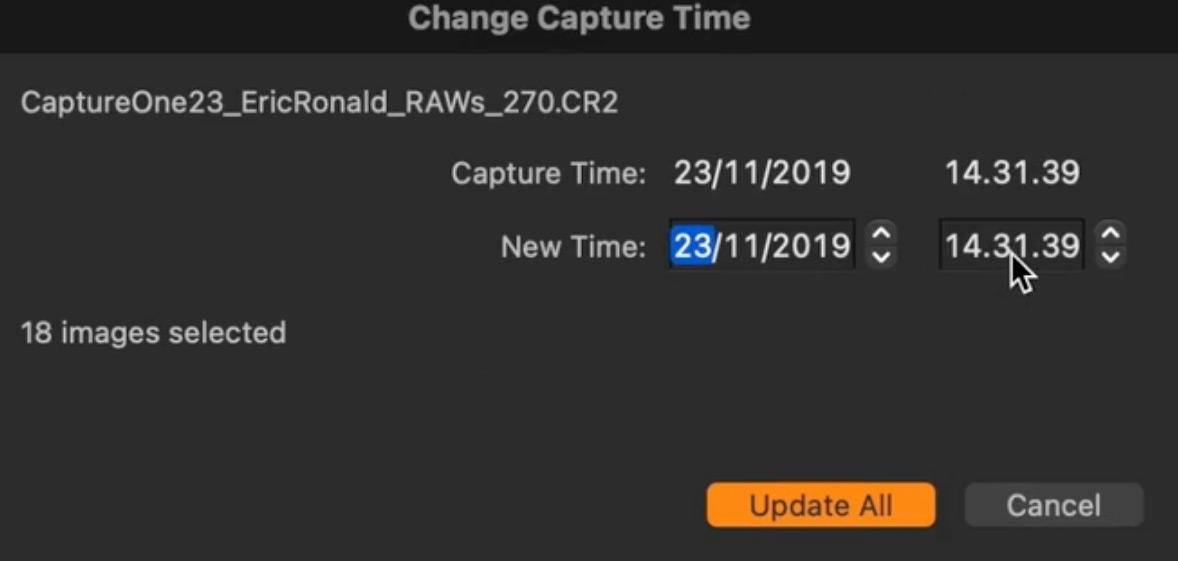
Smart Adjustments
Capture One 23 will introduce the new Smart Adjustments tool to auto-adjust a group of images to a reference shot.
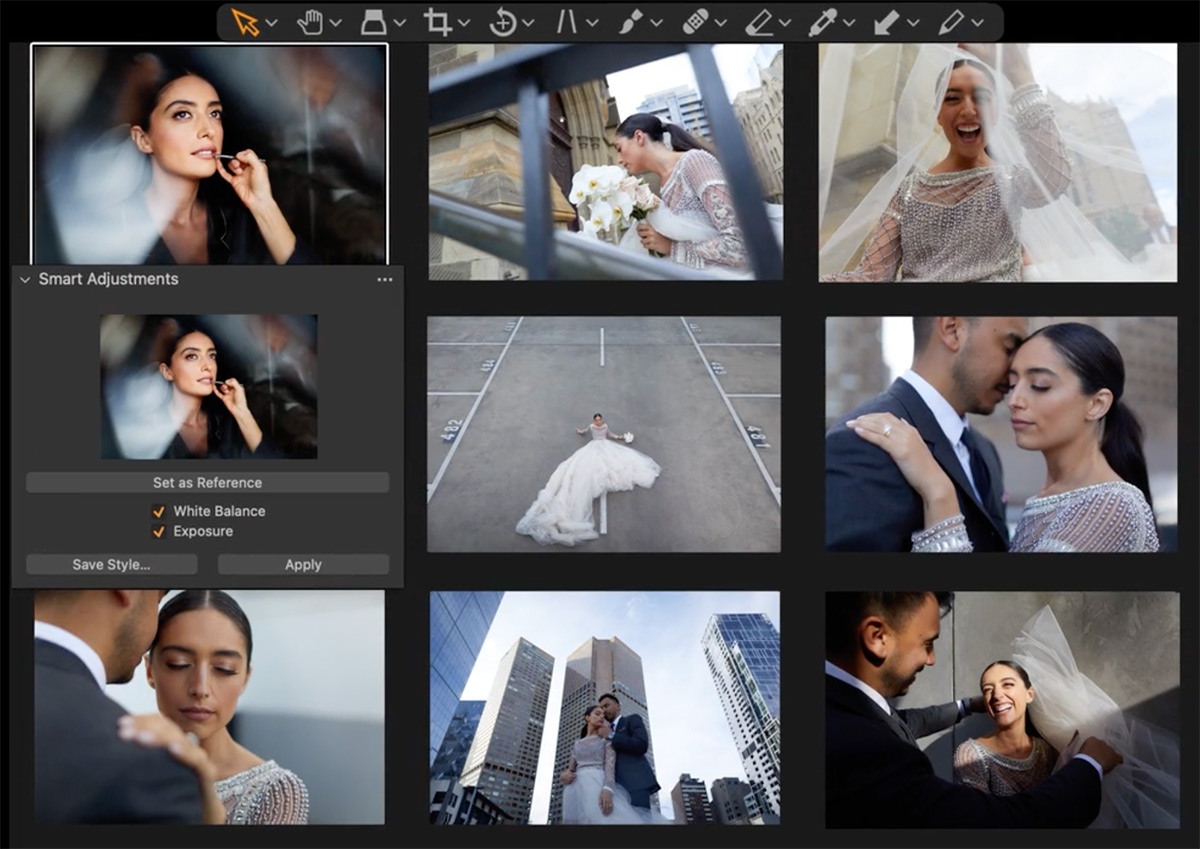
Sounds pretty exciting; however, I’m somewhat skeptical about the new tool. As we can see from the first screenshots, the auto-adjustment applies to Exposure and WB only, and as we know from the Normalize tool, it’s not enough for complex editing. Still, I’ll be glad to be wrong, and Smart Adjustments might be pretty helpful to speed up basic adjustments.
Reviewer Management in Live
Finally, Capture One Live will also get an update, allowing you to set different permissions for Capture One Live session users.
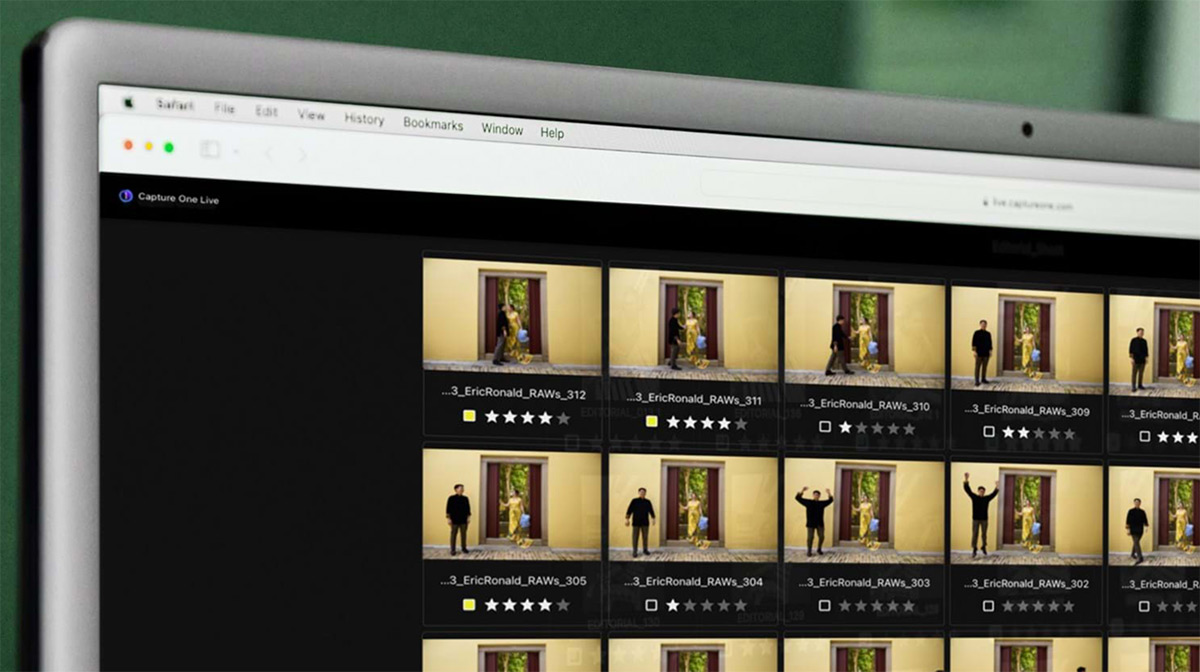
For instance, some users can be restricted to viewing images only, and others will have full access to all features like ratings, color tags, and comments.
You can pre-upgrade to Capture One Pro 23 with a 20% discount. Also, if you buy a new Capture One 22 license now, you’ll get the upgrade free of charge.