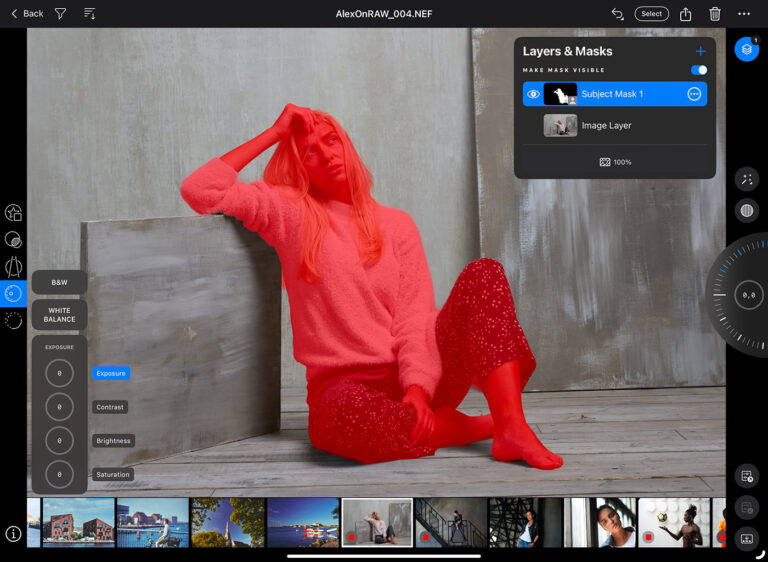The recent Capture One Mobile 2.7 update brought several long-awaited new features:
- Assisted Masking (AI Masks)
- Auto-Rotate
- Auto-Keystone
- Support for Leica SL3-S and Sony a1 lI
I tested the new Capture One Mobile app on an iPad Pro M1 and here are my first impressions:
Assisted Masking (AI Masks)
With the new Assisted Masking, you can now quickly create the same AI masks as in the desktop Capture One, including subject and background masks, and the ability to mask any area with AI:

Mobile AI masks work as quickly and accurately as on the desktop because Capture One Mobile has the same engine under the hood as the desktop app.
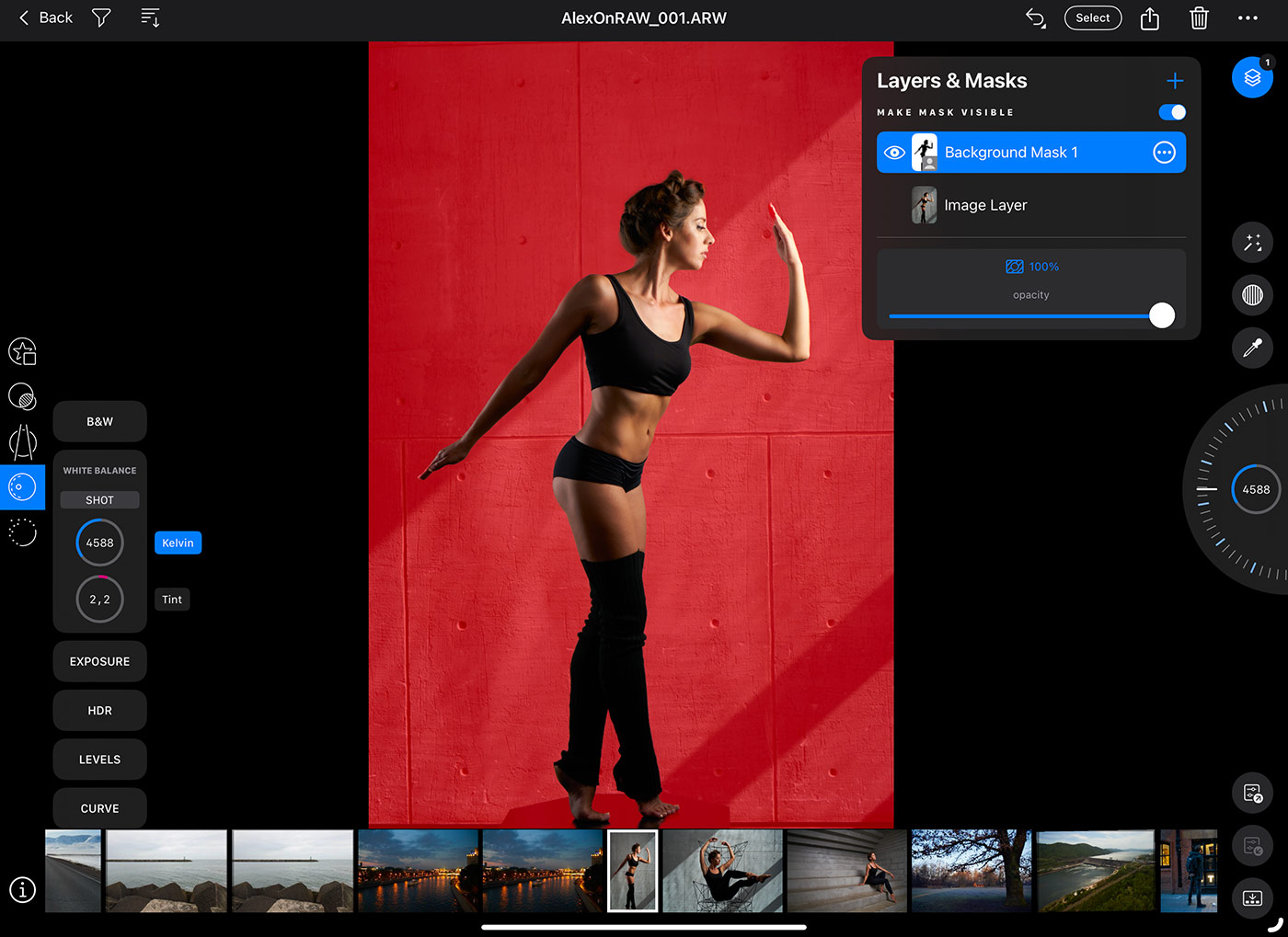
The Subject and Background masks in Capture One Mobile have the same naming, but AI Select is called Tap to Select:
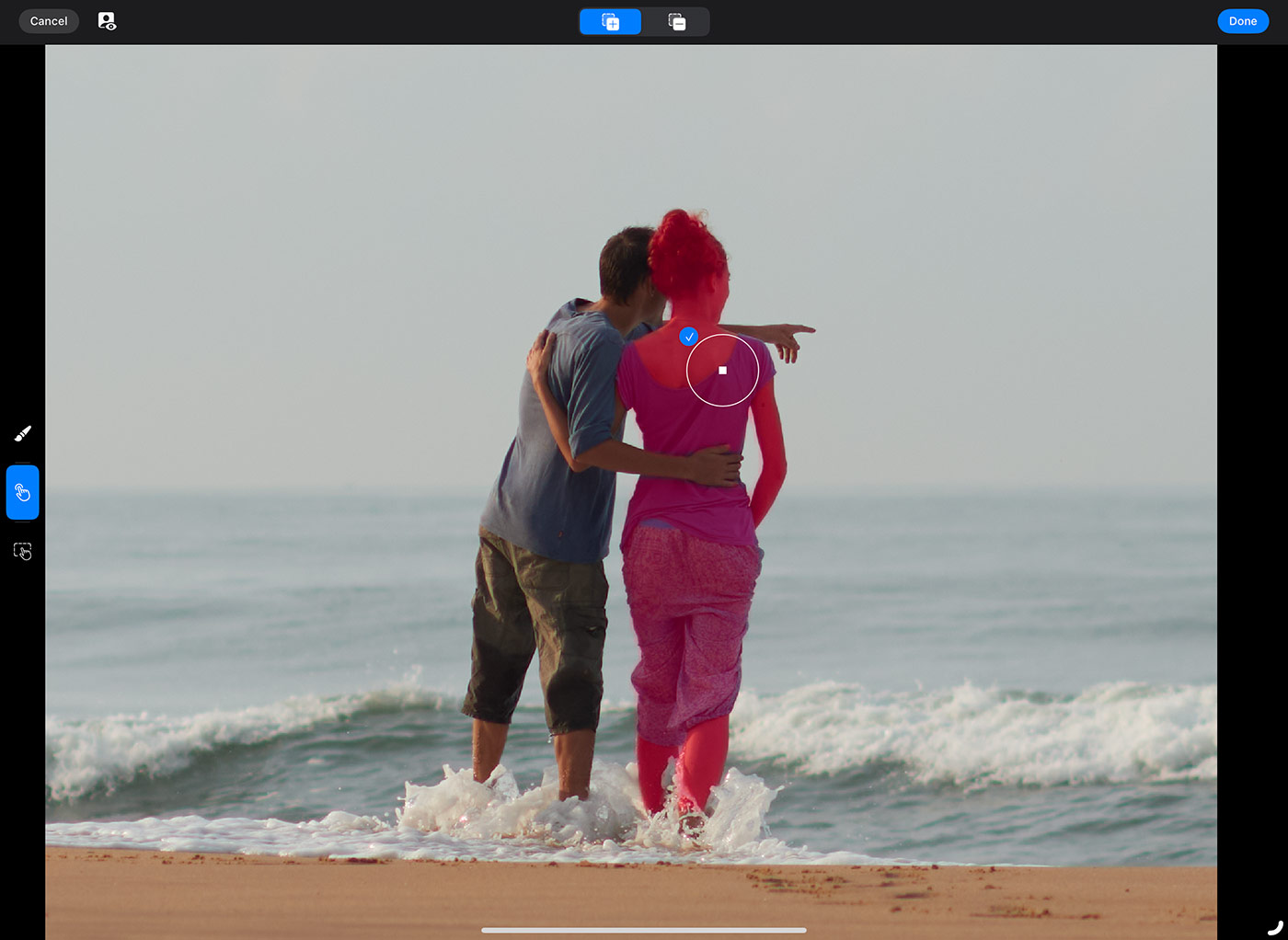
You can also activate the Draw to Select tool and quickly mask multiple objects:

To erase any area from the mask with AI, you can simply switch to the Erase mode:
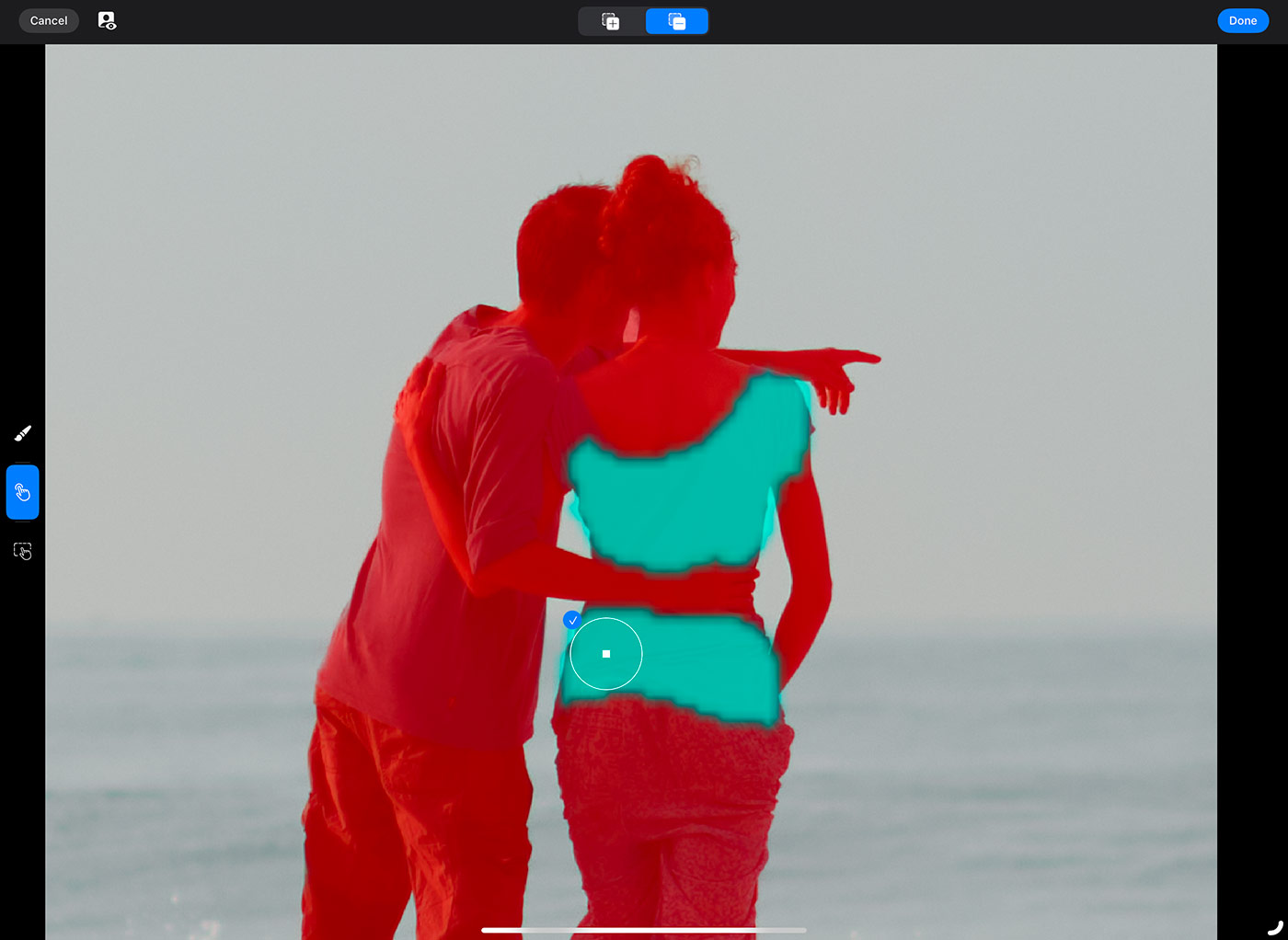
Auto-Rotate and Auto-Keystone
In addition to Assisted Masking, the 2.7 update adds two new automatic adjustments: Auto-Rotate and Auto-Keystone. To activate them, simply long tap the Auto Adjustments icon:
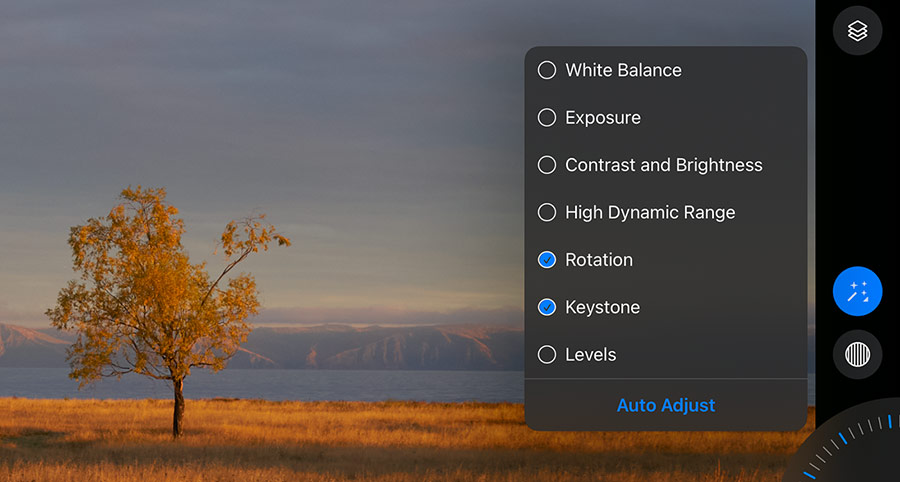
The Capture One developers hosted a free live stream of the new mobile features today. I’ll be sure to check it out:
With each new update, Capture One Mobile becomes a more powerful tool, and I plan to record a deep dive video on Capture One Mobile’s hidden features.
It’ll be free to all Insiders, and you can also help shape the course content!
- What is your biggest struggle with Capture One Mobile?
- What tools do you miss the most?
- What workflow would you like to have?
I’ll try to find solutions to these problems in the new course!