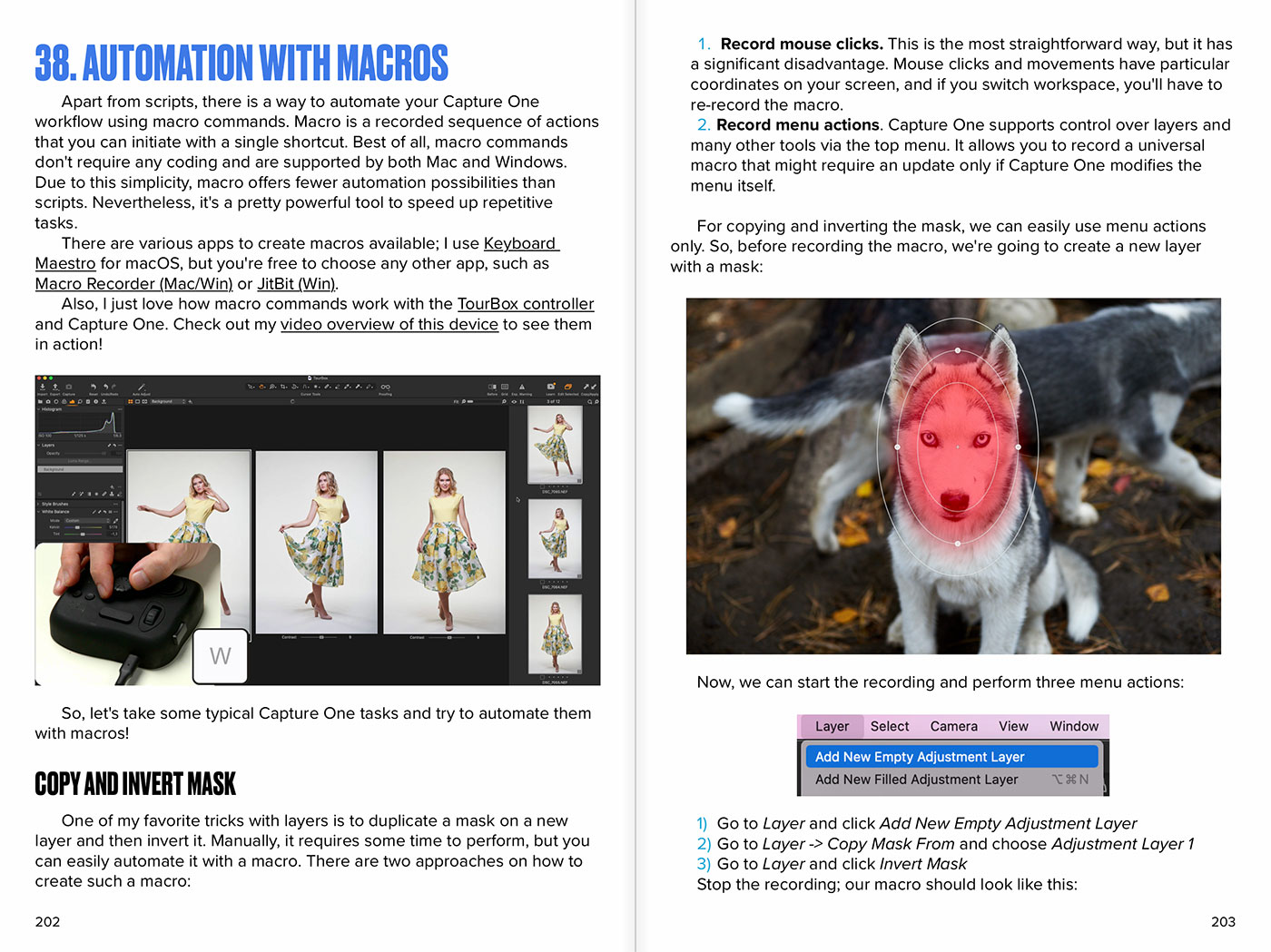Capture One Styles Giveaway is Over
Still, you can download 5 Styles and 5 Style Brushes free of charge!

- You can download 5 styles and 5 style brushes from the new Pro Color Grading Style set free of charge!
DOWNLOAD
The five styles and style brushes include:
TS – Sea Breeze – a style designed for travel and street photography shots. - L – Mountain Trail – created for atmospheric landscape images.
- P – Verdant Portrait – a gentle portrait color grading style.
- U – Frosty B&W – a universal B&W style that adds a bit of color to classical B&W.
- U – A Roasting Summer Day – a universal style that fits sunny shots especially well.
Till June 30, you can save $30 by buying the Pro Color Grading Styles in a bundle with the new Capture One Hidden Features eBook. Simply enter this code at checkout: SAVE40

If you want to buy just the book, this code will give you 40% OFF the eBook!
Get 40% OFF the New Book About Capture One
Capture One Hidden Features is a collection of more than 200 pro hints to improve your Capture One workflow, structured into an easy-to-read book.
This book was created for Capture One users who are familiar with all the essential features and are looking to discover advanced tools and workflow hints.
Till June 30, you can get it with a 40% Early Bird Discount!
Simply enter this code at checkout: SAVE40
The code also gives an additional 20% OFF all the eBook bundles, on top of the default bundle discounts.
Capture One Photographers About the Book
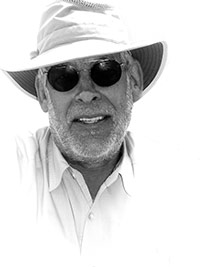


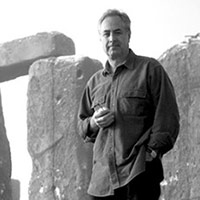


What's Inside
The book has four parts; each is designed to uncover hidden features of different areas of Capture One workflow.
Part I. Enhance Your Workflow is all about obscure shortcuts, interface hints, and tips on building a more efficient workflow. Here you’ll learn how to set multiple filters by using the Alt key, find the correct preview size, and why you might need to export into JPEG QuickProof. This part includes:
- – Hidden Features Of The Alt Key
- – Hidden Features Of The Shift Key
- – Must-Have Shortcuts
- – Toolbar Customization
- – Speed Edit Workflow
- – Preferences You Need to Set Up
- – Image Culling Tools
- – Safe and Secure Workflow
- – Hidden Features of Export
- – Various Workflow Hint
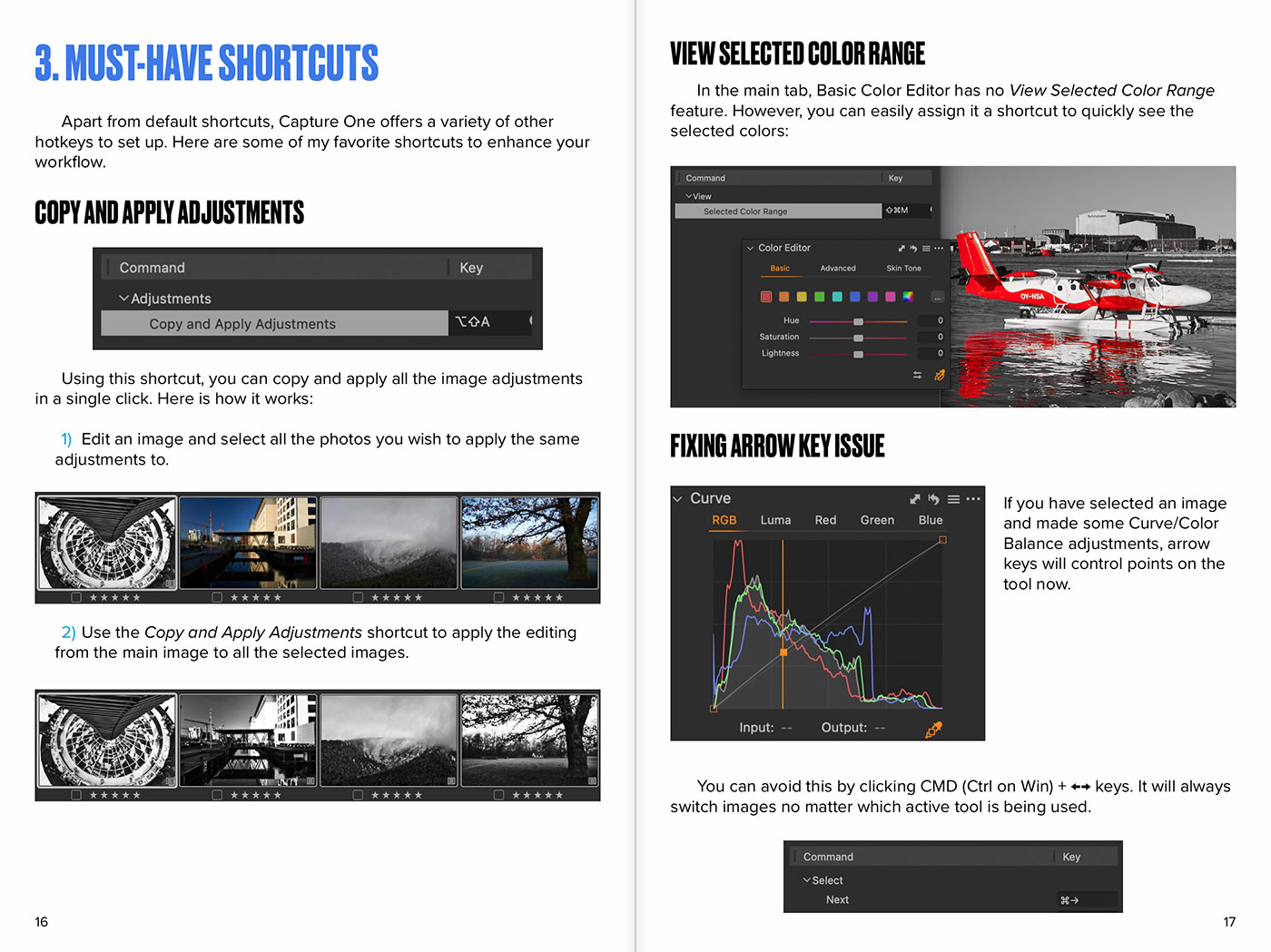
Part II. Unlock Capture One Tools — here, you will discover concealed possibilities of Capture One tools to make your editing faster and easier. Did you know that you can completely change the color of any object on your image with Color Editor Skin Tone? You’ll also learn how to skip copying layers, why it’s impossible to desaturate Color Balance correction, and how to reset adjustments with styles. This part includes:
- – Applying Capture One Tools in the Right Order
- – Taking Full Control Over Crop
- – Unlock Color Editor
- – Hidden Features of Layers
- – Going Pro with Levels
- – Going Pro with Curve
- – Going Pro with Color Balance
- – Hidden Features of Styles
- – Tools for Remote Work
- – Various Tools’ Hints
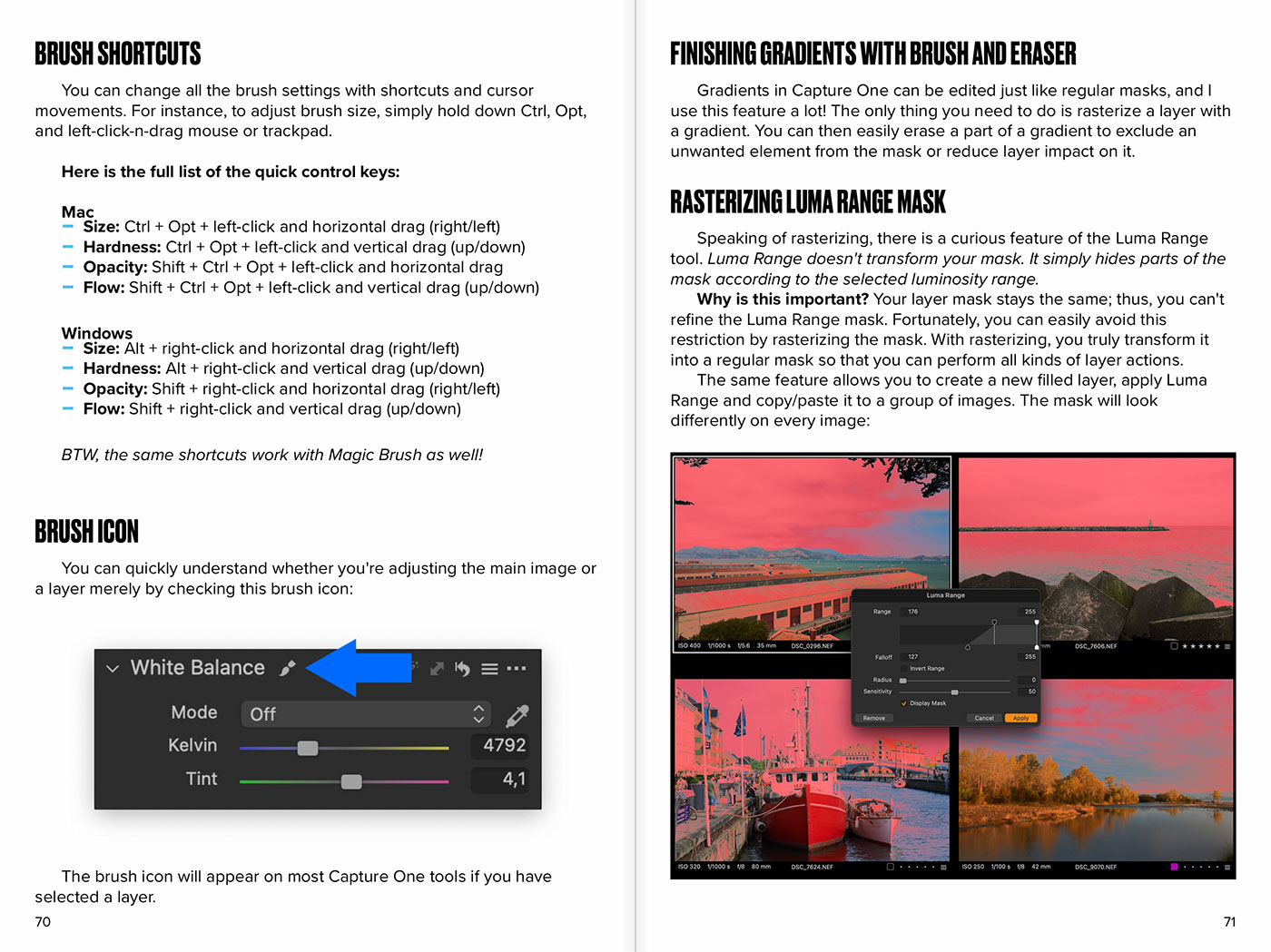
Part III. Get maximum out of your RAW is dedicated to image editing hints and tricks I use in my work. Check out this part to learn about saturation balancing, increasing hue variety, and applying warm-cool contrast. I’ll share the best practices for style creation and batch editing and show you how to remove all sensor dust in a single click. This part includes:
- – Preparing Images for Color Grading
- – Working with Saturation
- – Applying Warm-Cool Contrast
- – Easy Color Grading Techniques
- – Creating Custom Styles
- – Creating Custom Style Brushes
- – The Power of Mask Inversion
- – Best Practices of Batch Editing
- – Quality Control in Capture One
- – Removing Dust with LCC
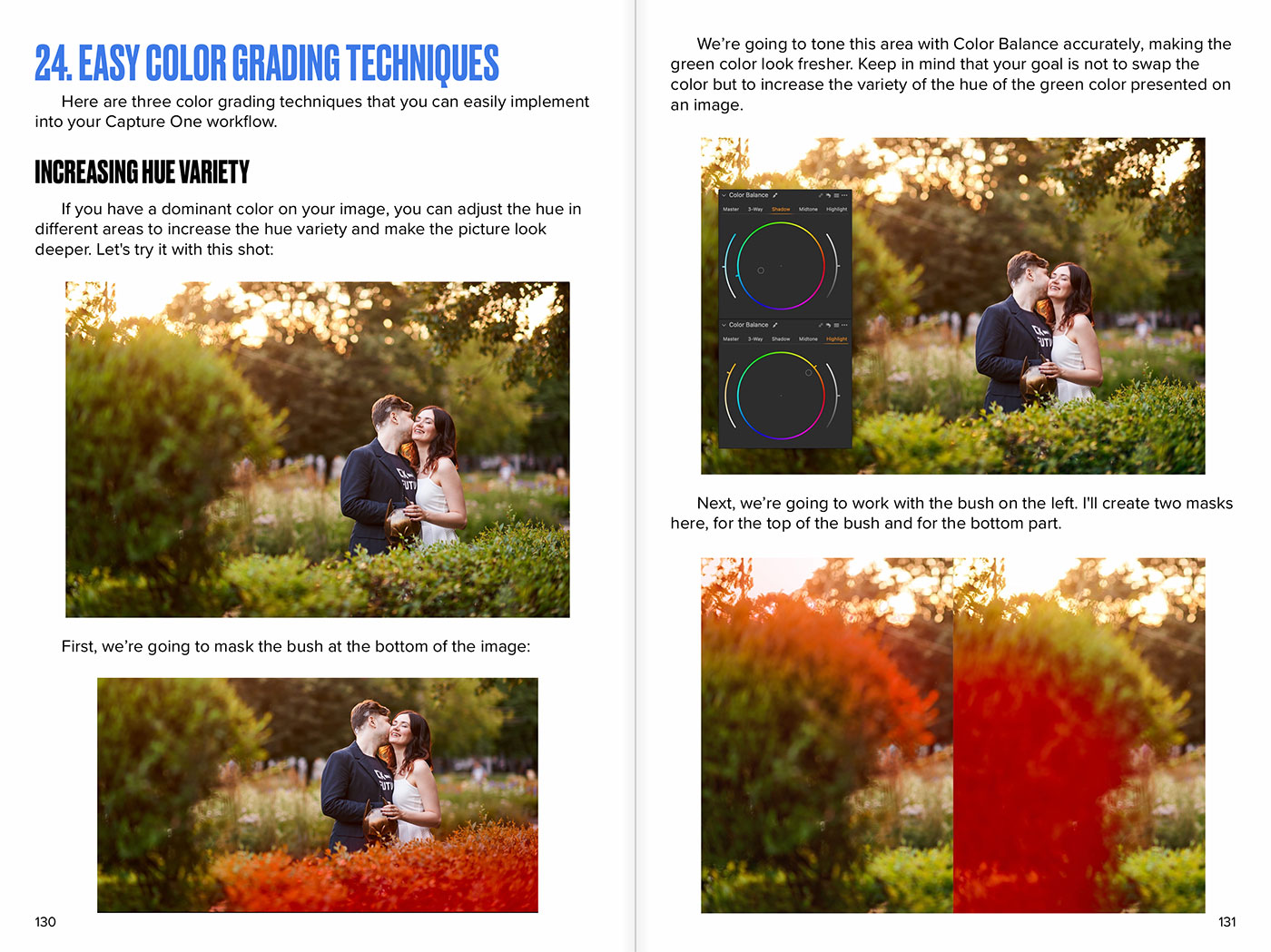
Part IV. Learn what to learn next — in the fourth part, I’ll uncover features that go beyond Capture One possibilities and are exciting to learn. Together we’ll write your first Capture One script and create macros for image editing automation. You’ll see how to apply LUTs with styles in Capture One. Also, I’ll show you how to speed up image culling and skin retouching with AI-powered tools. This part includes:
- – Storing Catalog Previews Separately (macOS)
- – Creating Web Gallery in Capture One
- – Capture One Plugins Overview
- – Applying LUTs with Styles
- – AI-Powered Image Culling
- – Writing Capture One Scripts
- – Free Capture One Scripts
- – Automation with Macros
- – AI-Powered Skin Retouching
- – Capture One Photographers to Follow