So, have you already tried the new Capture One 20 (13.1)?
If you have missed this free update, here is my overview of all the new features.
Today I would like to share some additional thoughts on Capture One 13.1 release.
Capture One for Nikon
Capture One for Nikon handles Nikon RAWs only and has two versions:
- Capture One Express for Nikon is a 100% free software with a basic set of editing tools.
- Capture One Pro for Nikon has all the regular Pro tools with a way more affordable price tag.
In other words, it’s all about the price. If you’re using regular Pro, you’ll get all the features, including the new Nikon Color Profiles. You don’t need to download Capture One for Nikon, all the new features are available in the general 13.1 release.
Reading comments, I have seen these two questions come up here and there:
Can I switch from Capture One Pro 20 to Capture One Pro 20 for Nikon and get a refund?
I don’t think so, there were no refund offers previously for Sony and Fujifilm releases. Keep in mind that all branded versions are designed to attract new Capture One users in the first place. Still, if you have bought Capture One Pro just before Nikon release or you’re on a subscription plan, it makes sense to contact Capture One support and ask for an offer.
Can I upgrade from Capture One Pro 12 to Capture One Pro 20 for Nikon?
According to Capture One twitter that is possible:

However, at CaptureOne.com, there is no such upgrade option, so I suppose you need to contact Capture One support to receive it.
Before/After shortcuts
I just love the new Before/After tool!

Still, some of you might have noticed that default Before/After hotkeys did not work if you had a custom set of keyboard shortcuts. The point is that new shortcuts have been added to the Default hotkey set. Thus, for custom sets, you need to setup Before/After shortcuts manually.
Additional features of the new retouch tools
I’ve retouched a good bunch of images with the updated Heal and Clone tools, and they work just wonderfully. Of course, you still need to switch to Photoshop for really complex retouching, but all the routine retouch can now be easily done in Capture One.
Nevertheless, there is one thing which you need to get used to in the updated tools:
Always, always deselect an arrow!

If you have set a source point manually, you need to deselect related arrow after that. Otherwise, Capture One will use the same source point for all further masks. This is what really had stalled my process several times, and you need to be really cautious with this one.
Also, keep in mind that retouch layers don’t act as regular layers anymore.
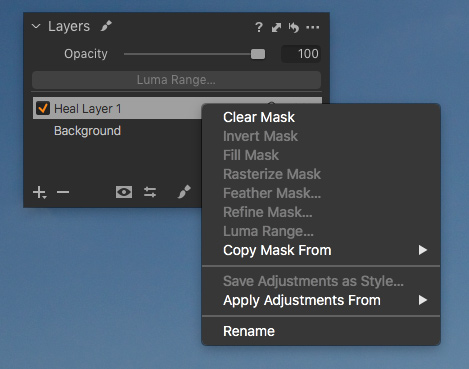
Most of the layer tools are not available for Heal/Clone layers now. For instance, you can’t refine or feather Heal/Clone layer mask in the new update. Furthermore, you can’t switch an adjustment layer to Heal/Clone layer as before. Still, I think the new features are worth these downsides.
Nikon Color Profiles explained
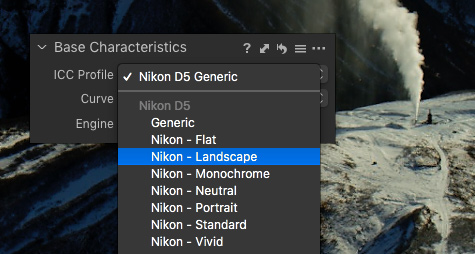
Here I have found a useful description on how each new Nikon profile affects the image:
- Standard (applies standard processing to make well-balanced images)
- Neutral (applies a natural effect to preserve the original’s scene color and gradation)
- Vivid (puts an emphasis on a subject’s contrast and saturation)
- Monochrome (creates a black and white version)
- Portrait (helps skin tones look more lifelike)
- Landscape (emphasizes blue and green tones)
- Flat (retains a wide range of tones)
Workspace reset issue
I have seen many complaints about the fact that the update resets your workspace. That’s fine, some Capture One updates do affect your current workspace, and you just need to have it saved.
Why 13.1?
Yep. Capture One 20 (13.1) update name looks pretty weird indeed.
This had started when Capture One developers skipped the 13th version and released Capture One 20 after Capture One 12. However, technically, Capture One 20 release had a build number 13.0.0.
Still, the first few updates of Capture One 20 were named 20.0.1, 20.0.2, etc. Thus, users were expecting to see Capture One 20.1 release, just as predicted, with 11.1 and 12.1 versions. Instead of this, developers offered a new name: Capture One 20 (13.1).
Sooo… how is this going to work with future releases? Will we see Capture One 21 at all, or are the developers going to release Capture One 20 (14.0.0)? Or would they just get rid of 20 completely and release only Capture One (14.0.0)?
So many questions. So few answers. What are your thoughts on this?


