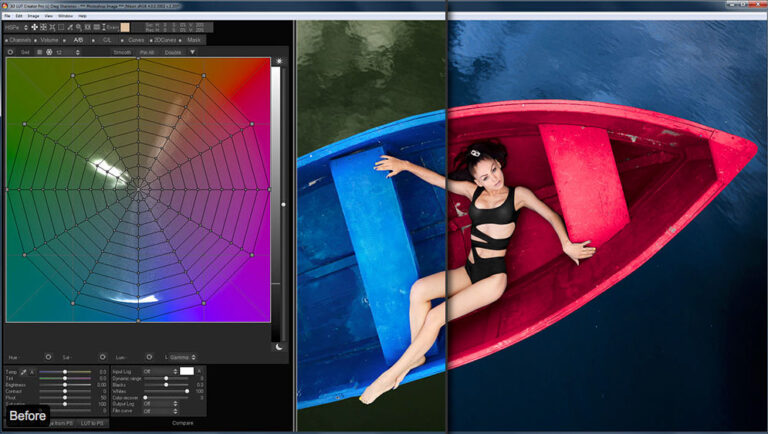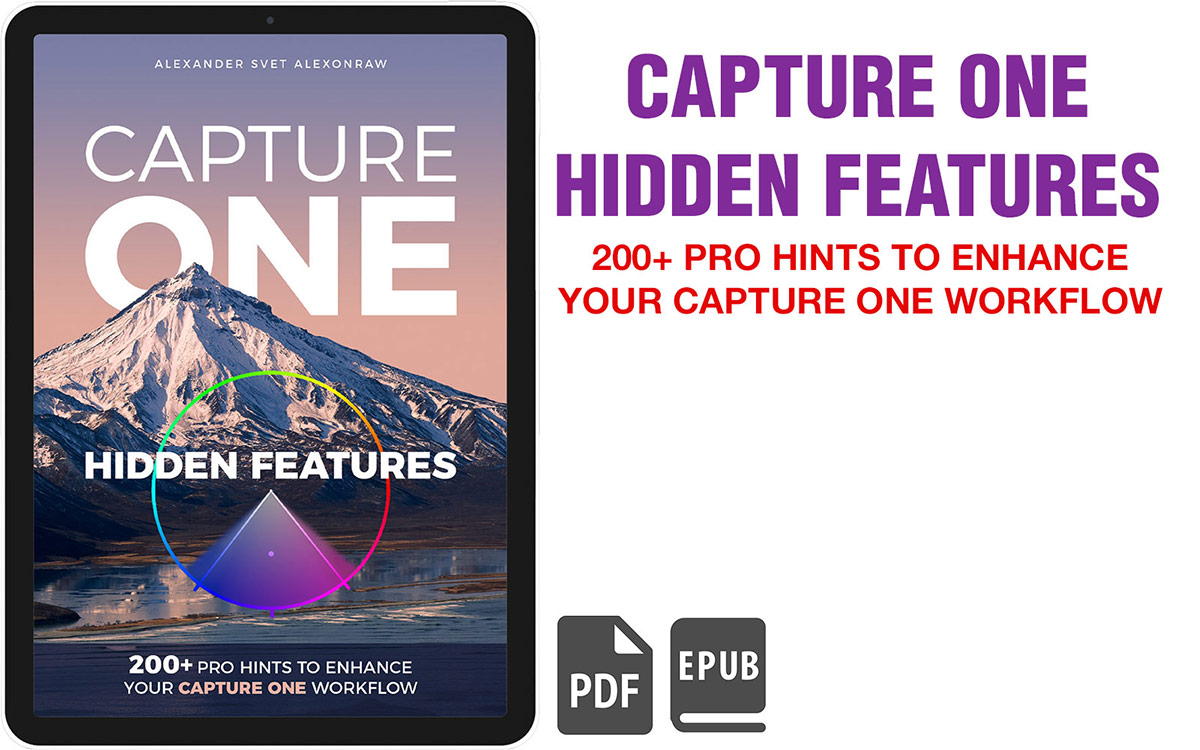LUT is a big deal in video/photography industry, there are lots of fantastic LUTs available on the market and Capture One users will really benefit from having such a tool.
The good news is that with 3D LUT Creator you can use LUTs in Capture One as of now.
What you need is to create custom camera profile with LUT using 3D LUT Creator. Then you can apply LUT-camera-profile to your RAW images in Capture One and edit them with all the Capture One tools afterwards.
Here is a video on how to use this feature:
It might look pretty complicated at the first glance, but the control over color that 3D LUT Creator delivers is 100% worth it.
If you are not familiar with 3D LUT Creator – I highly recommend you to inspect it closely. This app delivers fantastic tools for color correction.
Capture One Hidden Features eBook
Capture One Hidden Features is a collection of more than 200 pro hints to improve your Capture One workflow, structured into an easy-to-read book.
You can download four chapters from the Capture One Hidden Features ebook free of charge:
- 3. Must-Have Shortcuts
- 14. Hidden Features of Layers
- 27. The Power of Mask Inversion
- 38. Automation with Macros
Simply subscribe to the AlexOnRAW newsletter by entering your email in the form below. After subscribing to the newsletter, you’ll immediately receive the four chapters from the book. Also, you’ll regularly get a friendly newsletter with free Capture One tutorials, image editing tips and tricks, and news from Capture One community.