"The more I dive in to Ai, the more it amazes and scares me. Alex is a natural teacher and the course opens your eyes to what’s there. Highly recommended."
"The Practical AI course bridges the gap between theoretical knowledge and real world application, that tackled meaningful use cases rather than examples that aren't useful. Unlike other courses that either oversimplify or get lost in technical weeds, Practical AI struck the perfect balance while remaining accessible."
"The AlexOnRaw Course on Practical AI is the best of many that I have watched.
For each section of each of the five parts in the course Alex provides concrete examples."
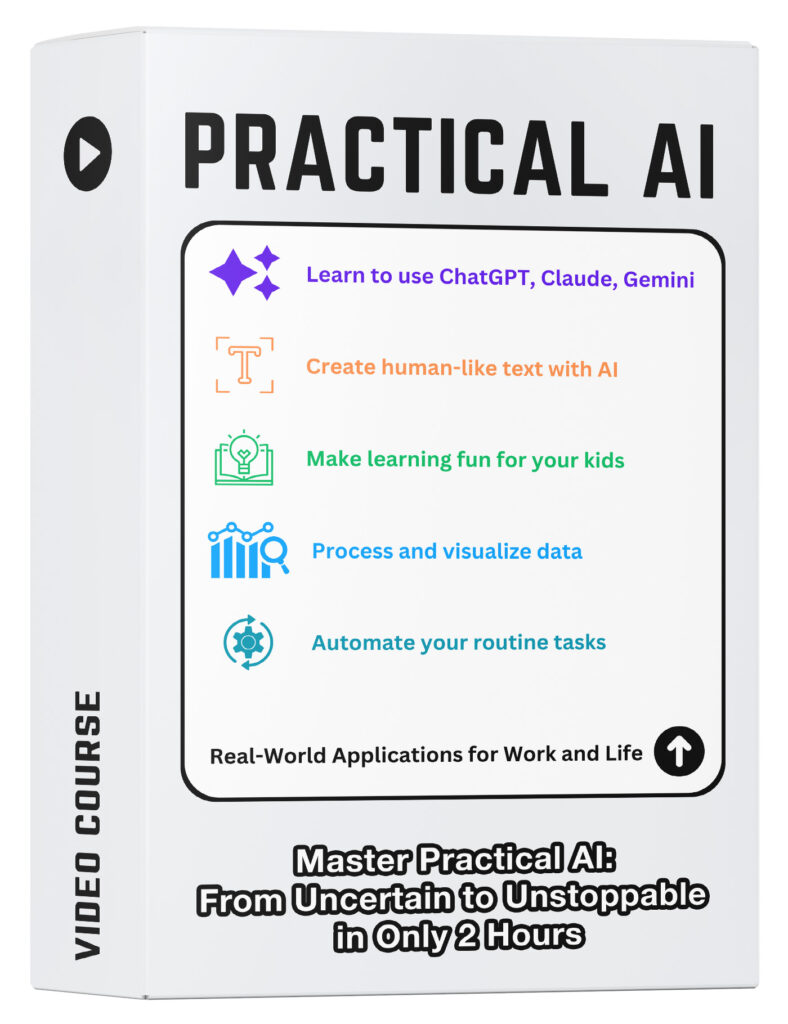
Video Course
Practical AI: Real-World Applications for Work and Life
Master Practical AI:
From Uncertain to Unstoppable in Only 2 Hours



The Practical AI course contains:
✅ 2 Hours of Video Tutorials: Stream or Download
✅ Multilingual Subtitles
✅ 20+ Custom Prompts
✅ Custom Instruction for ChatGPT
✅ AI Automation Workflows
✅ Resource List of Free & Paid AI Tools
✅ Dedicated Course Community
Audio: English
Subtitles (coming soon): English, Spanish, French, German, Portuguese, Italian, Dutch, Czech.
Is AI Feeling More Confusing Than Helpful Right Now?
Do These Challenges Sound Familiar?
Here's How "Practical AI" Helps:
Go From Uncertain to Unstoppable
Your AI Journey Starts Here: See What's Inside
What You'll Learn
Course Overview
Part I. Choosing AI for Daily Use
In the first part of the course, you'll navigate the complex landscape of AI tools with confidence.
From ChatGPT to Claude, Gemini to DeepSeek, you'll learn which AI models excel at specific tasks and how to choose the right tool for your needs.
What You'll Learn in Part I:
- Understand the key differences between ChatGPT, Claude, Gemini, Grok, and DeepSeek to make informed decisions
- Identify critical AI capabilities that matter for your specific use cases (document analysis, image understanding, web search, reasoning, etc.)
- Navigate privacy considerations between open-source and closed-source models
Watch Sample Video:
Part II. How to Effectively Work with LLMs
In Part II, "How to Effectively Work with LLMs," you'll learn practical techniques to confidently interact with AI tools like ChatGPT, Claude, and Gemini.
You'll understand how AI communicates, manage its memory for personalized interactions, select suitable AI models, master advanced prompting, and utilize powerful features such as ChatGPT Canvas, Artifacts, and Deep Research.
Key Takeaways from Part II:
- Understand how LLMs generate responses
- Ensure accurate AI outputs and avoid common pitfalls
- Personalize chats using AI's memory features
- Select the best LLM model for your needs
- Master advanced prompting for complex tasks
- Use screenshots for context-rich AI interactions
- Edit and improve text using ChatGPT Canvas
- Develop interactive educational tools with Claude Artifacts
- Conduct comprehensive research with Deep Research
Watch Sample Video:
Part III. Working with Text
In Part III, "Working with Text," you'll learn how to use AI to create engaging, human-like text.
This part covers best practices for creating and refining content to ensure that your AI-generated text feels natural and professional.
You'll learn:
- Create engaging, human-like text with AI
- Use AI effectively for summarizing and editing content
- Avoid common pitfalls in AI-generated text
- Overcome writer's block using AI
- Manage grammar and style using AI
- Apply practical methods to ensure text sounds natural and human-written
Part IV. Working with Data
Unlock the power of AI as your personal data scientist.
Learn how to analyze, visualize, and extract insights from spreadsheets and documents without specialized technical skills. This module demonstrates practical approaches to data management that prioritize both privacy and powerful analysis. From interactive dashboards to custom scripts, you'll discover how AI transforms raw information into actionable business intelligence.
What You'll Learn in Part IV:
- Maintain data privacy while leveraging AI analysis capabilities
- Analyze anonymized data directly in Claude or ChatGPT
- Create interactive dashboards for data visualization without coding experience
- Generate Excel macros for automated data analysis
- Build Python scripts for advanced data processing (no programming experience required)
- Convert complex data into compelling visualizations and charts
- Prepare documents optimally with OCR processing for more accurate AI analysis
- Extract insights and correlations that might otherwise remain hidden
- Transform findings into professional presentations and reports
Watch Sample Video:
Part V. AI-Powered Automation
In Part V, you'll discover how to create AI-driven workflows and agents that effectively manage repetitive tasks, freeing your time to focus on more creative and strategic activities.
What You'll Learn in Part V:
- Understand the fundamentals of AI-powered automation vs. traditional automation
- Create AI agents that can make nuanced decisions without strict rule-based workflows
- Build practical workflows with user-friendly tools like Zapier and Stack AI
- Set up intelligent email management systems that identify important messages
- Implement automation without extensive technical expertise
- Identify prime opportunities for automation in your daily work
Who This Course is For
Practical AI Is Perfect For:
- Marketing managers creating content and analyzing campaign data
- Team leaders managing communication and workflow documentation
- Executives who need quick, insightful analysis of complex information
- Small business owners without technical teams
- Entrepreneurs managing multiple responsibilities
- Consultants seeking to provide more value to clients
- Writers and content creators struggling with writer's block
- Analysts spending hours on spreadsheets and reports
- Educators developing interactive learning materials
- Those overwhelmed by the rapid evolution of AI tools
- Professionals who've tried ChatGPT but aren't seeing results
- Anyone who wants to automate routine tasks without coding
This Course Is NOT For:
Join the Course
Save Time. Make Smarter Decisions. Work Better.
And you're getting all that for — once. That's not a cost, it's an upgrade.
What You Get:
- 2 Hours of Step-by-Step Video Lessons (Stream or Download Anytime)
- 20+ Ready-to-Use AI Prompts to save time and boost output
- Custom ChatGPT Instructions for expert-level answers
- AI Automation Workflows & Templates
- Multilingual Subtitles (coming soon)
- Curated Tool List — Best Free & Paid AI Tools
- Lifetime Access + Free Updates
- Private Course Community — Ask questions, share insights, stay sharp
👉 Ready to put AI to work for you?
Master practical AI skills in only 2 hours — and save time every week, for life.
🛡️Try It 100% Risk-Free
If you don't see real, practical value within 7 days, email us. We'll give you a full refund — no hoops, no hard feelings. This course was built to save you time, not waste it.







Reviews of Alex's Previous Courses
Frequently Asked Questions
Nope! The course is designed for everyday professionals, not developers or AI researchers. If you can use email and browse the web, you'll be just fine. The lessons walk you through everything step-by-step, with real-life examples.
All you need is:
- A device (computer, tablet, or phone) with internet access
- A modern web browser (Chrome, Safari, Firefox, etc.)
- A free or paid account with ChatGPT, Claude, or Gemini (we'll guide you on which ones to use and when)
No installations, no coding, no hassle.
This course is built to save you time and frustration. You won't waste hours piecing things together from scattered sources. Instead, you'll get:
- A structured, distraction-free learning path
- Clear, real-life examples that show how to actually use AI in your daily work
- Custom prompts, templates, and workflows that you can apply immediately
- Lessons on why certain AI tools work better for specific tasks (not just what buttons to click)
Forever. Once you purchase the course, it's yours to keep. Watch it anytime, rewatch when you need a refresher, and access all updates at no extra cost.
Absolutely. You'll get access to our private course community where you can ask questions, get feedback, and share experiences with other learners. And yes, I personally check in and answer questions too.

