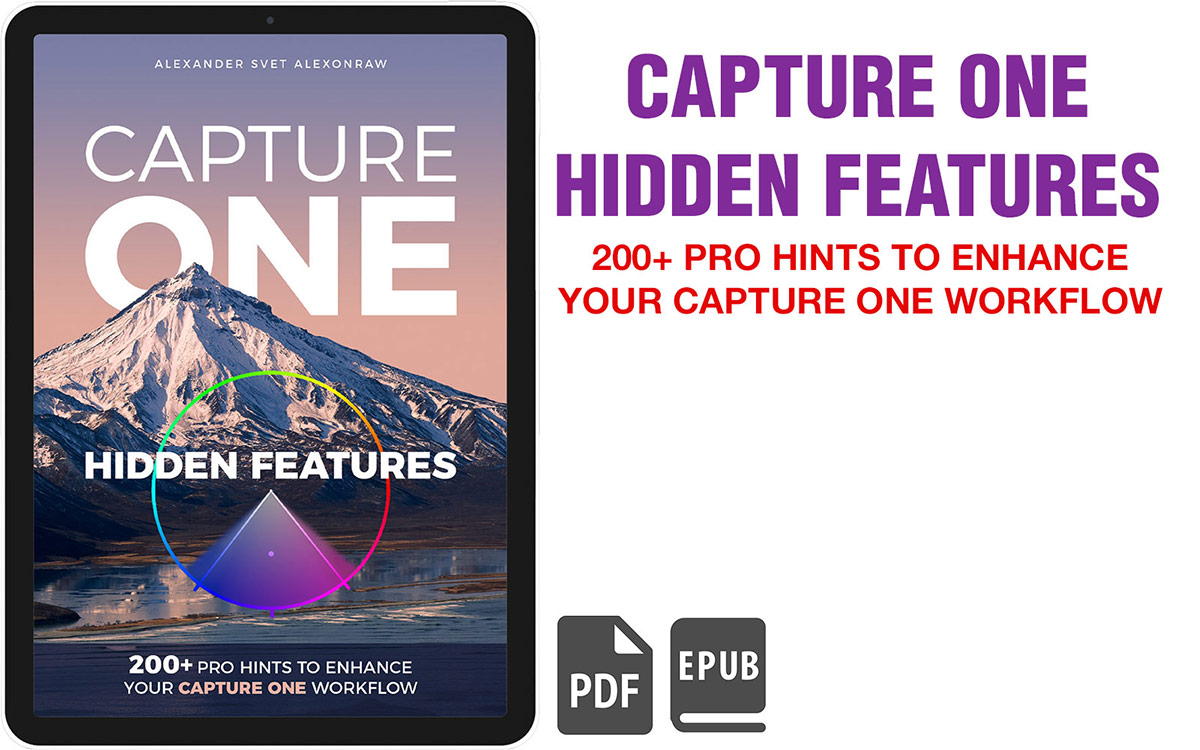While I have been culling images from the vacation, I noticed a hefty dose of lovely photos which were spoiled by a mass of unwanted objects, like the ones on this picture:

So, let’s see how we can fix it in Capture One!
Basically, Capture One offers two tools for retouching images:
- Repair Layers
- Spot Removal tool
There are two types of Repair Layers: Clone Layer and Heal Layer.

The difference is that Heal Layer works way smarter than Clone Layer; like Healing Brush and Clone Stamp in PS.
Clone Layer bluntly duplicates the masked area:

Heal Layer copies it and adjusts color and brightness to fit the target area best:

In 99% of cases, I use Heal Layer; it works perfectly when you need to remove some significant objects. Say, a person on the image:

The cool thing about Repair layers is that they have most of the features of the regular layers. Thus you can change their opacity, refine, clone, or invert the Heal layer mask.
Sadly, it comes with a limitation – you can create up to 16 layers on an image in Capture One. These 16 layers include both regular and repair layers.
That’s why I recommend using Spot Removal tool to get rid off numerous little objects.
Spot Removal is designed to fix some small issues on your images. Like these buoys:
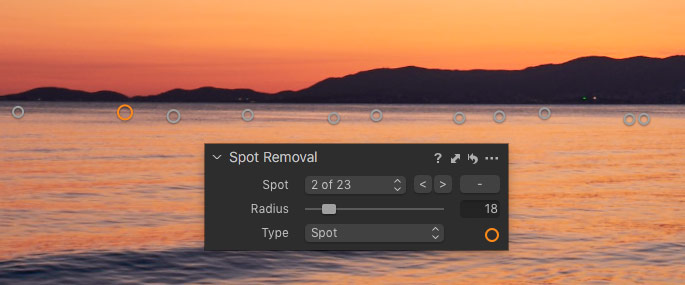
Spot Removal fits perfectly for such a task. It works accurately enough, and you can remove up to 100 spots on an image.

At the same time, using Heal Layer, you can easily clean up many more complex images.
Here I have quickly removed all the people in the frame except for this couple:

Capture One Hidden Features eBook
Capture One Hidden Features is a collection of more than 200 pro hints to improve your Capture One workflow, structured into an easy-to-read book.
You can download four chapters from the Capture One Hidden Features ebook free of charge:
- 3. Must-Have Shortcuts
- 14. Hidden Features of Layers
- 27. The Power of Mask Inversion
- 38. Automation with Macros
Simply subscribe to the AlexOnRAW newsletter by entering your email in the form below. After subscribing to the newsletter, you’ll immediately receive the four chapters from the book. Also, you’ll regularly get a friendly newsletter with free Capture One tutorials, image editing tips and tricks, and news from Capture One community.