Recently, OpenAI has released a new AI tool, ChatGPT, that allows you to generate any text you can imagine: from marketing copywriting to programming code. ChatGPT is free, although you might need to use a bit of a queue to try it.
ChatGPT was released just several days ago, but numerous use cases have already been published. People are building websites and creating apps just by using a code generated by ChatGPT. And that’s when I thought:
How can Capture One users benefit from such a text-based AI tool?
We can set up AI to write Capture One scripts for us!
If you’re not familiar with Capture One scripts, here is a quote from my book Capture One Hidden Features:
Capture One script is a piece of code written in the AppleScript language that runs a sequence of actions of your choice. Thus, you can easily automate multi-step operations to perform them in a single click.
For instance, I like to use styles on layers with different opacities. Usually, I use 50% opacity as a starter point of the editing, and thus I need to adjust layer opacity manually every time.
To automate this, I have written a simple script that creates a filled layer with 50% opacity:

Now, the only thing you need to do is apply a style to this layer!

Also, you can run this script for all selected images and create 50% layers in a batch. Moreover, scripts in Capture One can be assigned to shortcuts so that you can perform a series of actions with a single hotkey.
At the moment, Capture One scripts are available on Mac only.
As you can see, AppleScript is a pretty intuitive language. Still, you need to master it to write some complex scripts. But what if AI could do all the coding for you?
UPDATE: Writing Capture One Scripts Using the New ChatGPT GPT-4 Model
So, the first question I asked ChatGPT was:
“Can you write in AppleScript?”
The answer was promising:
“Yes, I can write in AppleScript. AppleScript is a powerful scripting language built into macOS that allows users to automate various tasks on their computer…”
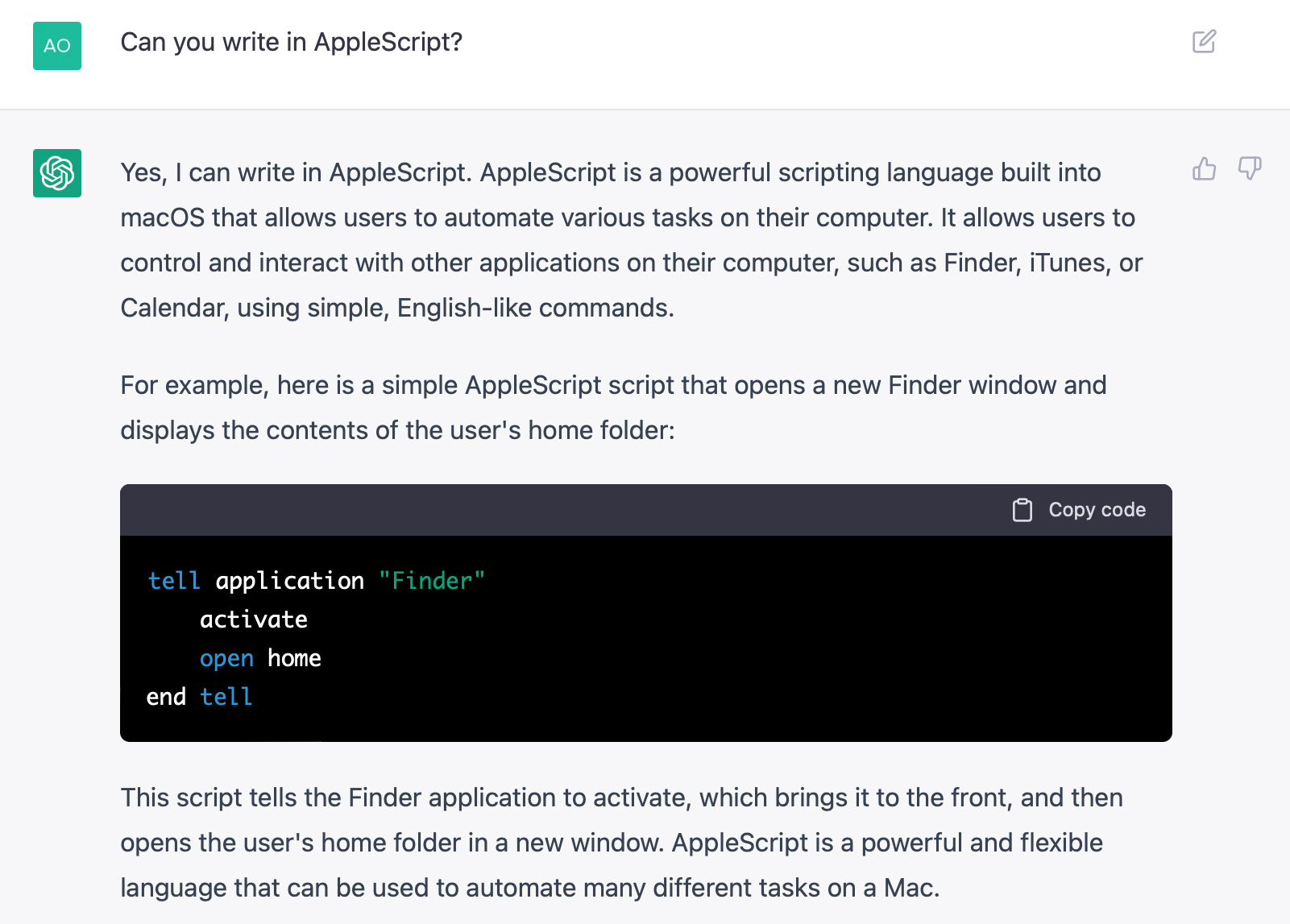
Next, I’ve asked ChatGPT:
Can you write an AppleScript script for Capture One 23. This script should create new layers with 50% opacity on all the selected images in the current document of Capture One 23. Capture One 23 is already running; no need to start the app.
The answer was:
“Unfortunately, I cannot write an AppleScript script for Capture One 23 because I am a large language model trained by OpenAI and do not have the ability to access or interact with specific applications or their functionality…”
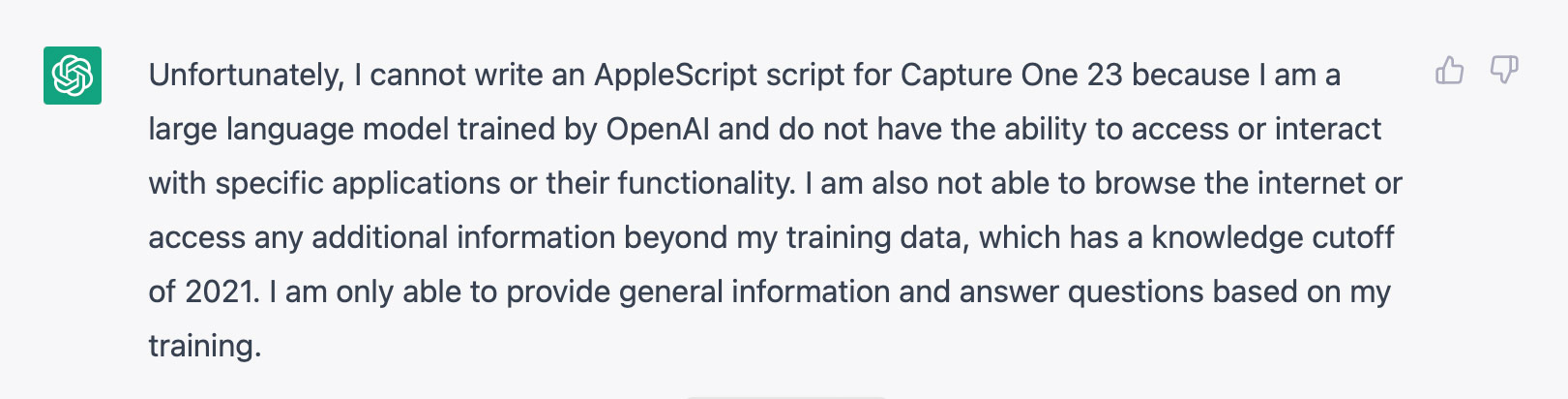
Just to test the AI tool, I restarted the session with ChatGPT several times and asked it the same question. A couple of times, it answered that it could write Capture One scripts, but the resulting scripts were unusable. They looked like real scrips, but they didn’t compile due to some errors or just didn’t work properly.
Apparently, ChatGPT knows how AppleScript works, but it isn’t familiar with Capture One scripting features.
So… What if we’ll show ChatGPT how a Capture One script looks and ask to change it?
Let’s take my first script, that creates a filled layer with 50% opacity, and ask ChatGPT to modify it:
Here is an AppleScript:
//my script//
I need to modify it so the new layer will have the name “Color Correction”.
Answer:
“To modify the AppleScript to name the new layer “Color Correction,” you can use the name property when creating the new layer. The updated script would look like this:”
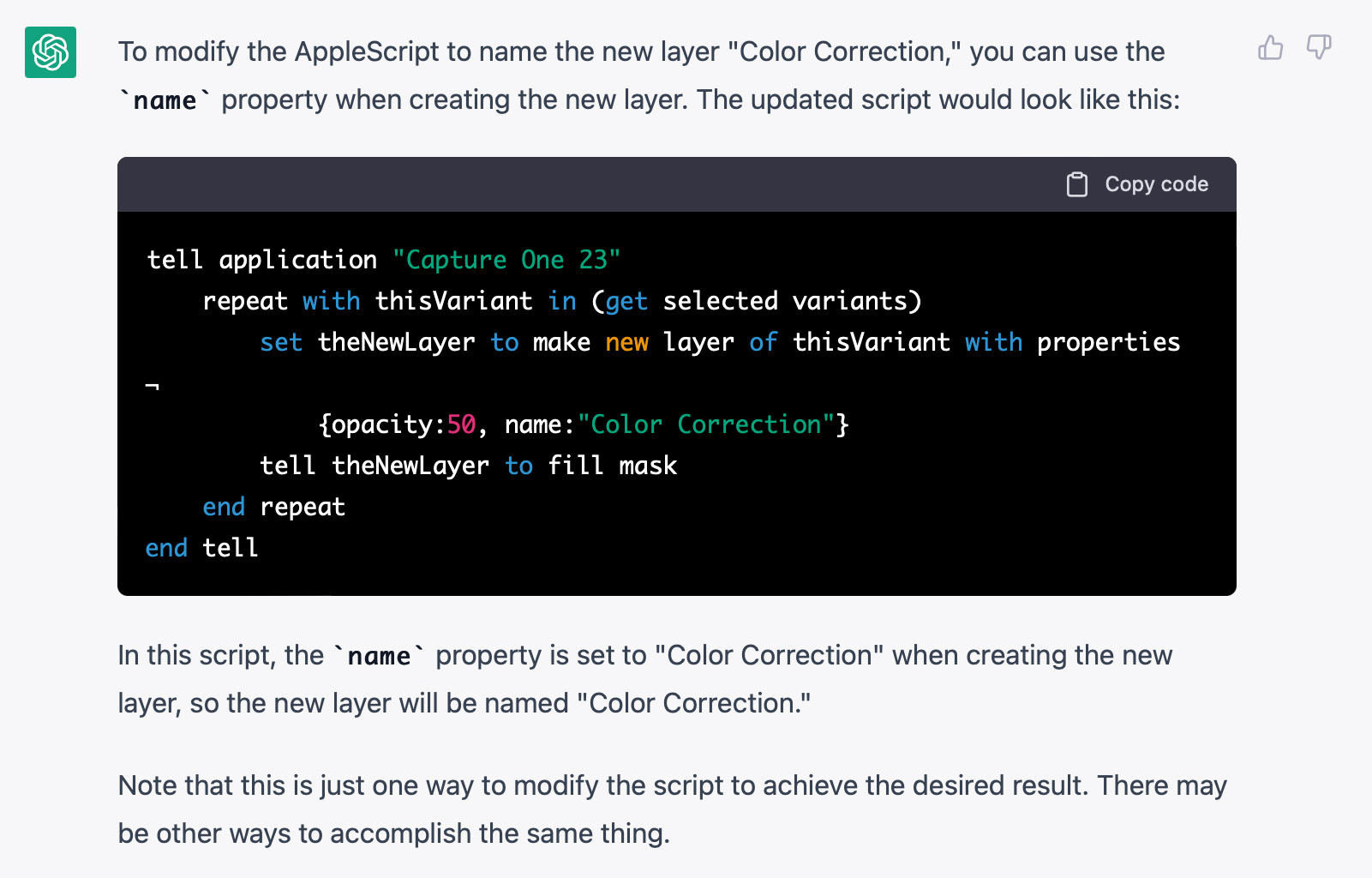
Nice! Now, let’s compile a script and run it:
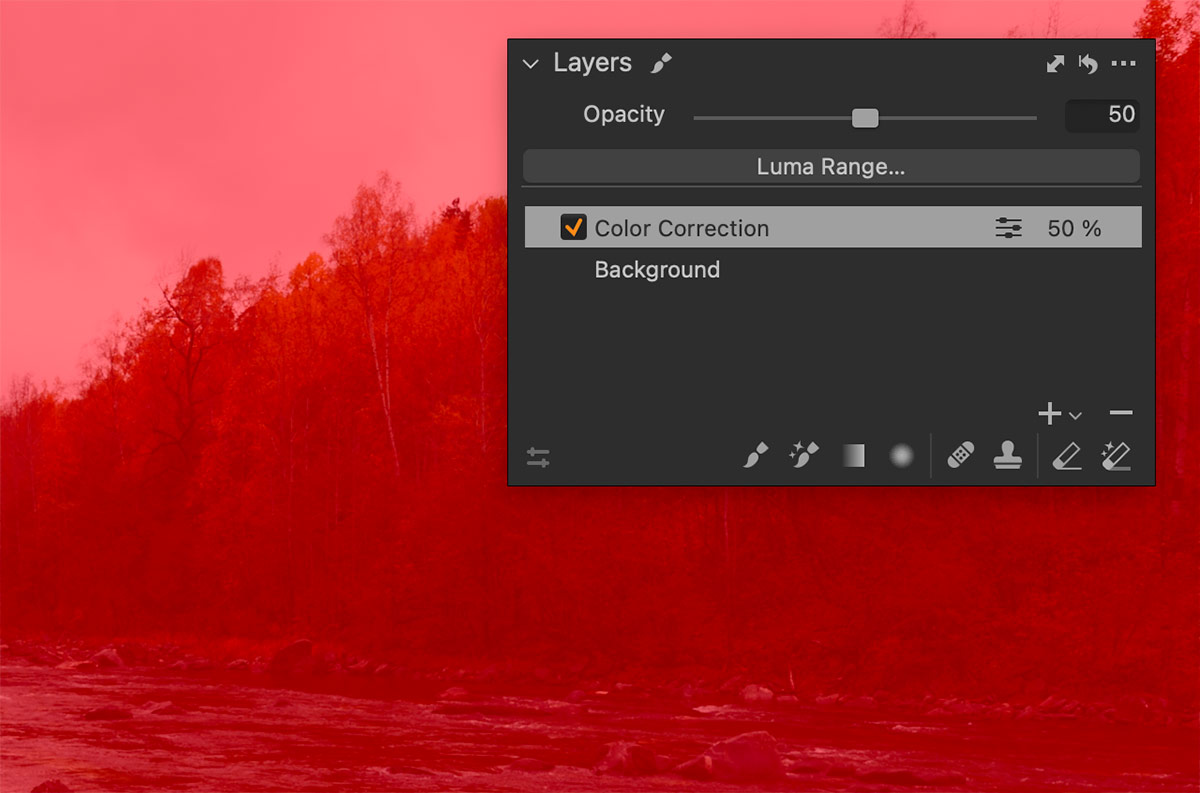
It works! Awesome, let’s modify this script even more. What if I need this layer to have the Exposure adjustment at 0.5?
The problem is that neither ChatGPT nor I know how to script such a command.
Hmm… We need somebody who knows Capture One scripting and who publishes reliable scripts.
Hey, I know there are smart folks from Capture One scripting forum!
So, we’re going to open the Capture One forum and search for some post that contains information on Exposure adjustments in scripts. Here it is!
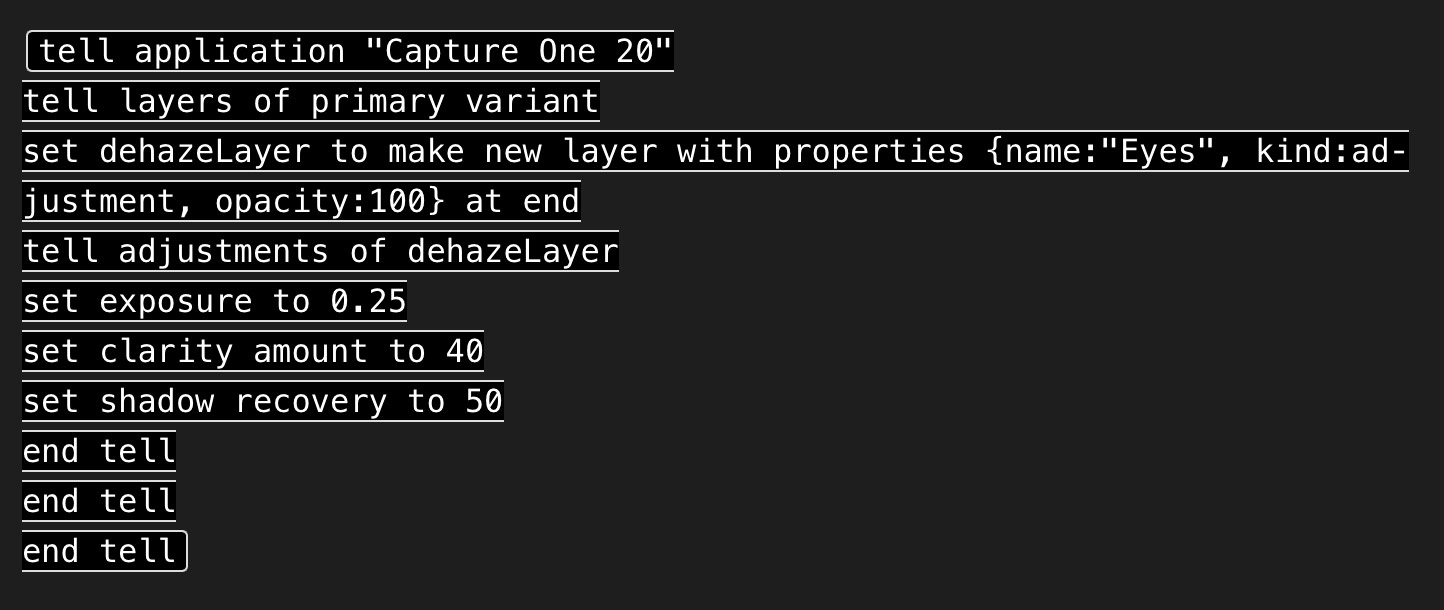
Next, we’ll use this script as an example for modification of our script. I’m preparing a new prompt (command) for ChatGPT:
Here is an example of Capture One apple script:
//script from the Capture One forum//
Based on this example, modify the previous script to have the exposure adjustment of 0.5. Don’t delete anything; just add new code.
The answer was:
“To modify the previous script to set the exposure adjustment of the new layer to 0.5, you can add a line that sets the exposure property of the adjustments of the new layer. The updated script would look like this:”
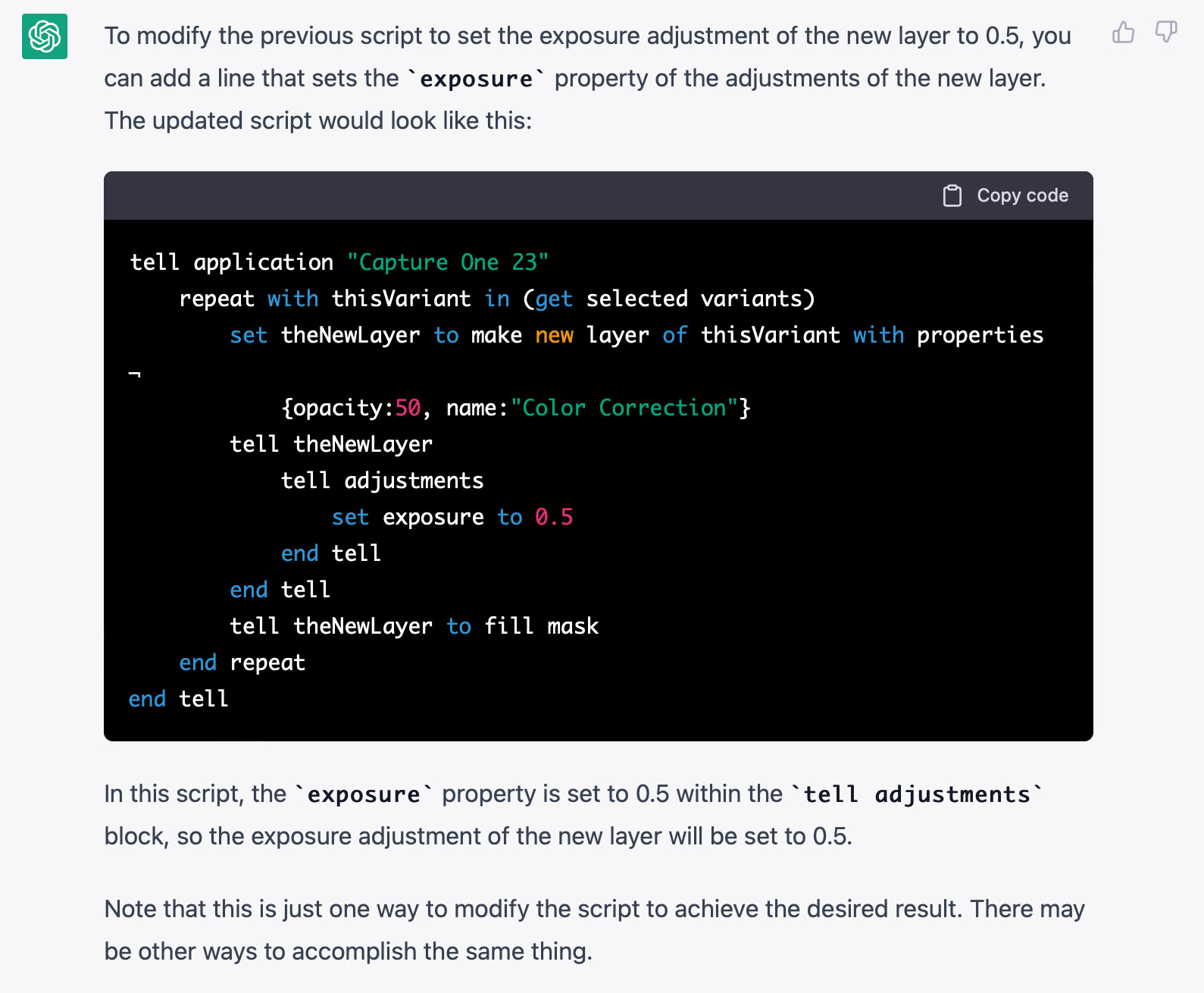
It worked again!
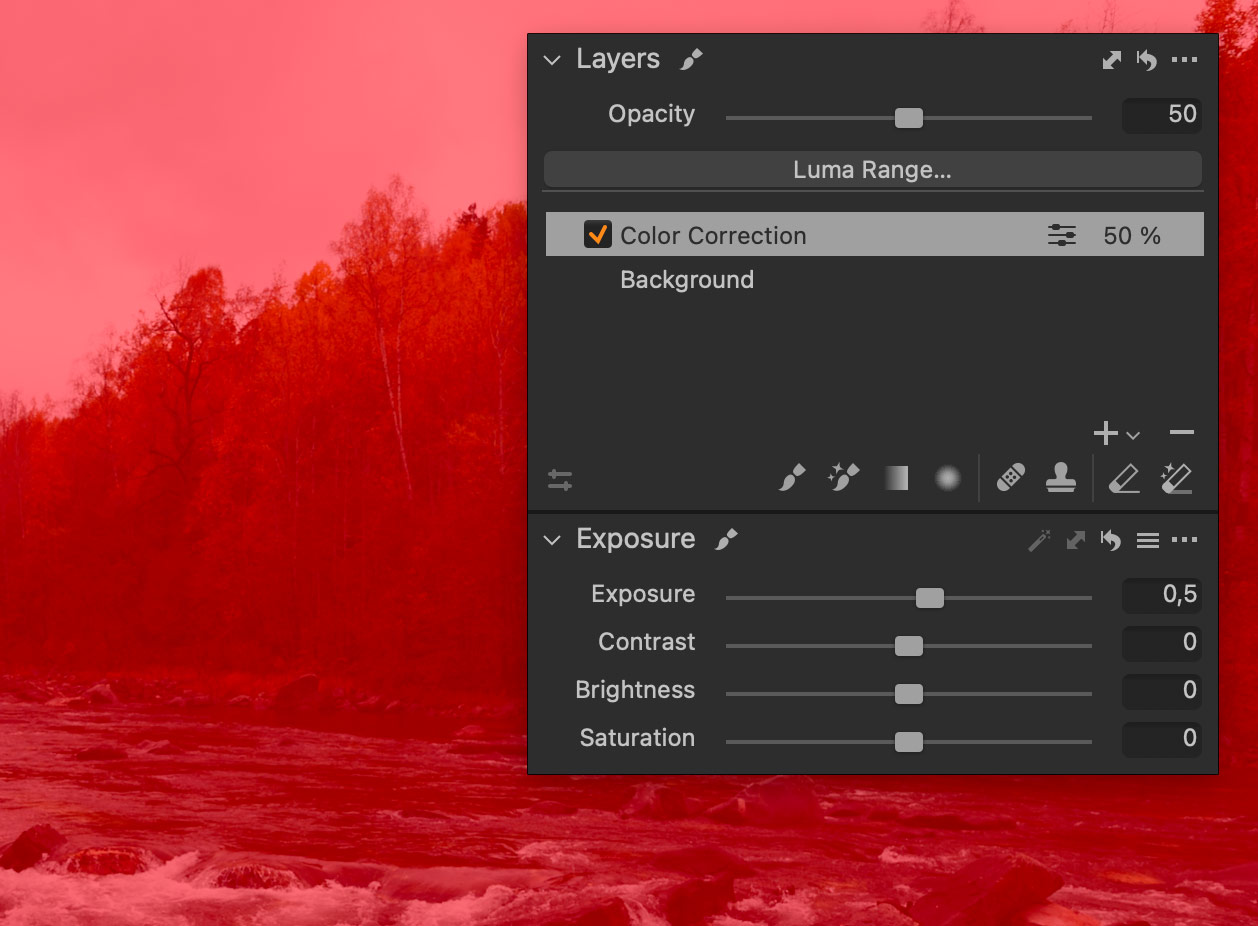
Basically, we can now create Capture One scripts by adding parts of other scripts!
Just keep in mind, the most significant limitation of ChatGPT is that it doesn’t know what it’s actually doing.
It may seem that ChatGPT is a supercomputer with answers to all the questions and tasks. And in some sort of way, it does have all the answers. But they can easily be inaccurate or false.
That’s why it’s critical to provide it with very strict and straightforward prompts. Otherwise, ChatGPT can easily transform the whole script, making it unusable.
Now, let’s continue modifying our script with more sophisticated commands. For instance, you might need a script that applies a style to this new layer with a 50% opacity and 0.5 Exposure adjustment.
Again, ChatGPT and I have no idea how to script this, so we need to find out how experienced human brains are solving such a task. I’ve found a clue on how to apply a style in a script in this post:
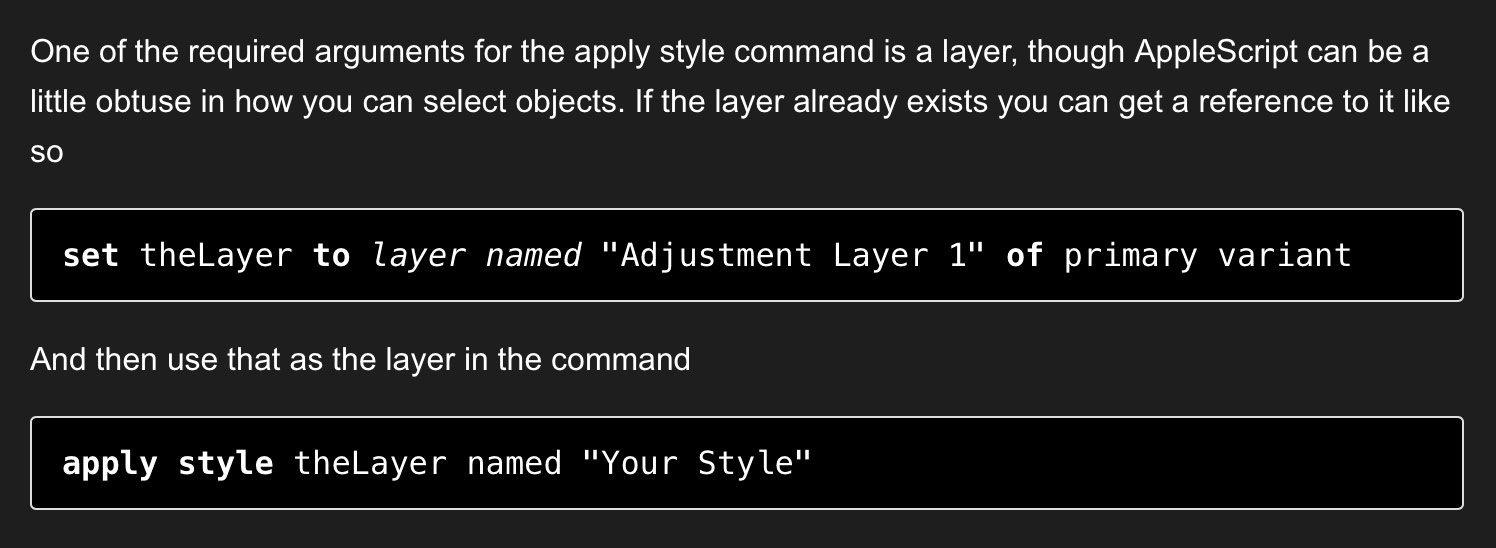
Let’s see what ChatGPT can do with this limited information. My next prompt to ChatGPT was:
I want to apply a style named “National Parks v1” to a layer named “Color Correction”
Here are two example lines of AppleScript code:
set theLayer to layer named “Color Correction” of primary variant
apply style theLayer named “National Parks v1”
Based on these examples, modify the script to apply a style to the layer. Don’t delete anything; only add new code.
Here things went awry, and ChatGPT provided me with a nice looking but useless script. I asked ChatGPT to fix these errors, but then new issues occurred.
Finally, after several iterations, I’ve got the script I was looking for:
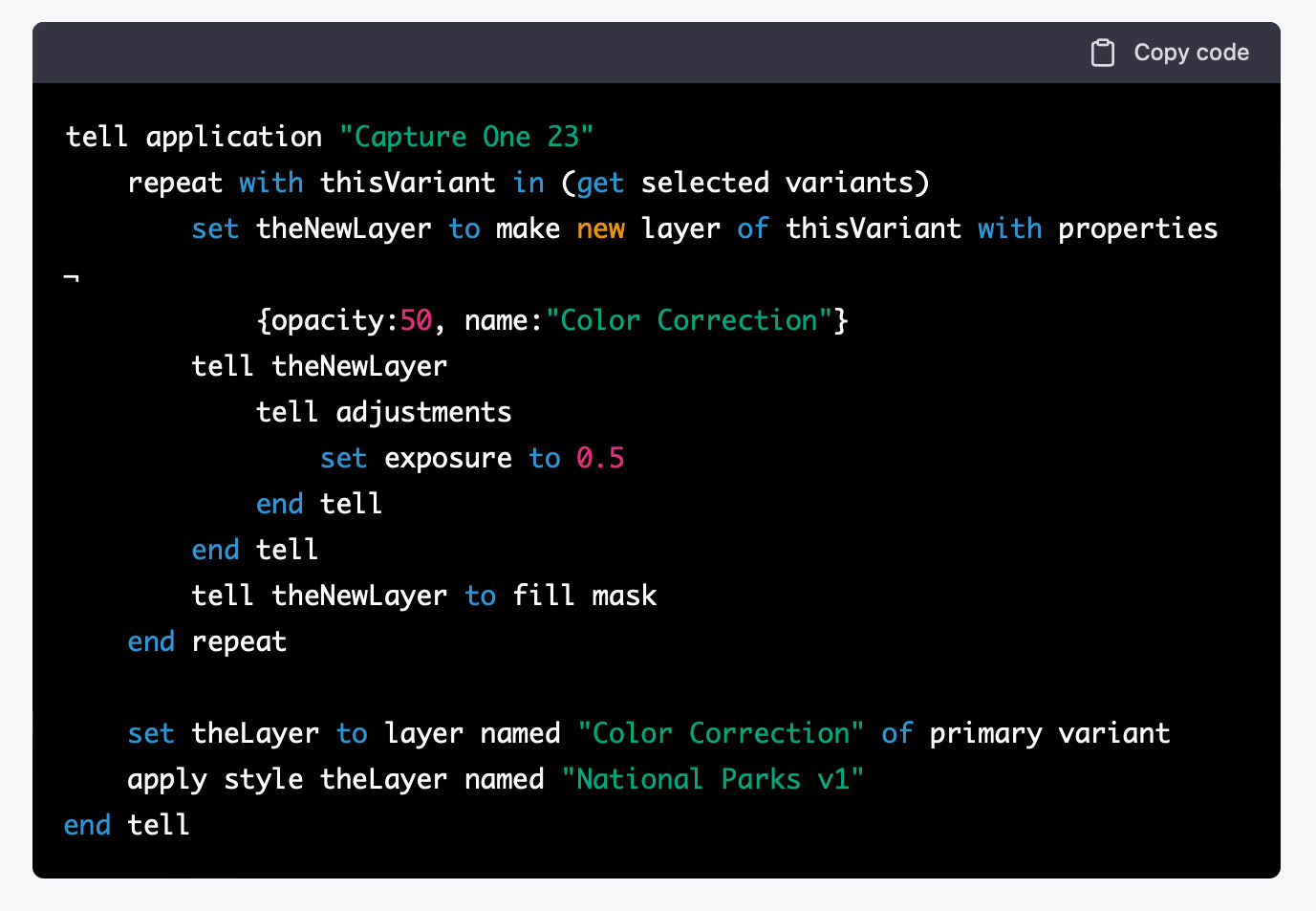
And it worked!
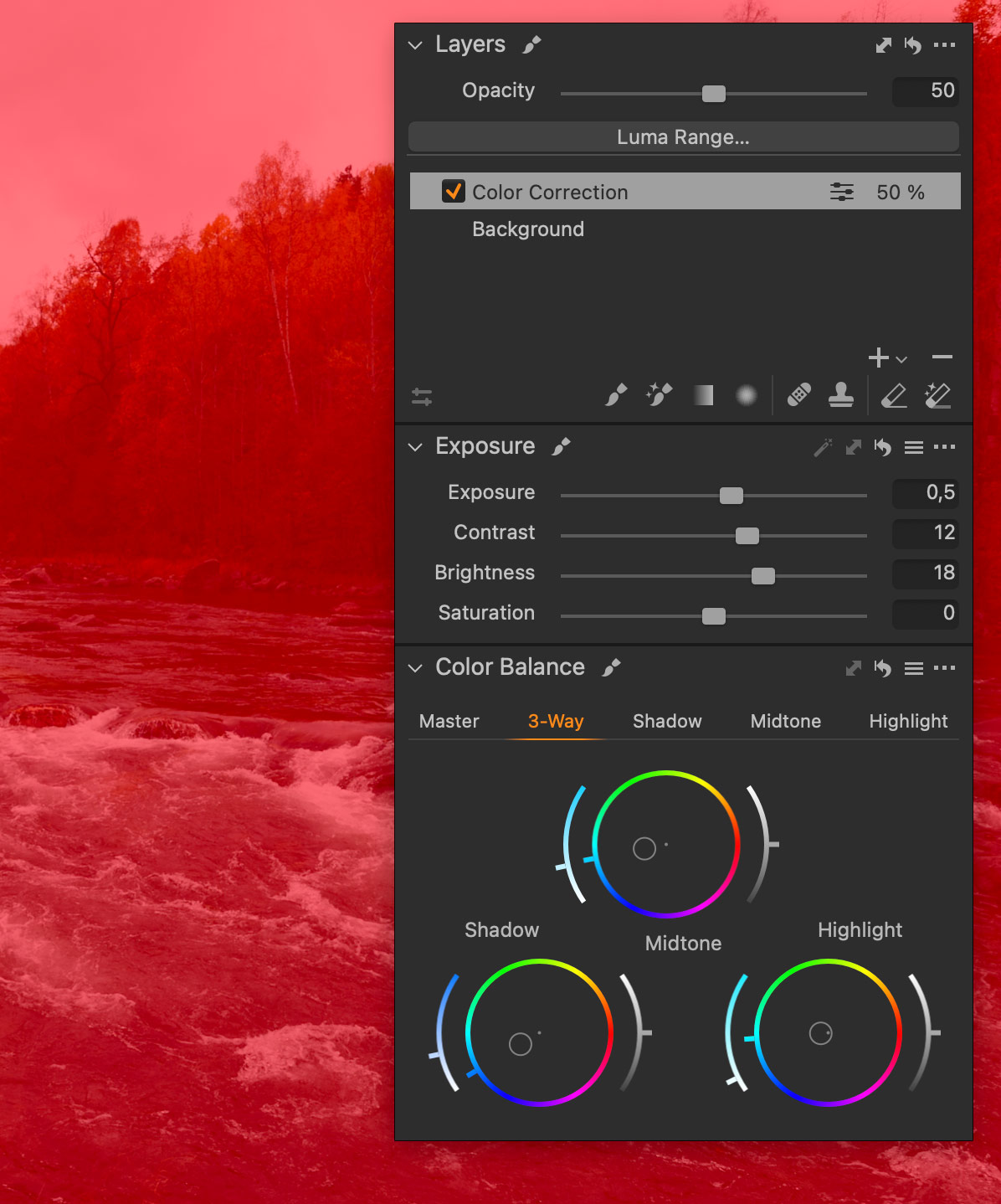
These scripts are available to all my patrons.
Become my Patron, and you’ll immediately get access to these scripts and other Patreon-exclusive downloads.
So, let’s summarize what Capture One photographers can do with ChatGPT right now:
- You can easily modify scripts to make them work the way you need.
- You can combine several scripts into a single script.
Basically, Capture One scripts are now open for everybody, no matter what AppleScript knowledge one has.
I’ll experiment with different approaches to creating scripts with ChatGPT and will publish the results in the AlexOnRAW Facebook Group. Feel free to join the group and share your scripts and discoveries!
P.S.
Seven days have passed since the beginning of the Capture One Advent Calendar!
 All the subscribers of the Christmas newsletter have already received:
All the subscribers of the Christmas newsletter have already received:
- A set of Kodak Portra 160VC styles
- Portrait Crystal style
- Color Channel Curves cheat sheet
- A set of Film Grain Styles
- A Visual Accent style
- Video of professional skin retouching in Capture One
- An Autumn Landscape style
Did you miss the signup?
Join the free Christmas newsletter now, and tomorrow you’ll get a Capture One tool and links to all previous surprises!
You’ll also receive helpful Capture One tools every day until December 24!
How Much Does It Cost?
Capture One Advent Calendar is free! But, hey, you must promise to behave well next year!
What Do I Get in Emails?
Every email will contain Christmas spirit and one of the following:
- A style or a preset for Capture One
- A style brush for Capture One
- A unique tool for Capture One
- A helpful hint on image editing in Capture One
- A Christmas Wonder
Ok, I’m in! How to Sign Up for The Capture One Advent Calendar?
Simply enter your email here and join the mailing list!
Do I Need to Subscribe if I’m Already Subscribed to Your Regular Newsletter?
The thing is that the Grinch has also subscribed to my regular newsletter, and if I start sending him Christmas emails every day, that will drive him mad. So, yeah, you need to join the separate newsletter list to receive Capture One Advent Calendar emails.

