Main features
Capture One 11.0.1 brings support for Fuji X-E3 and new lenses, plus lots of bug fixes for Mac and Windows versions of Capture One 11.
To learn more about the new 11 release, read our Capture One 11 All The New Features Overview.
Full Update Features List:
New Cameras Support
• Fuji X-E3
New Lenses Support
• Olympus M.Zuiko Digital ED 17mm f/1.2 PRO
• Olympus M.Zuiko Digital ED 45mm f/1.2 PRO
• Leica Elmarit-M 21mm f/2.8 ASPH.
• Leica Summarit-M 35mm f/2.4 ASPH
• Leica Summaron-M 28mm f/5.6
• Leica Elmarit-M 24mm f/2.8 ASPH
• Leica APO-Summicron-M 50mm f/2 ASPH
• Leica Tri-Elmar-M 28-35-50mm f/4 ASPH
Bug fixes: Mac
• Clicking on buy CO leads to broken link
• Apple Script Autocrop command not working
• Importer allows colon even if batch rename does not and it is an illegal character
• Sorting order for rating does not work in Import window
• Migrating a catalog doesn’t generate all the right thumbnails
• Aperture importer crashes Capture One in specific environments
• Text wrap in meta data fields not working
• Cursor not updated correctly when having Color Balance selected
• Using Counter token in import renaming does not sync with the displayed sequence
• Inserting camera SD card does not cause importer to open
• Synchronize referenced folders broken when using Import window
• Library tool: Changes collection selection if image to be imported is already referenced
• “.” in Next Capture Naming causes Capture Error
• Importer “Open Collection When Import Starts” does not work for Capture Collection
• Read Only / No Permission to edit – if DCIM folder exists on external drive
• Advance Search Preset for Color tag not applying for Smart Albums
• Empty Naming format field in Import Images causes import to fail silently
• Session favorite rename not possible
• Cannot Import All until all images are done loading inside the Import Dialogue
• Import an aperture library o sets the crop
• Cannot create keyword library from catalog
• Importing with full screen mode on results in drop out of capture one screens
• Next Capture location opens inside catalog
• Highlighted collection jumps to Recents on every capture
• Phase One 45mm 2.8 pro le not working properly with copy from last
• If EXIF data is empty on date, date token does not work
• Cannot move guides in Live View Window
• Favorite folder will not update rename of folder before changing tab tool
• Moving a favorite folder in the library tool causes it to go missing
• Uniformity values reset when changing layers
• Naming sample ignores Document Name
• Show in library grayed out for file menu, but available for right click on image
• Shutter speed format is decimal not fractal
• Collection does not remain highlighted
• Unable to drag image from browser in ‘list/detail’ view
• Viewer color readouts not showing up when enabling the “View selected color range” check box in the Color Editor tool
• Lockup using Check for Updates menu item, while Recents window is open.
• Labels turning black
• Show in Finder doesn’t do anything for missing folders
• Moving folders on a volume results in copy instead of move operation
• Library tool shows duplicate folders when moving folders
• Browser count disappears on switching collections
• Collection size in Inspector in Library Tool not updated correctly
• Blank Activities window
• Curved sliders in color balance tool are not anti-aliased
• Keyword library tool drawing inconsistencies
• Selected collection stays selected in document when de-selecting collection in Library Tool
• Find missing files Finder pop-up blocks view on file names
• Renaming a parent catalog folder cause folder to collapse
• Update show / hide filters window UI
• Meta data inspector tool expansion arrows blink
• File sizes don’t match with file sizes displayed in Finder
Bug fixes: Win
• Filter does not update star rating when rating a recent import using the viewer labels
• White balance is reset when disabling layer
• Edited or adjusted image icon disappears after restart
• Local adjustments tool-tab is misaligned
• Sort favorites/albums by Name missing on Windows
• Workspace Black & White Editing shows horizontal film strip
• “Portrait” string (in orientation filter) not translated to Japanese
• Folders image count is off when removing catalog images and/or synchronizing folders
• Black & White tool does not remember the selected tab
• Gradient mask has no effect on clone/heal layer
• The cursor tool ‘Move to Selects Folder’ is visible when in Catalog
• Global Filters issue with search bar
• Curves tool does not update values when dragging a non-B/W curve point outside
• Shift+Add or Subtract activates / deactivates the layer.
• Layer selection point changes when changing same layer after restart
• Draw/erase/gradient mask undo action always “Draw mask”
• Detached Viewer Window Layer Drop down Only Showed “Background”
• Menu items to import Lightroom/MP catalogs are kept unavailable if canceling a current catalog import
• User receiving message “Unable to open event log database..” after clean install
• Layer tool > “Save Settings as Style” opens “Save Preset” dialog
• Pop-up window is different between Win and Mac
• Naming in Auto Adjust Win/Mac misaligned
• Missing Composition tool-tab in Simplified Tethered Capture workspace
• Missing Overlay tool from Capture tool-tab in Dual Monitor Large Viewer workspace
• Folders in Styles & Presets tool do not expand on single click
Save 10% on Capture One Pro 11
For all the readers of Alex on RAW, a 10% discount for Capture One Pro 11 license is now available.
It works equally well for a full version of Capture One Pro 11 or an upgrade.
How it works?
1) At Phase One on-line store click “Add to cart” to purchase Capture One Pro 11.
2) At Check Out page enter this special code AMBC1BLOG, select “USE VOUCHER” and you will immediately gain 10% discount.
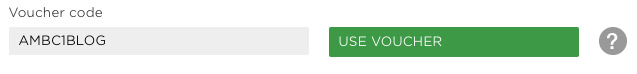
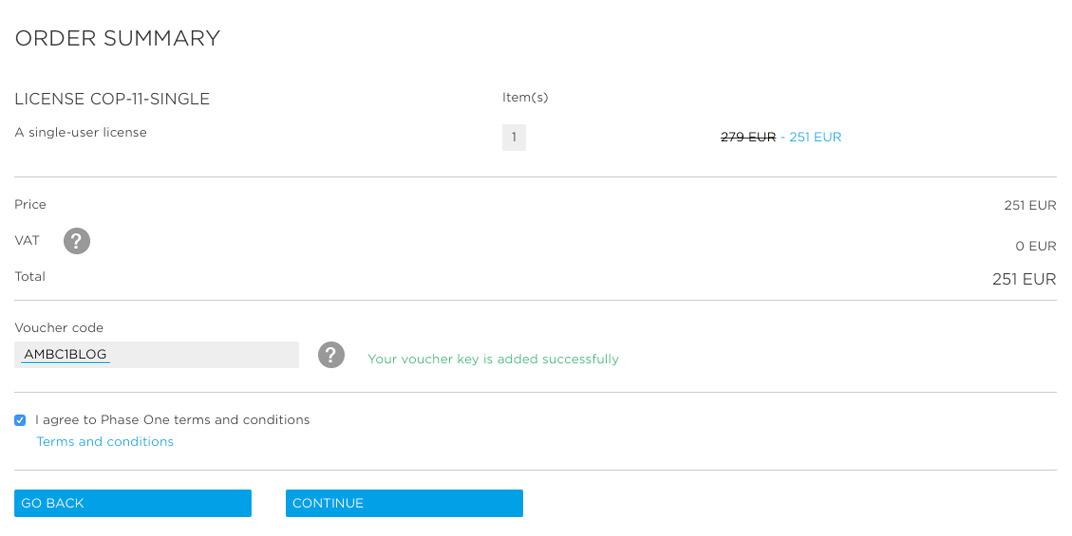 >
>



