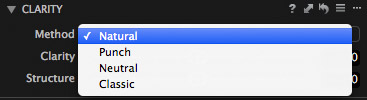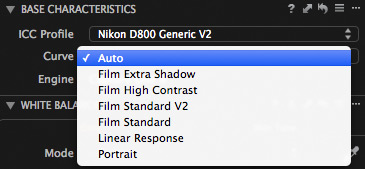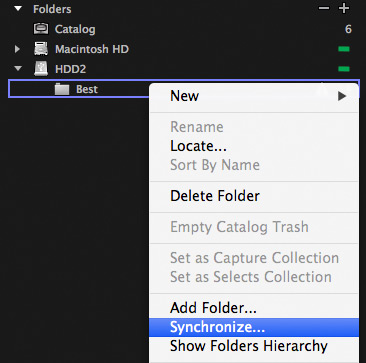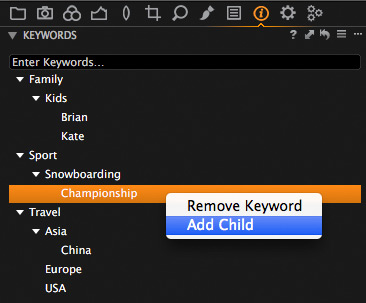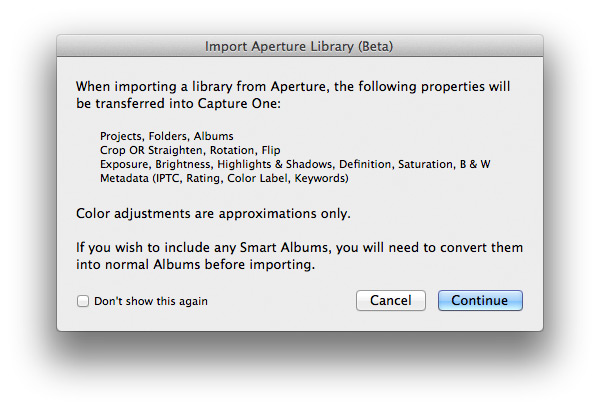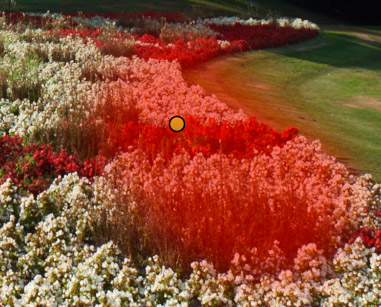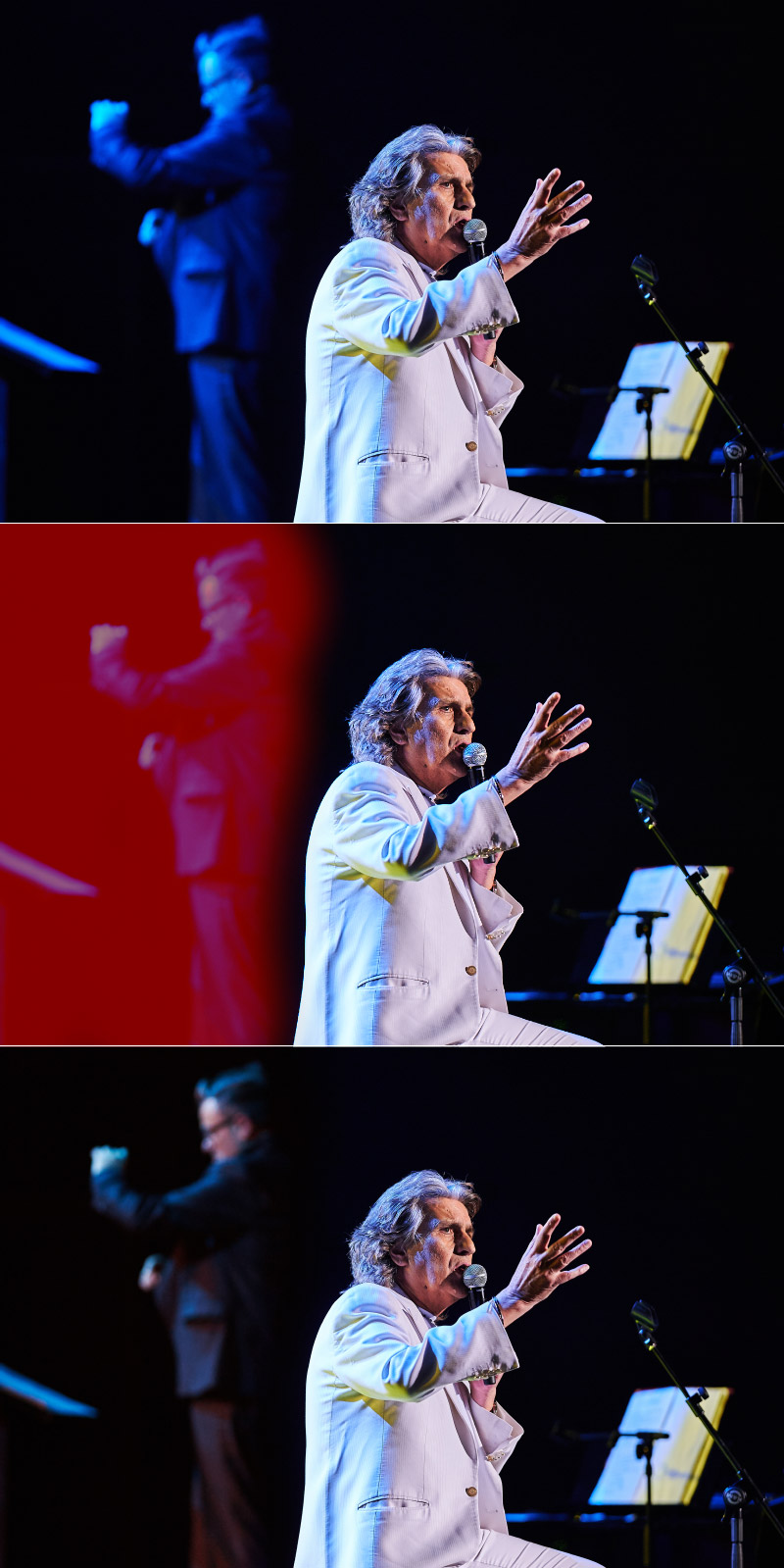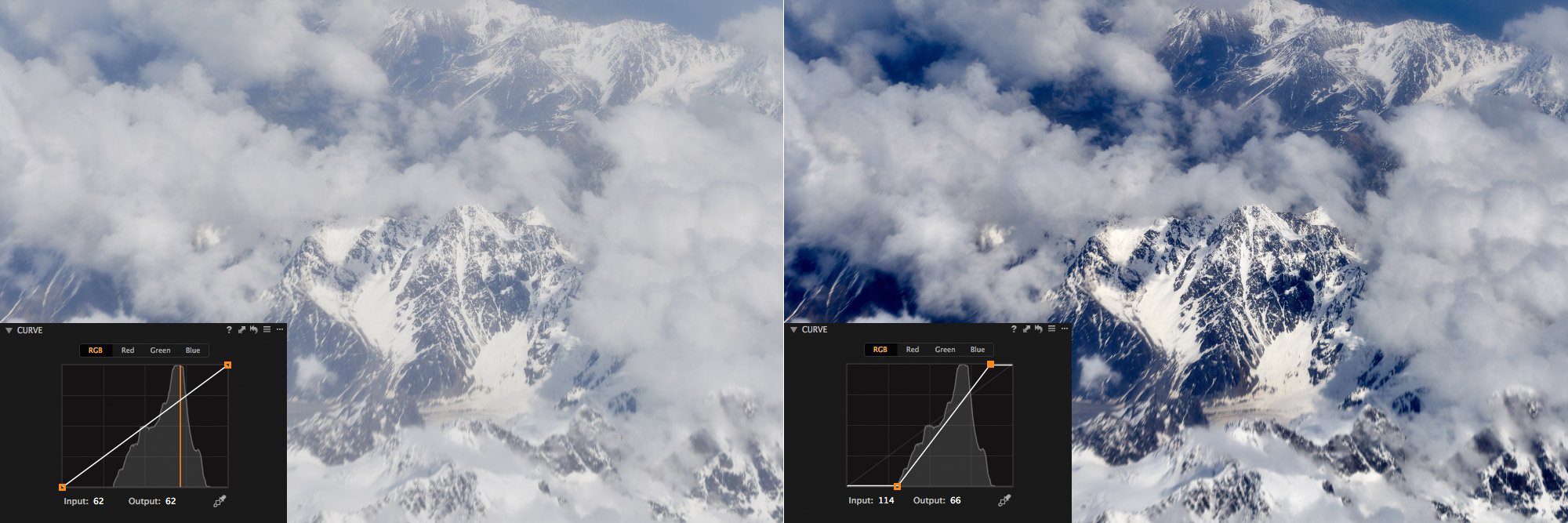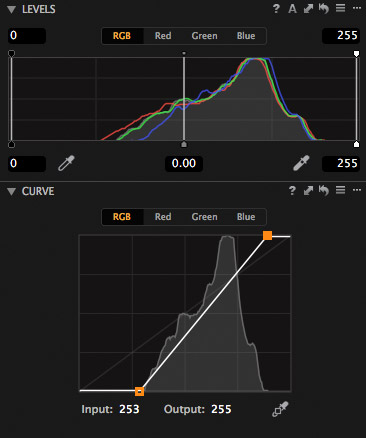After a two-year hiatus without major updates followed by a sales marathon spanning a few months, Phase One have released Capture One 8.
After a two-year hiatus without major updates followed by a sales marathon spanning a few months, Phase One have released Capture One 8.
There’s no doubt about it, 8 version release promises to be the greatest update in the history of Capture One, with a new processing engine, improved HDR, new catalog features, retouch tools, new layer abilities and film grain imitation. Capture One has now become faster, more powerful and much more stable.
Capture One 7 was a really good RAW converter, but with the release of version 8 it has now become brilliant.
Let’s take a look at just what is so exciting about Capture One 8.
New Design
The user interface on offer in Capture One 8 has become flatter, and that’s nice. It’s looks pretty good and it’s very comfortable to work with.

The tool’s sliders now are crisp and clear and, on the whole, the new appearance is effective.
As with previous versions of Capture One, users can completely change the whole workflow to suit their preferences.
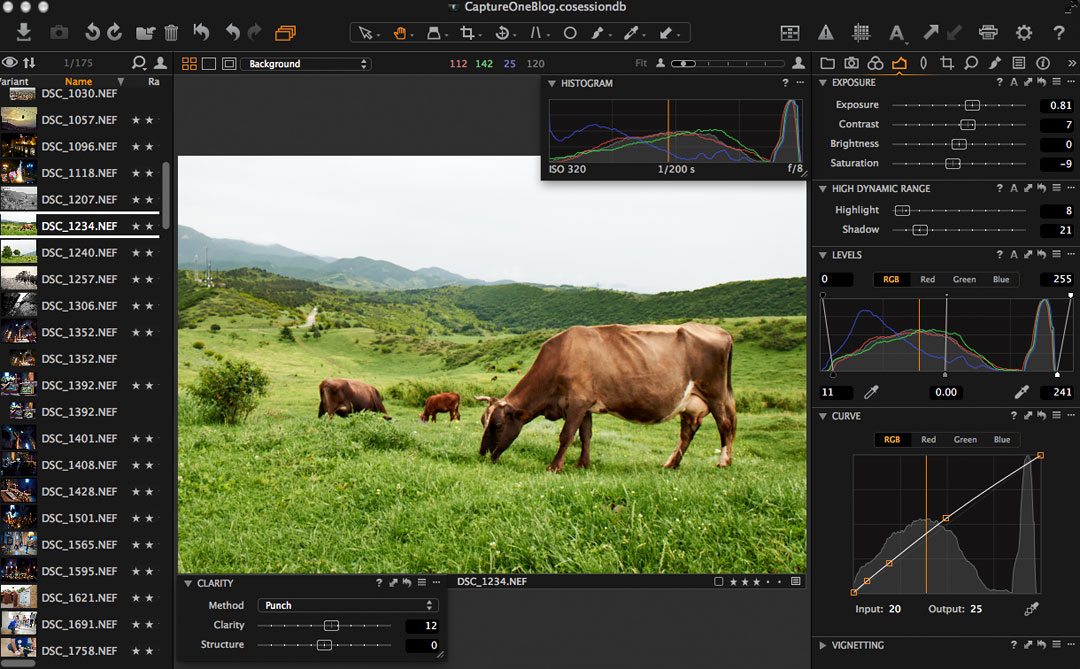
One new offering in the Capture One 8 customization is Templates, which are saved preferences of catalogs/sessions structure and settings. Albums, favorite folders, naming rules, Capture Pilot settings and other general preferences can be saved as templates. If you prefer to create new sessions or catalogs for each project, this will be a really helpful feature.
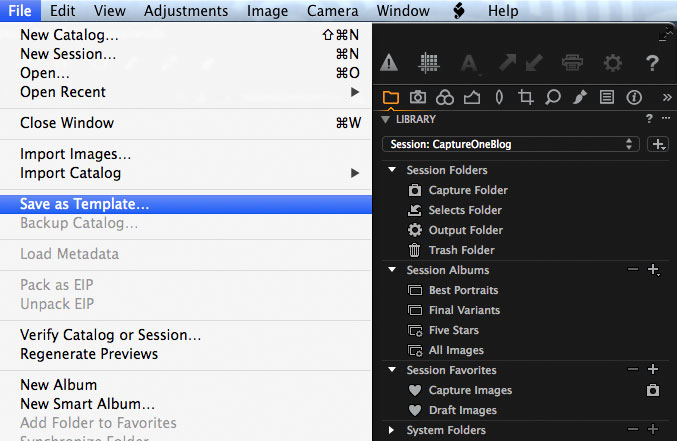
Improved processing engine
Capture One 8 offers new improved processing engine. This means that users who would like to work fully with old RAW files that were edited in Capture One 7 will need to upgrade their engine.

Capture One 8 have a plethora of new functionality and effects as well as offering the user increased speed and efficiency. We all love Capture One for its great color and now, in version 8, color has become even better and more “natural.”
In fact, Capture One 8 is all about image “naturally” and the best example of this is the new HDR tool.
High Dynamic Range (HDR)
The HDR tool has been completely upgraded in Capture One 8 and it now doesn’t affect the mid tones at all. The main problem with the High Dynamic Range functionality in Capture One 7 was the “dirty” picture that emerged when high HDR values were applied. Now that’s gone and the new HDR effect is very accurate and clear.
With Capture One 8 you can’t create “hard HDR”; however, you don’t need it in the way of natural image.
Shadow recovery has definitely become more natural too.
Clarity
Clarity tool in version 8 now offers a new work mode – Natural (surprise!).
With this mode, Clarity is even more accurate then Neutral, especially with the color and the dark parts of the image.
Natural mode works well in the majority of cases, but you can alway use the old Neutral, Punch (for hard effects) or even Classic modes from Capture One 6.
Auto Curve
Also engine’s update have added Auto Curve option in Base Characteristics.
This isn’t a new Curve in itself, as you might think, it’s simply an automatic selection of the most relevant Curve for a certain image. This usually takes the form of the Film Standard Curve; however, as the developers point out, Auto Curve was made for future updates, at which point it will perhaps become more useful.
New Catalog Features
The Catalog functionality was a chink in Capture One’s 7 armor. Until version 7, Capture One didn’t offer catalogization at all and the release of the Catalog tool was a first step in the right direction. The new features of Catalog in Capture One 8 fixes a few of the main problems associated with the old version.
Synchronization of Catalog Folders
This is a very useful feature that allows the user to synchronize files in folders on HDD with a Catalog structure. Now you no longer need to manually import new files from HDD to catalog. You can just add HDD folder to catalog and all the files inside it will automatically be imported (or deleted if you remove files from the folder).
Hierarchical Keywords
Hierarchical Keywords represents another significant update. With Hierarchical Keywords you can easily create and manage keywords for all your images, something that is critical for complex catalogization.
Capture One 8 also offers users the ability to export collections (albums, groups, projects, imports and captures) as separate catalogs and import them again if they so wish. This is great for users who need to access and use their collections on the fly and don’t need the whole Catalog, just part of it. When you return home you can simply import the edited catalog back into the main archive.
For Aperture-widowers Phase One have made Aperture Library Import ability. Due to technical limitations, only part of the image settings and catalog structure can be imported, but that’s better than nothing.
By the way, the Lightroom Catalog Import feature is also available in Capture One 8, albeit in beta version.
New Local Adjustments tools
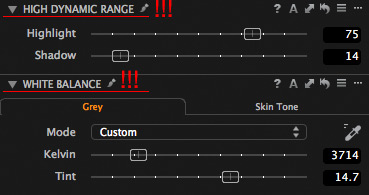
HDR in layers. White Balance in layers. Yes! We have been waiting for this for many years and we’ve finally got it!
This update will completely change your workflow.
HDR in layers
Look at this dog.

She’s so happy, because she knows that with Capture One Pro 8 her hair has been masked and is now truly exposed in all its beauty with HDR.

Sometimes a user may need to make clouds on an image more interesting. HDR + Clarity in layers is the best way to achieve this.
Another interesting thing about HDR in layers is that with each new layer you can create an more aggressive HDR effect.
Also in Capture One 8 the mask on the Adjustment Layer can be easily moved, although unfortunately it is only possible to move all the masks on the selected layers together.
White Balance in layers
White Balance with the ability to use layer masks on up to 10 different layers (UPD – 16 layers in Capture One 8.1); it’s a really fantastic feature. With just a few clicks you can change the color temperature of any part of a given image.

For interior, report and concert photographers this is an indispensable tool!
And as with Capture One 7, with version 8 it is only possible to change the brush opacity, not the whole certain layer.
Retouch with the new Repair Layers
No one can’t compete with Adobe on the retouch field and Phase One is sadly no exception. However, the new Repair Layers shows promising signs that Adobe may have some serious competition in this area in the future.
In Capture One 8 we’ve got two new retouch tools: Clone layers and Heal layers. They are located in Local Adjustments tab and work as a standard layers.
Clone layers is a simple copy and paste tool, similar to Photoshop’s Stamp functionality. Heal layers are much smarter; they analyze your image and make appropriate retouches to certain elements of the picture.
In practice these tools do the job quite well. They are by no means suitable for sophisticated retouch requirements, but for simple work tasks they are pretty effective.
Improved Black & White
In Capture One 8, Black & White working algorithms are much less destructive on high values. In some situations this is quite useful; however, in the majority of cases it’s highly unlikely that you will notice any difference from the previous version.
That’s fine; after all, it’s very difficult to come up with something totally new for Black & White conversion.
Film Grain

Meanwhile, Capture One’s Film Grain tool really is a new word for digital film grain imitation.

This functionality incorporates six different work modes with two setting sliders (Impact and Granularity), which are used for imitation of any type of film grain.
What’s particularly interesting about Film Grain tool is that it incorporates its own mathematical model for film grain creation, while the original film grain depends not only on the film structure but also on the exposure settings and many other factors.
If you love film grain, you will love this tool!
Curve
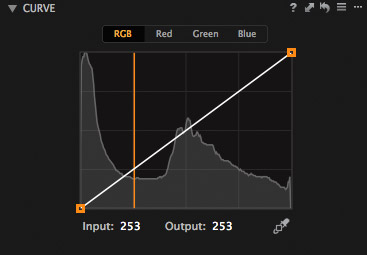
The new Curve tool is the most disputable part of the Capture One 8 update.
First of all, the ability to move black and white points on the Curve is undoubtedly a great decision of the developers, but it’s just done wrong. The Curve tool window is small in the same way it was in Capture One 7 and if you set a new black or white point on the Curve its working histogram will not increase in size.
For this reason it’s better to work with the old Levels – after points correction, you will get an actual histogram for Curve correction.
By the way, why does setting points in the Levels tools affect the Curve histogram, but Curve correction doesn’t affect the Levels histogram?
Apparently, inside the Capture One engine the Curve and Levels tools work as two different “correction layers” and the Levels “layer” is treated as a higher priority.
Also, some users have noticed that it has become harder to set a new correction point on the Curve without affecting it.
In summary, the new Curve tool is by no means a finished product and it needs more work. Hopefully users will see some improvement in later releases and hopefully it will be upgraded.
Stability and speed
Another improvement in Capture One 8 is working speed and stability. That’s why the new Capture One requires Mac OS 10.9 or higher – older versions of Mac OS just can’t provide such results.
Now Capture One works effectively, efficiently and stably on Mac OS and Windows. Of course there are some bugs, but that’s to be expected with any new release.
New licensing and Sony exclusive mode
Capture One 8 comes with a new licensing mode. Users can subscribe for access to the software and all its functionality for 8 euros per month (current offer price, will shortly increase to 12 euros). Users who prefer the old-fashioned approach can also purchase a regular full-time license.
For now, the Express version of Capture One is no longer available, with the exception of the free Express version that is only on offer to Sony camera owners. For Sony users, the Pro version is also available at a reduced price. And yes – Capture One Pro Sony version is the standard Capture One Pro without any additional abilities. Just marketing and nothing more.
Removing Express from the store is truly right decision. Without many “pro” features Capture One Express is a simple RAW-converter that offers good color management.
Other
Improved Skin Tone Editor
The Skin Tone editor in the previous version was great and in Capture One 8 it is even more accurate. Great!
Tethered Functionality
The tethered shooting is now faster and for Phase One digital backs in Capture One 8 there are a few new features like Focus Meter.
Good news for everyone – Live View mode now support capture ability.
Crop
Now you can rotate an image in the crop mode: a simple, but very useful, update.
Noise Reduction
With every major update, the Capture One Noise Reduction tool becomes better and better. Keep it up!
Purple Fringing
Purple Fringing correction tool now operates on a stand-alone tool and it now also works in layers.
Styles and Presets
In Capture One 8 you will find many more built-in styles with different color and B&W settings.
For more Capture One styles, take a look at our article, where we have collected the best styles and presets for Capture One.
Application Scripting
Application Scripting (for Mac only) is much more powerful in Capture One 8. Users can now create custom automated scripts for almost any processing tasks.
Final words
With a new processing engine, improved tools, WB and HDR in layers, Catalog features, better processing speed and stability, Capture One Pro 8 is undoubtedly worth every penny.
According to the developers: “With the release of Capture One Pro 8 we intend to release updates with new features every three months” – and these updates are really needed. The layer opacity feature, Curve tool upgrade, more Catalog abilities and of course Before/After button (Dear developers – it’s really needed. Not New Variant, not Alt+Reset on the tool, just the simple Before/After button).
But Capture One 8 is already a great app that offers fantastic capabilities—it’s the best professional RAW-converter on the market.
In future articles we will continue exploring the new Capture One 8 features. To keep abreast of the latest news and blog posts, join our Facebook group or follow us on Twitter.
Author: Alexander Svet
All images by Alexander Svet