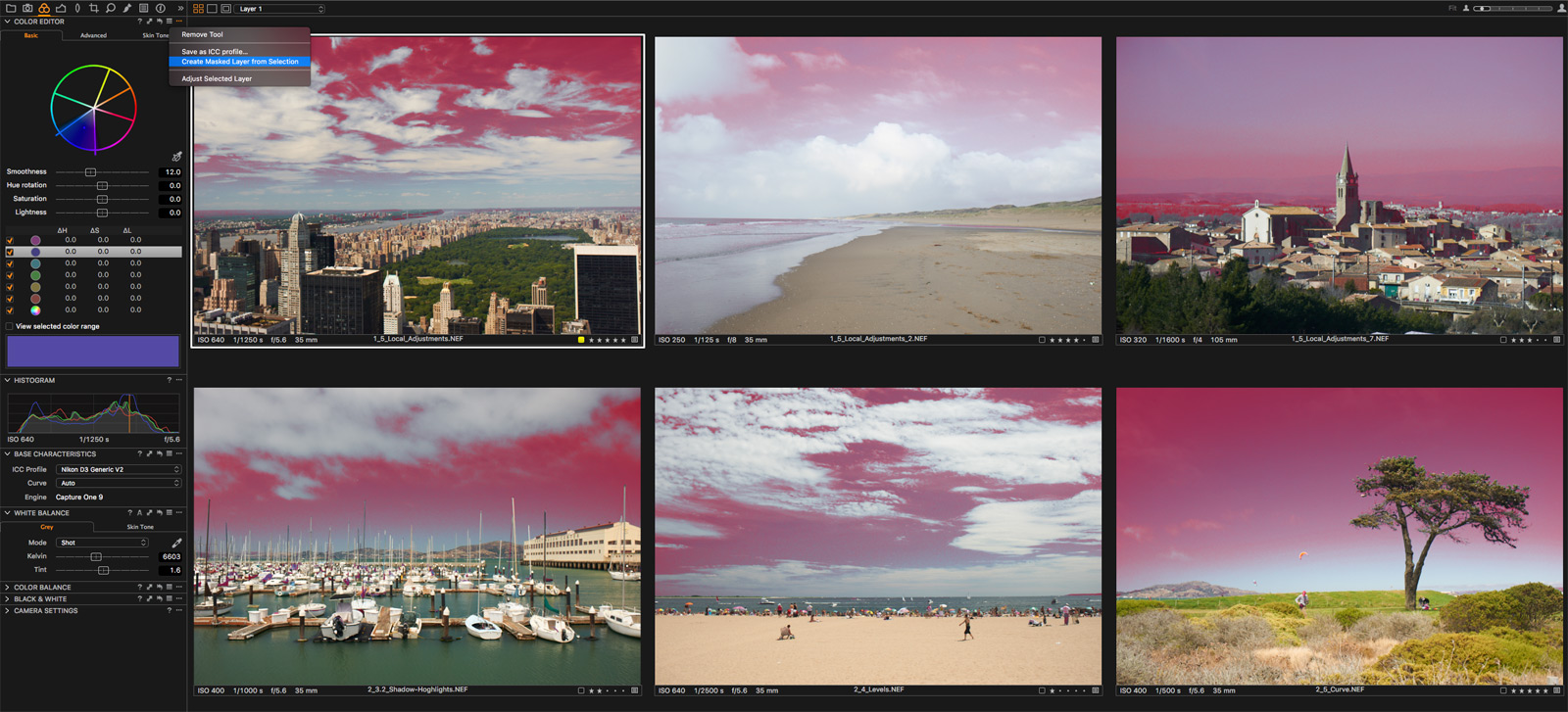Phase One released Capture One 9.2 – the second major update for Capture One 9.
In the new version, developers added new file handling features and useful improvements for tools and shortcuts.
As always, there are also a mass of bug fixes and profiles for new cameras and lenses.
We’ve prepared a detailed overview of all the new features of Capture One 9.2.
New Features
Batch “Create Masked Layer from Selection”
Masked Layers from Color Editor – an amazing feature, released with the ninth version of Capture One, got a handy update. Now you can batch create masked layers for all the selected images in one click.
Just choose images, pick the color for the primary variant and create Masked Layer – mask with the same color selection will apply to all images.
File Handling Features
In Capture One 9.2 you will find a number of new file handling features:
1. Create Albums from Selection
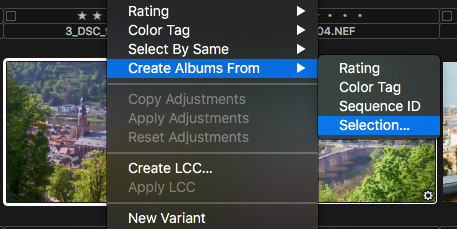
A quite convenient addon – with a right click on any image, you can now create a new album from the selection.
2. Select from file name list
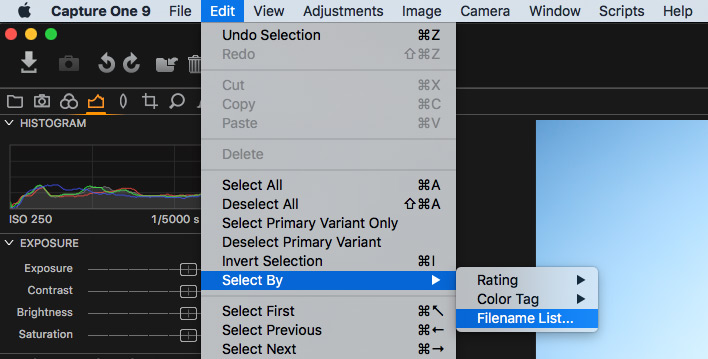
That feature allows you to select images from custom name list.
It’s a really handy tool when you’ve received a list of picture names from your client for further processing.
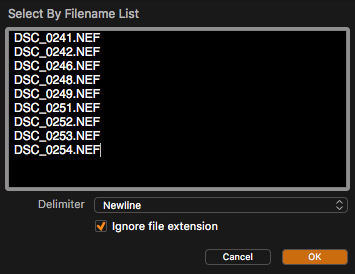
By the way, to create a file name list from selected images, take a look at a great “Listed” script for Capture One.
3. Select previous and next “set”

Simple and useful navigation feature – select few images (for example 3) and now you can skip to the next three pictures in the album and so on through all the files.
4. Select and deselect primary variant

This new option and shortcut allows you to fast select/deselect primary variant from selected photos.
Shift-click on a primary image will also deselect all other images in selection.
5. Select by the same variant position
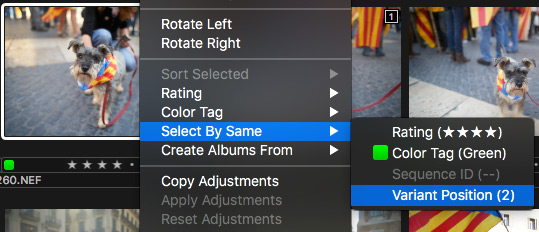
A new feature to enhance working experience with variants. If you have created new variants for a group of images, you can now select only secondary (or any other) variants of all images in just one click.
6. Select collection
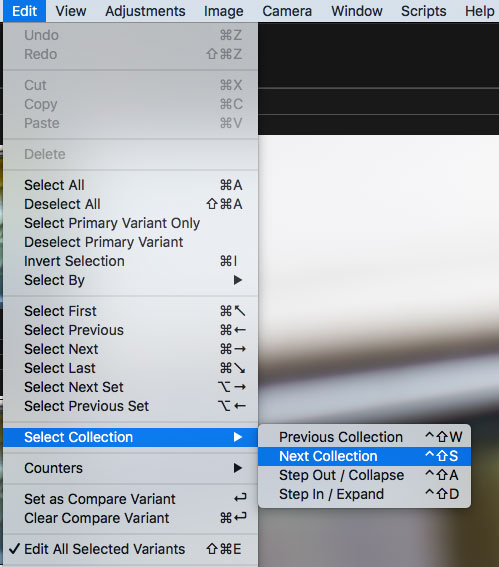
A handy update to improve navigation in the Library tool.
Multi image editing roundtrip for Helicon Focus
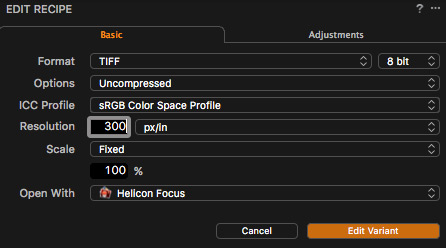
Capture One 9.2 now supports Helicon Focus software for roundtrip editing.
It also works great with focus stack sequence workflows released in Capture One 9.1.
Improvements
New Shortcuts
With 9.2 update, Phase One delivered some nice improvements to shortcuts in Capture One:
1. Assign shortcuts for any cursor tools
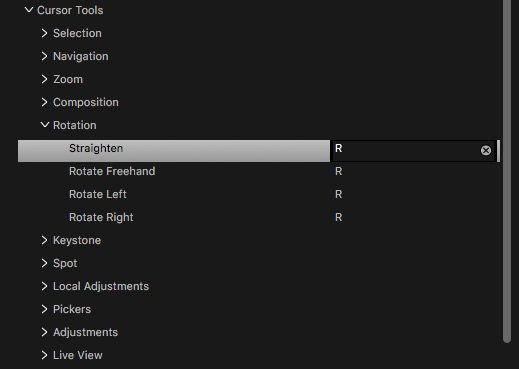
In Shortcut Editor, you can now set hotkeys for any cursor tools.
2. New shortcuts for Layers (Mac)
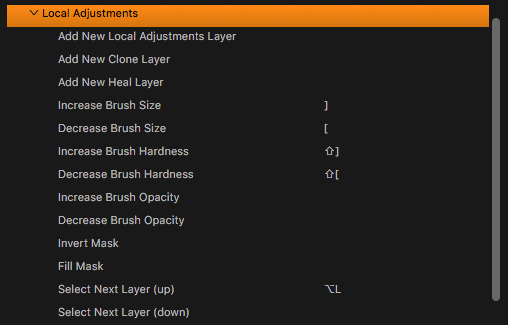
Besides, a few new useful shortcuts were also impleneted for Local Adjustments:
- Add New Local Adjustments Layer
- Add New Clone Layer
- Add New Heal Layer
- Increase/Decrease Brush Opacity
If you are not familiar with Shortcut Editor – have a look at our article about Capture One shortcuts.
Better TIFF color consistency in roundtrip editing
In the new release, Phase One updated TIFF handling algorithms in roundtrip editing.
After retouching processed image in Photoshop and returning to Capture One, TIFF colors will now completely match the preview.
Improved performance on 4K/5K displays and in general when hardware acceleration is enabled
New Cameras Support
• Pentax K-1
• Nikon D500
• Canon EOS M10
• Canon G5x
• Canon G7x MkII
• Canon G9x
New Lenses Support
• Canon EF-S 18-135 f3.5-56 IS USM
• Sony FE 50mm f1.8
• Sony FE 70-200mm f2.8 GM OSS
• Sony FE 28mm f2
• Sony E 35mm f1.8 OSS
• Sony 70-200 mm F2.8 G SSM II
• Panasonic Lumix G Vario 14-140mm f3.5-5.6 ASPH Power O.I.S
• Canon G5x fixed lens
• Canon G7x MkII fixed lens
• Canon G9x fixed lens
Bug fixes: Mac
• Crash when switching to Heal layer on specific image
• Select By Filename List not working in catalogs after renaming image
• TIFs for roundtrip are not always automatically added to Session
• Problem after importing images into new catalog
• Reduced lag in previewing multiple images w/styles
• Import with Naming-change persist original name when processing
• Filter count broken when sorting by Rating
• Migration of new keyboard shortcuts
• Crash when saving “Metadata” or “All Other” in Next Capture Adjustments tool
• Images imported from 3rd party Catalog do not include changed orientation
• Search field ignoring keyboard input
• Different buttons on Local adjustments tool
• Writelock from same user prevents the app to open a catalog
• Deleting a referenced folder collection in a catalog does not delete the contained images
• Crash when deleting an item in the metadata inspector tool
• New Capture Folder in Favorites no longer works
• Mismatch creating / naming sets in the keyboard shortcuts tool.
• When navigating in two library tools simultaneously, expand/collapse state is not synced
• Process summary gone for selected recipe after restart of CO
• Filter search box presets doesn’t replace existing search criteria
• Assigning a shortcut to a main menu item may select a cursor tool
• Importer – “Open Collection When Import Starts” doesn’t work
• Selecting cursor from Live View won’t select the cursor tool
• Removing a favorite set as Capture also resets Capture location
• Delete keys can be assigned to keyboard shortcuts
• “Import Session” fails to import images in certain scenarios
• Designating a new session trash folder is sometimes ignored
• Crash while switching between sessions in full-screen mode
• Dragging a picture into hot folder creates two folders
• Library tool: Creating Smart album sends CO into “Not responding” state
• Editing smart album criteria in two documents at once caused app to crash
• Next Capture from Clipboard not fully working
• Slow Performance in generating thumbnails for importing images
• 3 folders created under recent captures when capturing
• Custom ICC profiles are not sorted on Mac
• Copy heal/clone mask disregards source point
• Process with DNG fails for some images and breaks processing
• Next capture naming: 1-digit counter starts with zero the first time
• Catalog copied from Mac to Win with Filter applied will not show images on Win
• Sliders dim when undocked
• Crash when filtering metadata of list type (personality, IPTC scene, …)
• Histogram tool not showing ISO when value exceeds 3 digits
• Composition mode incompatible with Packing EIP on Capture
• Deleting contents of metadata in the metadata tool doesn’t stay deleted.
• Crash when the primary variant changes behind the importer window
• Display name not imported to catalog
• Crash when importing session in debug mode
• Crop Ratios do not appear in viewer window
• Deleted Metadata value transfers to another image if the cursor left in the eld
• Mask file grows in size after deletion of clones
• Catalog: locate folder after move
• Import with [image folder name]token results in ‘empty name’
• Unable to clear metadata IPTC fields in GUI when XMP sidecar le has been synced
• Inconsistency in browser when using filters
• Crash when closing a window with no tools
• Default App always opens in small app window
• Geotagged smart album criteria does not always work
• Match all with multiple keyword filters does not match all, it matches any
• File locks on catalogs can’t be unlocked if the MAC address changes Favourite can not be removed if set as Capture folder
• Export Variants recipe don’t remember all the settings
• ICC profiles as part of a style is not shown correctly
• Hitting any minus in Library tool will remove folder without warning
• Crash when removing Live View tab
• Chromatic aberration setting is not correctly copy/applied
• Export as Catalog creates a catalog that cannot be opened until CO is restarted
• Metadata tool: escaping an entry on multiple line causes lines to stay
• Metadata tool: Di cult to deselect fields
• Crash while switching between sessions in full-screen mode
• Search Criteria “Adjusted” missing on Mac
• Images imported from 3rd party catalogs often lose White Balance
• Crash when “Export” -> “Originals” is applied to an image with variants
Bug fixes: Win
• Crash when importing old Lightroom 5 catalogs
• If Capture One is launched while a card is inserted, the Importer does not auto launch on subsequent inserts
• CTRL+A/Z keyboard shortcuts can be cleared, but not restored to CTRL+A/Z
• Crash on selecting the Processing tooltab
• Preferences shortcut missing in Crop tool dropdown
• Using touch the browser can scroll too far
• The importer opens for as many documents as are opened
• Chromatic Aberration is not selected in a clone variant
• Applying LCC to subsequent variants doesn’t apply the LCC to last image
• Lag when previewing styles on multiple images
• LCC appears deselected, though enabled
• Crash when navigating to Metadata tool
• Crash when closing live view when connected to Firewire
• Histogram not showing values if tool is floating and application has been restarted
• Open With does not display the app after restart
• Importer empty when dragging images from explorer to catalog
• Mismatch creating / naming sets in the keyboard shortcuts tool
• Apply LCC not working
• Styles lack support for bundled ICC
• Custom ICC persistency broken when in a style
• Styles with ICC/LCC backward compatibility broken
• Multiple highlighted sections in library tool
• New Created ICC profile doesn’t appear in list until refreshed
• Select by le name list: Colon (:) at the end of a file name will choose everything
• Create a new cursor keyboard shortcut using a menu item shortcut don’t erase it from the menu
• Using filters and the date to create smart album based on date does not work
• Granularity slider doesn’t react to double click or label click
• Keyboard shortcuts: Fixed bindings for F keys
• Preferences Grids settings. Possible to choose 0 partitions which is misleading
• Missing localization in preferences
• Dropdown/menu arrow shown in cursor tool selector for tools with only 1 item
• Spot Removal tool locks to either “dust” or “spot”
• Missing reset tool option in Next Capture Adjustments
• Manual Sort for folders is not remembered after restart
• Unable to re-pack an un-packed eip
• Spot removal tool size behaves di erently
• Catalog copied from Mac to w Filter applied will not show images on win
• Hang creating LCC
• Viewer not reacting correctly to document change
• Rename “File name”, “Rating”, etc in the “View” Edit Shortcuts menu
• Previews not moved in Folders
• Filmstrip view in Browser does not stick when hiding/showing the viewer Windows
• “Server Disconnected” error if multiple browsers have images open from Capture Pilot server
• You can’t change the workspace of a secondary window for a catalog/folder
• Style with LCC + Undo yields odd behavior
• Capturing Images in Catalog creates empty folders
• Mask le grows in size after deletion of clones
• Geotagged smart album criteria does not always work
• Windows Some tokens are not working on both platforms using the naming tool for capture naming Watermark sliders hidden
• Offline Images in Viewer unsharp
• Changes in Process recipes order are not saved
• Spanish localization missing
• Capture One Catalog opens up as “null document”, blank, no data, no library tool etc
• Export as Catalog does not include images
• Win: Zoom shortcuts don’t work in dual monitor workspace
• Default Keyboard Shortcuts can be changed?
• French localization not completely translated
• The Metadata tool does not allow multiline entries
• Crash on start (due to old Dell backup and recovery 1.75.60 installation)
• CrashReport: Crash when importing from SD/CF card
• Export message displays wrong path
• Color editor sliders not responding when switching from basic->adv->basic
• Aligned import catalog menu with Mac
Learn more about Capture One
If you’re new to Capture One, here are five things which I recommend you to do:
1) Download the Free Guide to Capture One
“Mastering Capture One” is a free guide to learn Capture One and a collection of more than 110 links to the best articles and videos to study each topic.
The first part – “Essential Training” will give you everything you need to begin working in Capture One without a mass of overwhelming information.
You can read it online or download it as PDF right here:
Download
2) Subscribe to my Newsletter
Each issue of the newsletter contains:
- Latest news from Capture One community
- Reading of the week
- Capture One tip of the week
- A free RAW file for practice
It’s absolutely free, and I promise not to send emails more often than once a week!
3) Download 12 film styles for Capture One for free
In my work, I use 1Styles.pro Film Styles. There are more than 200 styles which you can quickly scroll through and immediately see which would fit your image best.
You can download five film styles for free right here:
You’ll find seven additional free styles at this link.
Simply try them with your images – it’s a completely new experience for RAW editing.
4) Subscribe to my YouTube channel
Each week I’m running Capture One Live Show where we’re discussing the latest Capture One news, and I’m showing my favorite tips for RAW editing.
And the best thing is that you can watch it live and ask questions!
Plus: you can upload your RAW files to see how I would edit them in one of the next episodes of the show.
5) Join our Facebook group or follow me on Twitter
Here I’m sharing the most interesting articles and videos about Capture One which I found recently.

Author – Alexander Svet
Alexander Svet – professional photographer and specialist in image processing.
Phase One Certified Professional and Capture One trainer.
AlexonRAW.com