
Capture One Shortcuts and Guides
Capture One Cheat Sheets
Your Pocket Guide to Capture One Mastery
Access over 30 handy guides to help you streamline your Capture One workflow and get the most out of Capture One’s tools.
The set includes cheat sheets for both Mac and Windows versions of Capture One.
Open Cheat Sheets directly in Capture One, print them, or open them on your mobile device to quickly look up a shortcut or Speed Edit key. The Cheat Sheets are designed to be your companion in the Capture One workflow, providing handy advice as you work with your RAW files.
You’ll discover the most important Capture One shortcuts, learn how to apply Capture One tools in the right order, understand the differences between base curves, see what information each histogram in Capture One displays, and learn how different curves in Capture One work. You’ll see all the layer shortcuts, discover Color Editor and Color Balance Pro features, and learn about advanced export capabilities.
How Do Capture One Cheat Sheets Work?
Access in Capture One, Print or Open on Mobile Device
- Desktop Capture One
- Mobile Devices
- Ready for Printing
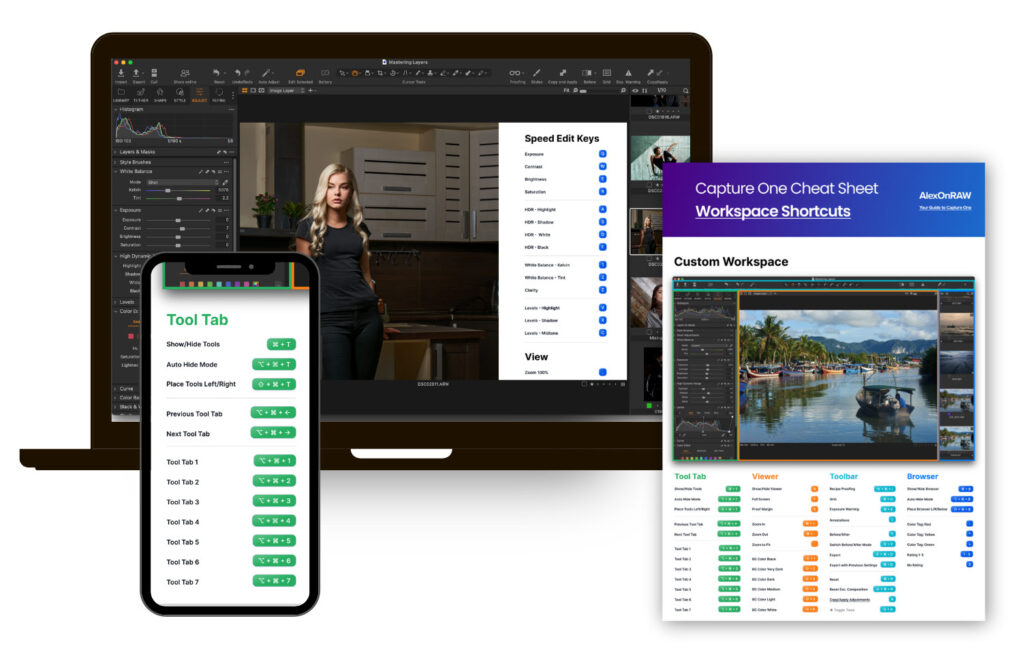
Mac and Windows Compatible
The set includes cheat sheets for both the Mac and Windows versions of Capture One, with unique keyboard shortcuts for each system.
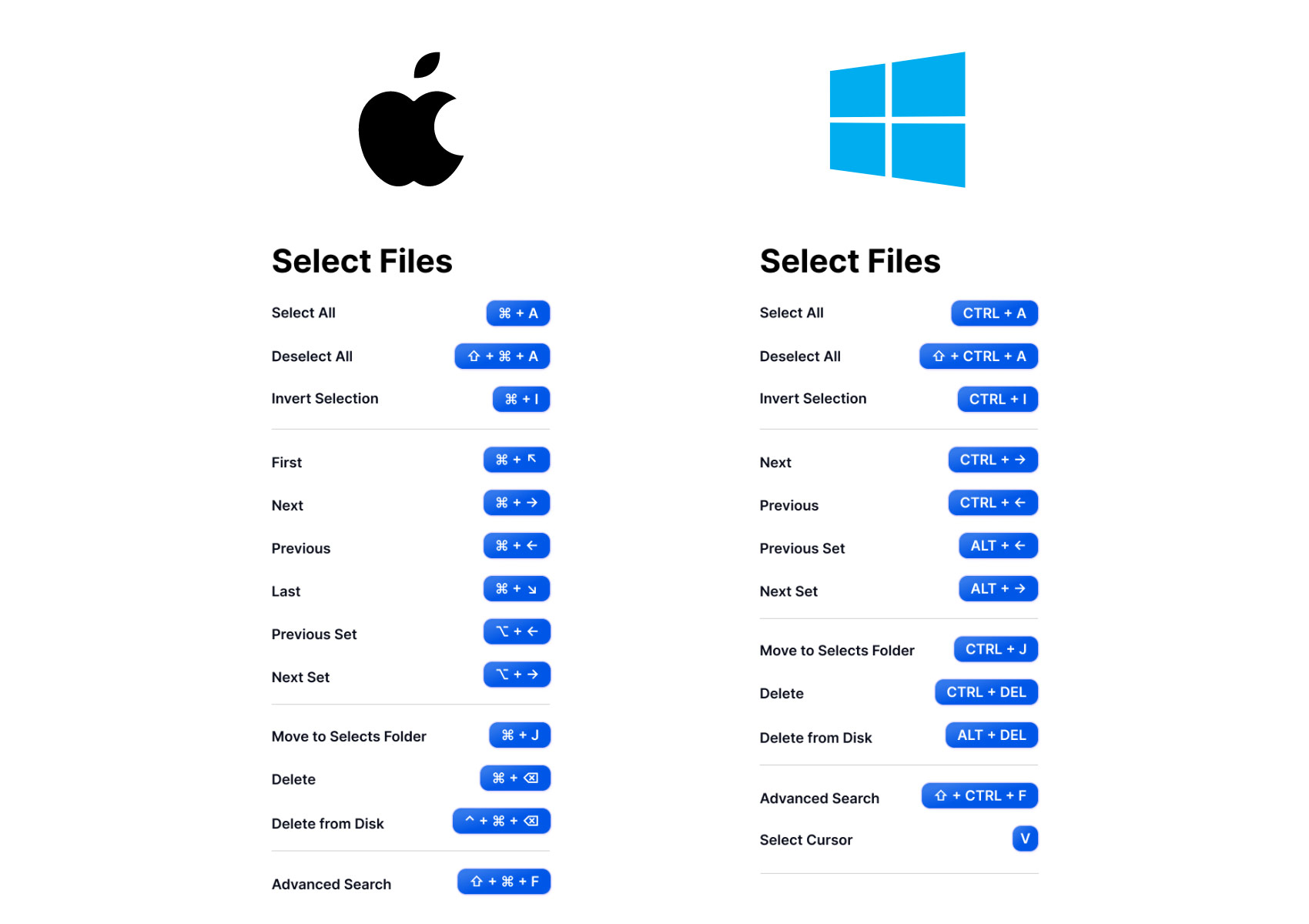
What's Inside
You’ll find two folders in the download archive: PDF and Capture One files.
Capture One Files are designed for use with the Overlay tool in Capture One. Simply open a file in the Overlay tool, and you’ll see the shortcuts over your image. Feel free to resize or relocate the file the way you need.
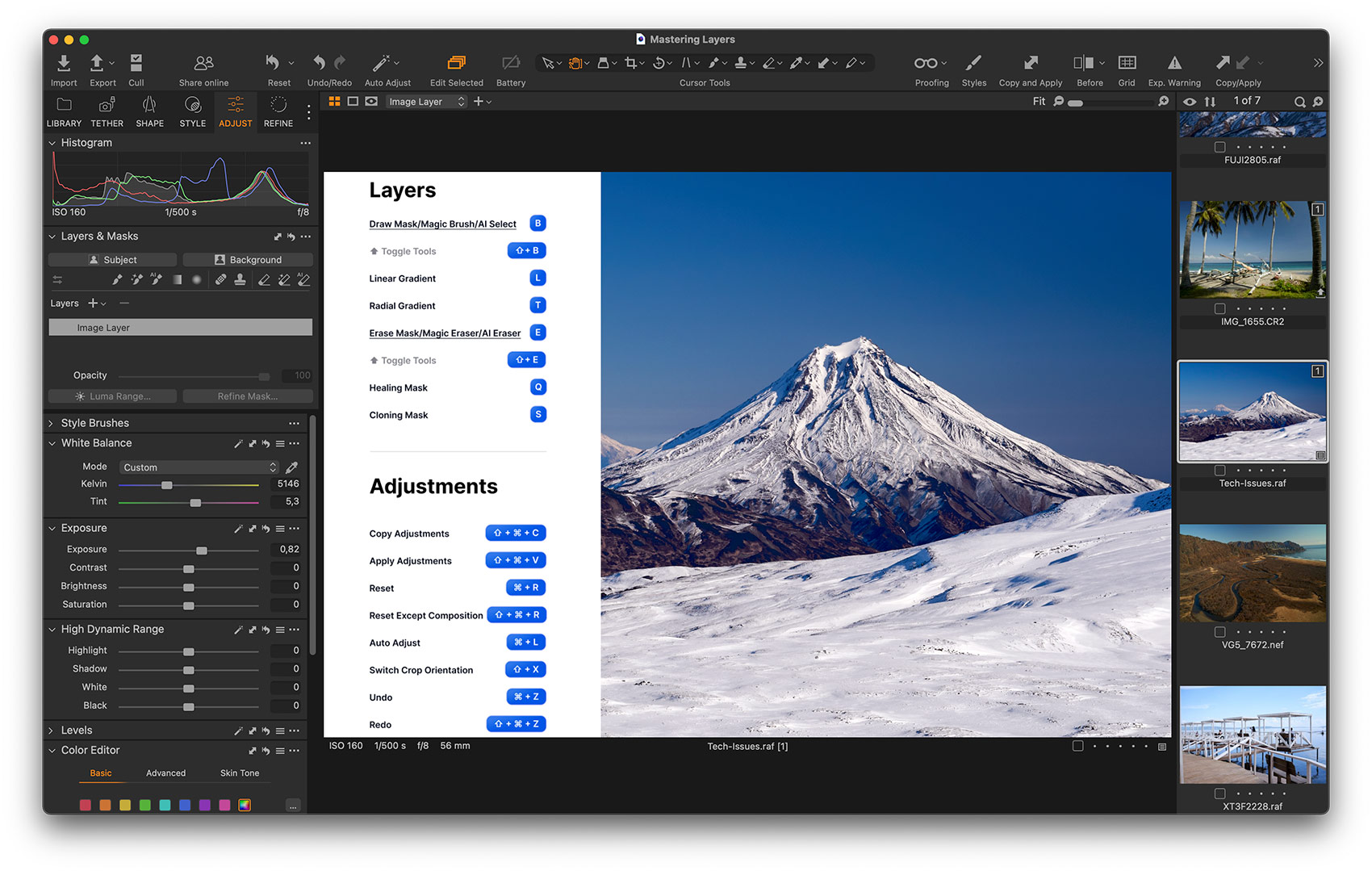
The PDF files are convenient for viewing and printing; you can also send them to your mobile device for quick access.
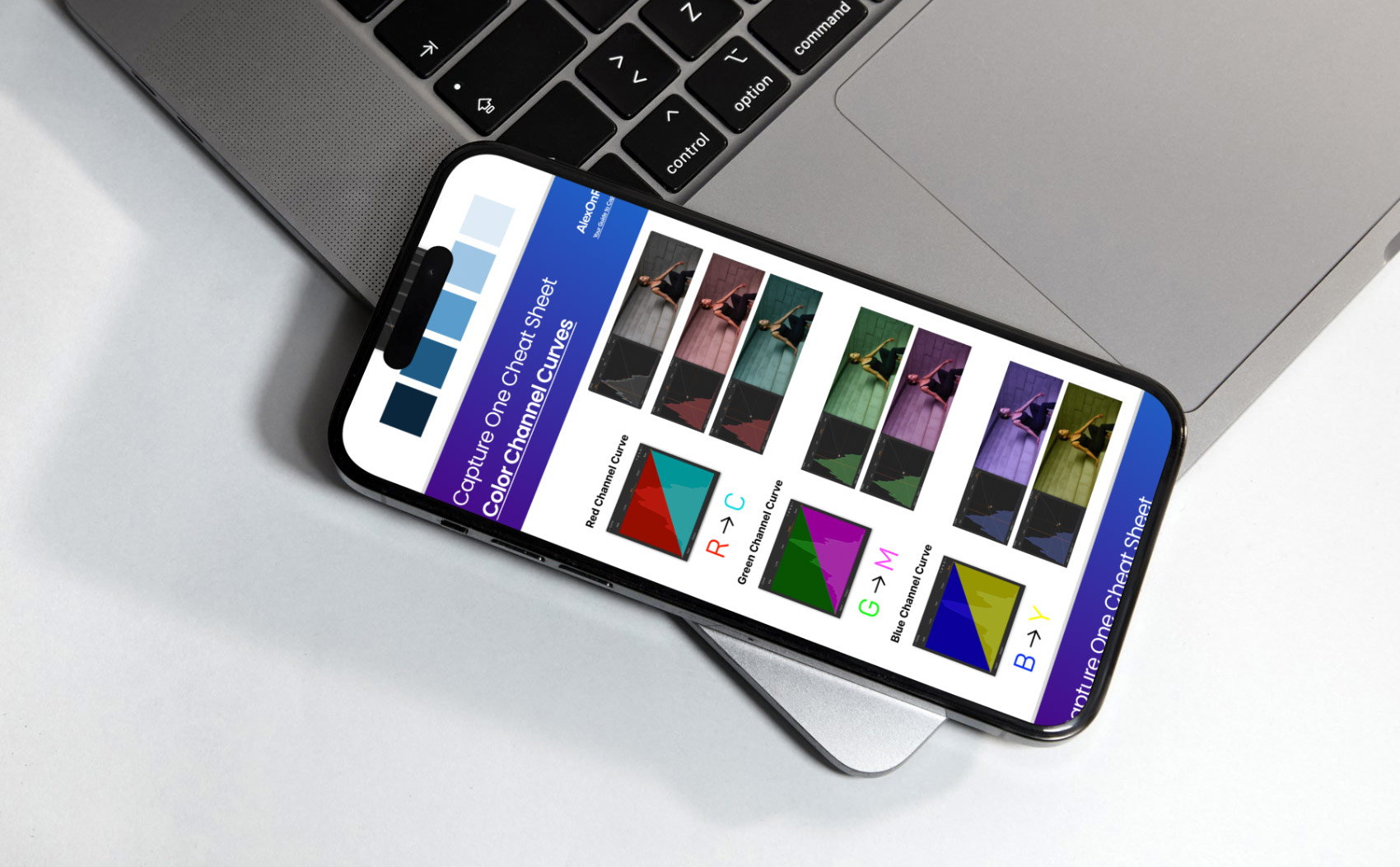
The Complete Collection of Capture One Cheat Sheets includes over 30 handy guides to help you streamline your Capture One workflow and get the most out of Capture One’s tools.
You’ll discover the most important Capture One shortcuts, learn how to apply Capture One tools in the right order, understand the differences between base curves, see what information each histogram in Capture One displays, and learn how different curves in Capture One work.

You’ll see all the layer shortcuts, discover Color Editor and Color Balance Pro features, and learn about advanced export capabilities.
Download Sample Cheat Sheets
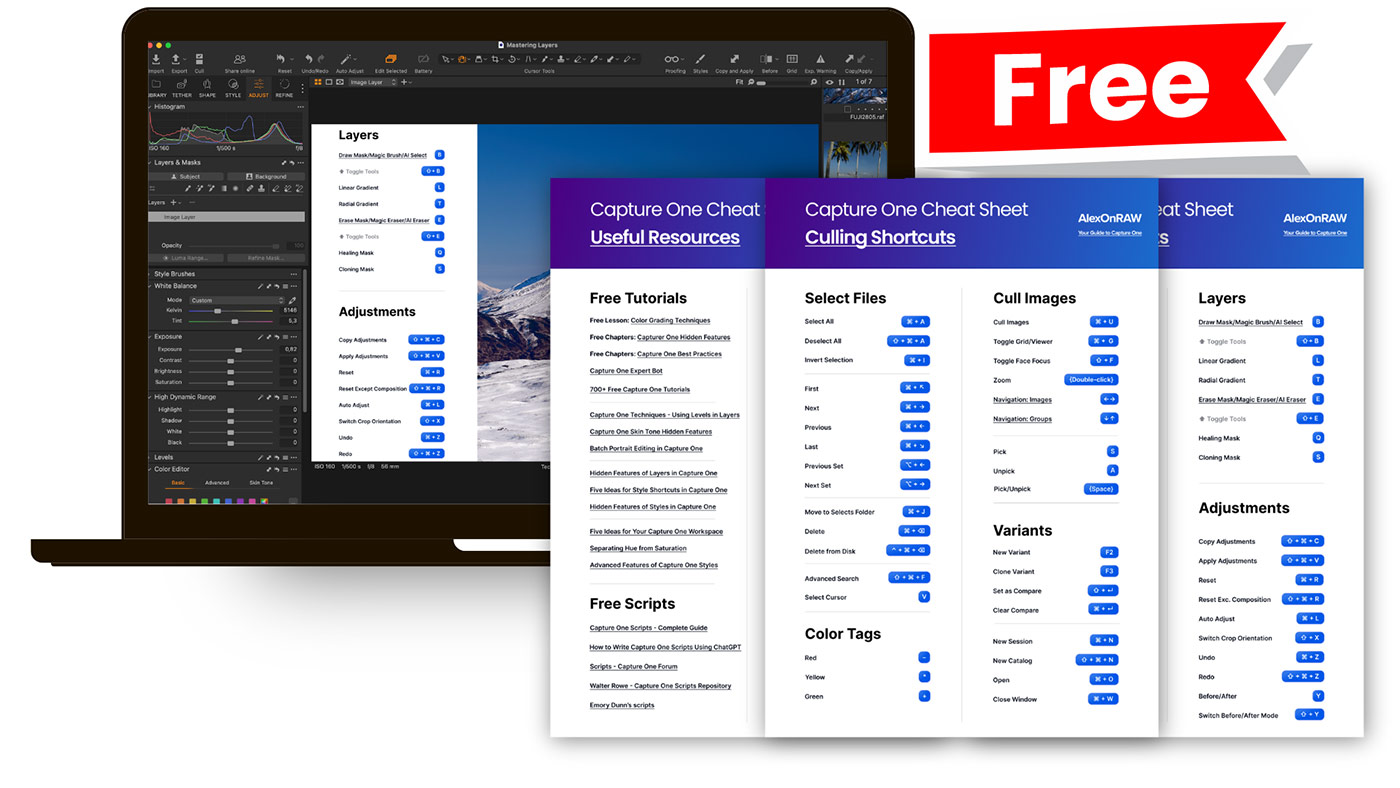
Simply subscribe to the AlexOnRAW newsletter by entering your email in the form below. After subscribing to the newsletter, you'll immediately receive a free set of Capture One cheat sheets. Also, you'll regularly get a friendly newsletter with free Capture One tutorials, image editing tips and tricks, and news from Capture One community.
If you are already subscribed to the AlexOnRAW newsletter, feel free to subscribe again. The new subscription will not duplicate your current one.
Capture One Photographers about Alex's Previous Books







About the Author

Alexander Svet is a photographer and Capture One trainer based in Tallinn, Estonia. As a professional photographer, Alexander has been using Capture One for 16 years, since Capture One version 3. Eight years ago, Alexander started a blog about Capture One — AlexOnRAW, which now has more than 30 000 followers and newsletter subscribers.

