I receive dozens of questions about Capture One every week, and some of them are pretty tricky. This week I would like to share the answers to some of the most curious questions with you!
1. Which controllers does Capture One support?
Previously, Capture One had support for only high-end retouch panels by Tangent.

I’ve tested Tangent Element with Capture One; you can find my review here. It’s a well-made tool for professionals without any doubt. Tangent has only one flaw – the price.
Fortunately, during the last three years, things have changed, and now there are way more controllers to choose from:
Palette Gear
Palette Gear is a modular controller with full-featured support of Capture One.

Recently they have presented a new Monogram controller with shipping in May 2020.
LoupeDeck

A popular Lightroom retouch panel now has Capture One support as well.
Any MIDI controllers

You can connect any MIDI controller to Capture One using MIDI Translator Pro software. Here is an excellent article on how to do this.
This approach has some disadvantages, but for price/quality ratio, that’s a pretty robust choice.
2.Why I can’t switch images with arrow keys sometimes?
Yep, here is how it goes: you’re switching images using arrow keys, then stop to make some adjustments, and suddenly, arrow keys are not switching images anymore!
The thing is that arrow keys control not only the selection of images but tools like Curves and Color Balance as well. Thus, if you have selected an image and made some Curve adjustments, arrow keys will control points on the Curve now.
You can easily avoid this by clicking CMD (Ctrl on Windows) + arrow keys. These shortcuts will always switch images no matter which active tool is being used. Plus, you can set custom keys for them:

3. Do I need to set my monitor profile somewhere in Capture One?
NO!
Basically, there are three places where you can set profiles in Capture One:
Base Characteristics

Here you can set the ICC profile of your camera. This ICC profile has nothing to do with your monitor profile.
Process Recipe

Here you’re setting ICC profile for the exported image. Usually, it would be best if you chose sRGB, Adobe RGB, or ProPhoto profile there. In some cases, you might use some other profiles, but you should never set your monitor profile here.
Also, keep in mind that by default, you see an image in Capture One with the selected recipe profile. You can change this in Proof Profile settings.
Proof Profile

Here you can choose a profile for image proofing in Capture One. In most of the cases, it makes sense to use the default option “Selected Recipe”. This way, you can be sure that the exported file will look exactly as you have seen it in Capture One.
However, if you’re preparing an image for printing, it’s better to set your printer profile there.
Still, there is no place for your monitor profile as well.
4. Why do I need Edit All Selected Variants switcher?
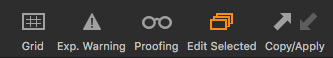
For new users, Edit All Selected Variants feature makes everything more complicated in Capture One. It’s easy to accidentally turn it on and face issues with batch processing. At the same time, it’s not clear why you might need this swither in the first place.
Basically, there are two main use cases when you need to turn it off:
1. During image culling. Edit All Selected Variants (EASV) affects color tagging and setting ratings with shortcuts, image deletion, Move to Selects command, and some other culling actions. If you like to work with groups of selected images, it makes sense to turn off EASV to prevent batch editing.
2. For comparing variants. Sometimes it’s useful to select variants of an image and be able to correct them independently. Plus, you can apply styles only to the primary variant when EASV is turned off.
5. Is wireless tethering available for Capture One?
Natively, Capture One has no support for wireless tethering. However, you can buy a special WiFi transmitter that imitates cable connection.

Thus, Capture One thinks that you have connected camera using a regular cable, and you’ll have full control over camera settings.
There are several devices on the market; for instance, check out the new WiFi transmitter by Tethertools.

