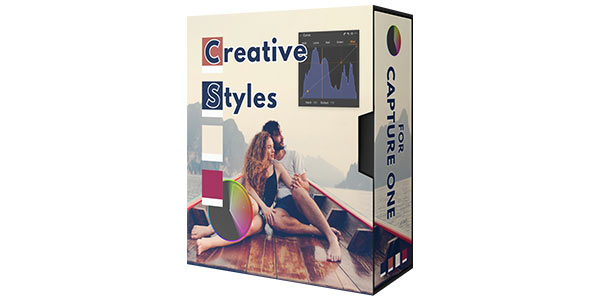"Great for portrait photography!"
"The AlexOnRaw presets for Capture One are a pure joy to use, and the amount of work Alex has put in has really surprised me."
"Loved the classics, but the new layered versions are even better."
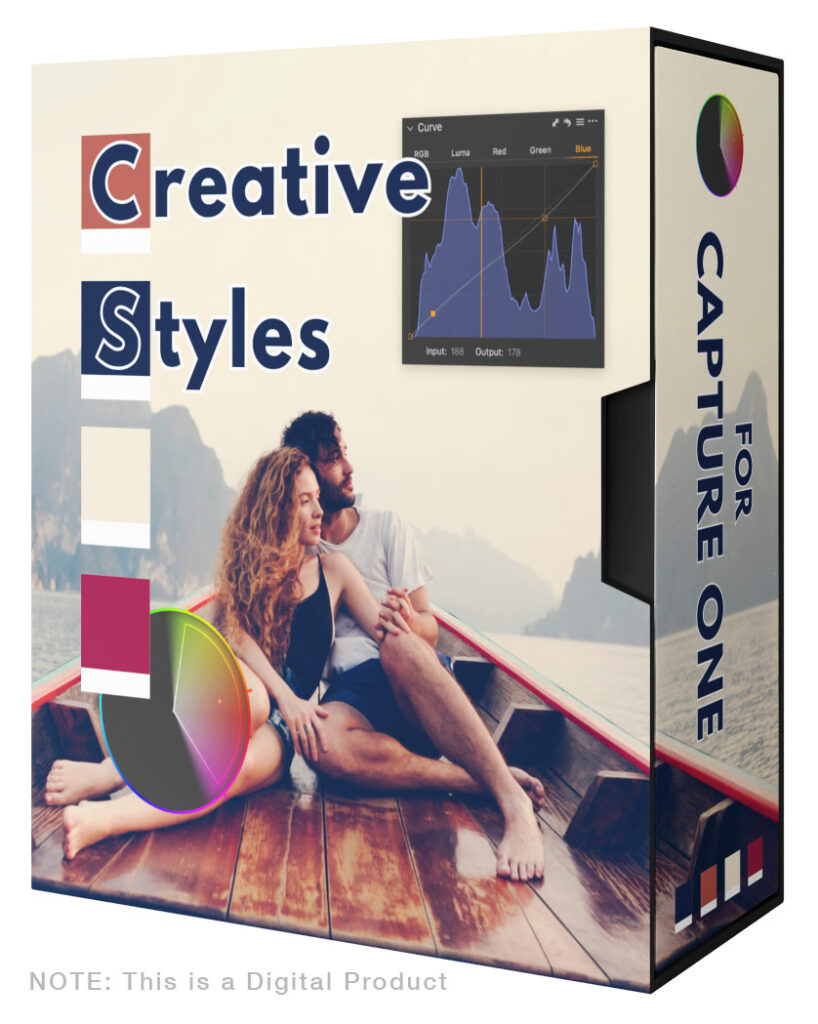
Styles
Creative Styles for Capture One
50 styles and 50 styles brushes for creative inspiration
No more wasting time searching for the right color grading!




Regular styles require Capture One 21 and newer. Layered styles require Capture One 23.
Perfect for Portraits
When it comes to editing portraits, even minor adjustments can drastically impact the skin tone.
That’s why Creative Styles provide a variety of color grading solutions that have been rigorously tested and proven effective on hundreds of portraits.
- 50 Color Styles
- 50 Style Brushes Included
- All Color Styles Support Layers

Portraits Styles Set → Creative Styles
We have rebranded Portrait Styles Set to Creative Styles.
The reason is that Creative Styles work great with images of various genres, and the previous name was too limiting.
- Approved by hundreds of Capture One photographers worldwide
- Now with layered versions of all styles
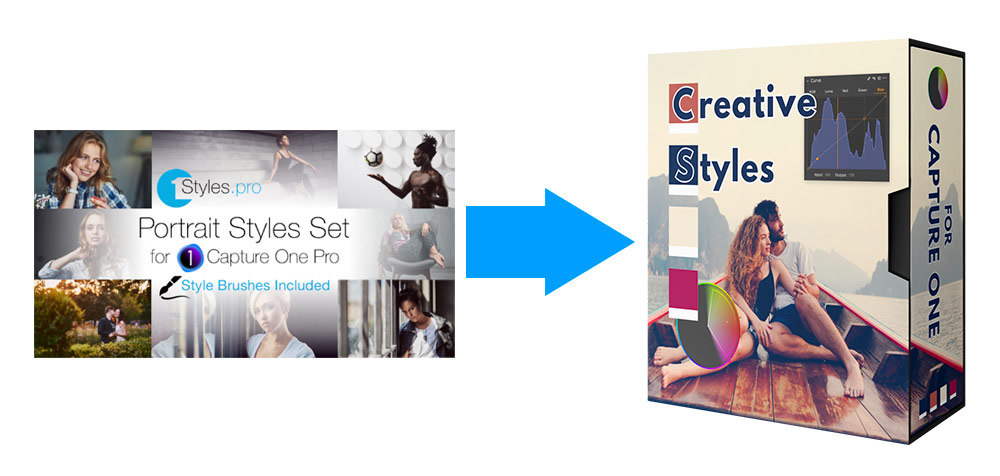
Layered Styles
Creative Styles store all the adjustments in layers, making it way easier to modify a style according to your image.
Also, all styles in the Creative Styles set support layers. Using styles in layers gives you a significant advantage in the editing.
First of all, you will have full control over style opacity.
You can easily reduce style’s effect by applying it to a new filled layer and changing its opacity.
Secondly, you can apply styles locally: just draw a mask, right click on a style and choose “Apply to Selected Layer”.
- All styles support layers
- Curve adjustments in layers
- R-G-B curves adjustments in layers
- Color correction in layers
- 100 Layered Styles
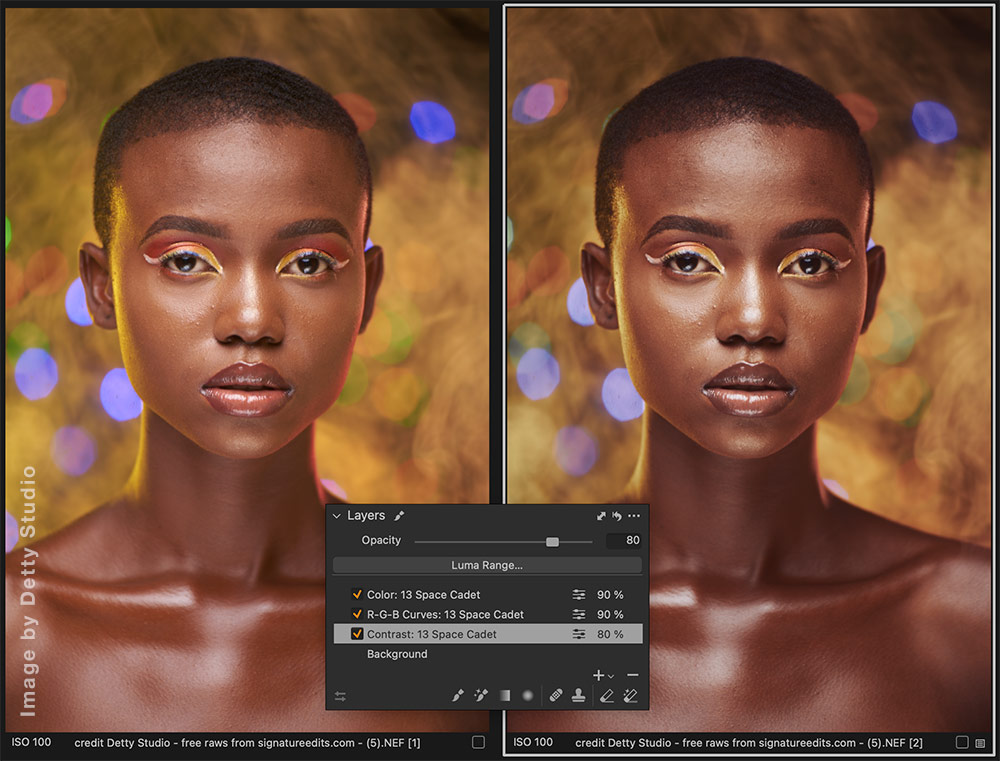
Freedom of Editing
Creative Styles use only three essential tools: Curves, Advanced Color Editor, and Color Balance.
As a style is applied, you’re free to edit your image with Contrast, Clarity, HDR, White Balance, Levels, and any other tools.
- Curve adjustments
- R-G-B Curves
- Advanced Color Editor
- Color Balance

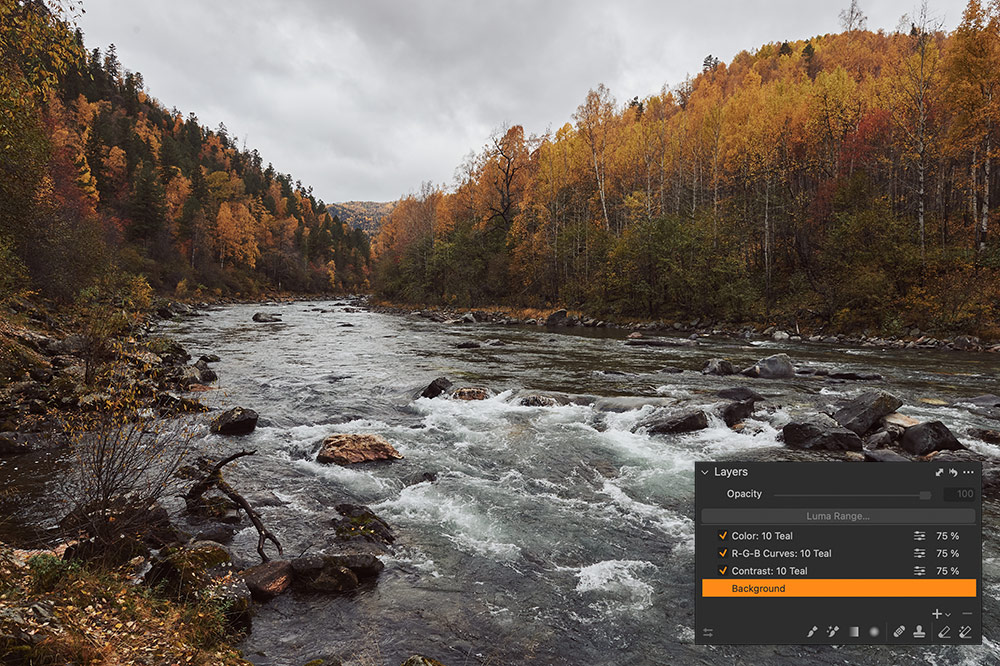
Access Hundreds of Pro Styles for Capture One

Creative + Toolkit
225 Styles Bundle
Creative Styles+
Ultimate Capture One Toolkit
-
Dynamic Symmetry Grids
-
Social Media Export Recipes
-
Custom Workspaces
-
Catalog & Session Templates
-
HSL Color Ranges Preset
-
50 Pro Color Grading Styles
-
130 Layered Versions
-
130 Style Brushes
-
Free Tutorial:
How to Get the Most Out of Capture One Styles -
Free Tutorial:
Working with Color Schemes in Capture One
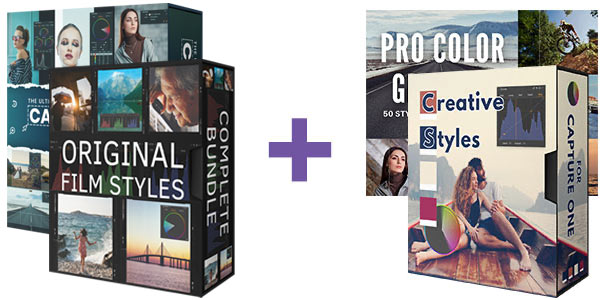
AlexOnRAW Complete
Styles Collection
Creative Styles+ Original Film Styles Complete Bundle
+ Ultimate Capture One Toolkit
+ Pro Color Grading Styles
-
50 reative Styles
-
Dynamic Symmetry Grids
-
Social Media Export Recipes
-
Custom Workspaces
-
Catalog & Session Templates
-
HSL Color Ranges Preset
-
700+ Layered Versions
-
436 Style Brushes
-
Free Tutorial:
How to Get the Most Out of Capture One Styles -
Free Tutorial:
Working with Color Schemes in Capture One
Free Tutorials with the Styles Bundles
How to get the Most Out of Your Capture One Styles
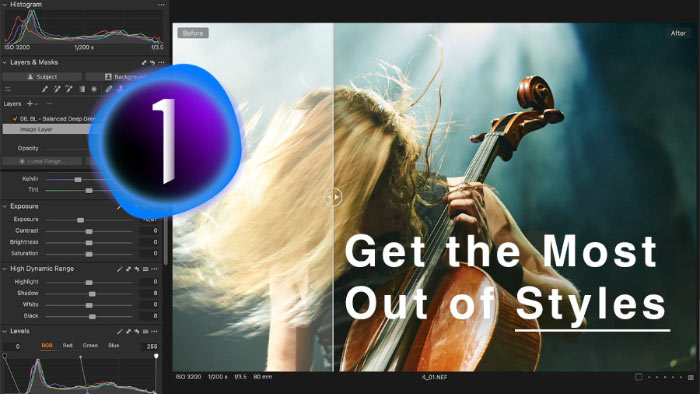
- You’ll learn a three-step workflow to get the maximum out of your Capture One Styles.
- Then, we’ll discover hidden features of styles in Capture One and discuss the benefits of layered styles.
- Finally, you’ll see how to speed up batch editing with AI masks and styles.
Working with Color Schemes in Capture One

You’ll learn how to apply complementary, analogous, triadic, and other color schemes using Capture One tools. The tutorial includes EIP files containing RAWs with adjustments to the images from the PDF. So that you can experiment with the RAWs from the tutorial and see the applied adjustments in all their detail.
Download 5 Sample Styles

You can download 5 styles and 5 style brushes free of charge!
Simply subscribe to the AlexOnRAW newsletter by entering your email in the form below. After subscribing to the newsletter, you'll immediately receive the five styles from the set. Also, you'll regularly get a friendly newsletter with free Capture One tutorials, image editing tips and tricks, and news from Capture One community.
If you are already subscribed to the AlexOnRAW newsletter, feel free to subscribe again. The new subscription will not duplicate your current one.
Style Brushes Included
Every Creative Style has a style brush version, making it easy to draw with style adjustments.
- 50 Style Brushes

See All 50 Styles In Action
- 50 Styles
- 50 Style Brushes
- 100 Layered Styles
FAQ
What Version of Capture One Is Required for Your Styles?
Regular styles require Capture One 21 and newer. Layered styles require Capture One 23.
The styles are not compatible with Capture One Express.
How Do I Install Styles?
For Capture One 22 15.3 and newer:
Simply double-click the Install All.costylepack file. The styles and style brushes will automatically appear in Capture One.
For Capture One 22 15.2 and older:
Simply double-click the Install Styles.costylepack file and the styles will automatically appear in Capture One. Also, you can install them manually by copying the styles into the Capture One system folder. Here is how to access the Capture One system folder:
MacOS
In Finder, select Go -> Go to Folder and paste ~/Library/Application Support/Capture One
Locate the Styles folder there and copy the styles into it. Restart Capture One.
Windows
Click Win + R and paste this text (with your HDD name and username): C:\Users\[User_Name]\AppData\Local\CaptureOne\
Locate the Styles folder there and copy the styles into it. Restart Capture One.
How Do I Install Style Brushes?
For Capture One 22 15.3 and newer:
Simply double-click the Install All.costylepack file. The styles and style brushes will automatically appear in Capture One.
For Capture One 22 15.2 and older:
To install style brushes, you need to copy them into the Capture One system folder. Here is how to access the Capture One system folder:
MacOS
In Finder, select Go -> Go to Folder and paste ~/Library/Application Support/Capture One
Locate the Style Brushes folder there and copy the style brushes into it. Restart Capture One.
Windows
Click Win + R and paste this text (with your HDD name and username): C:\Users\[User_Name]\AppData\Local\CaptureOne\
Locate the Style Brushes folder there and copy the style brushes into it. Restart Capture One.