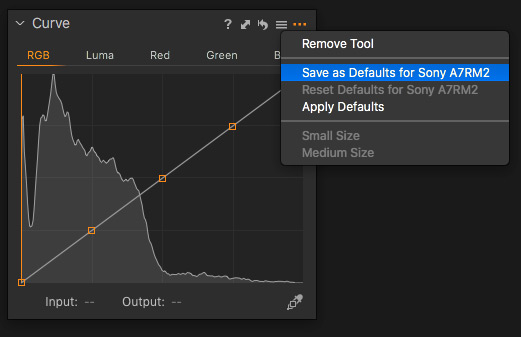That’s a simple tip to make your user experience with Curves in Capture One way better. And the best thing is that it requires only two steps to perform!
1. Go to the Curve tool, click three lines icon and select “5-point-AllChannels” preset.
This would add 5 points to each channel Curve to make all the further adjustments much more convenient.
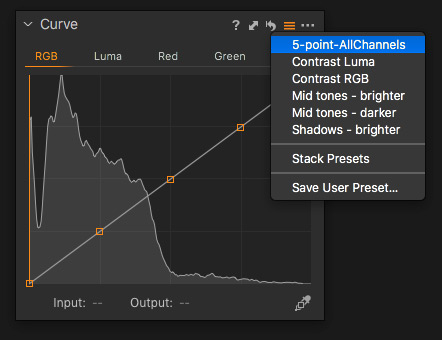
2. Step two – click “…” icon and chose “Set as Defaults for…” to make this preset default for your camera.
This means that now each time you’ll automatically get these points on all the Curves of all your images!