What happened with my Fujifilm RAWs in Capture One 12?
After Capture One 12 has been released, I hear this question quite regularly.
Some Fuji photographers noticed that their Fuji RAWs look different now in Capture One 12 and they can’t understand what actually happened.

The reason for this matter is the new Fujifilm Film Simulation feature which uses Base Curve to apply a film profile.

By default, the Base Curve is set to the Auto mode in Capture One.
Now, here is the thing:
In Capture One 11 and older versions, the Auto mode always chose regular Film Standard as the Base Curve.
But in Capture One 12 the Auto mode works differently for Fuji RAWs. It automatically applies the same Film Simulation Curve to RAW, which has been selected in your camera.
In general, this is pretty logical and convenient, but the problem is that the Base Curve is always listed as “Auto” and you have no idea which Film Simulation Curve is actually applied. Thus photographers notice some color changes compared to Capture One 11, but they can’t find a reason for them.
The solution here is rather simple. Choose the Film Standard Curve for your image, click “…” icon on Base Characteristic tool and select “Save as Default…”
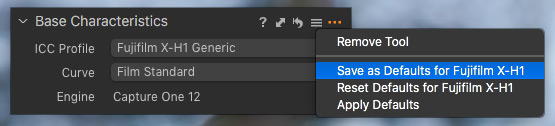
Now, Capture One will automatically set Base Curve to Film Standard for all the new RAWs from this camera, and you’ll always see the natural RAW colors.
Also, I’ve already sent feedback to Phase One, that this issue could be fixed merely by displaying the applied Film Simulation Curve instead of the Auto Curve.

