
After I have published my reviews of Format.com and JPEGmini plugins for Capture One, I was bombarded with messages from my readers like “Alex, the Prodibi plugin is available for Capture One as well!” or “have you already seen the Prodibi plugin?” and “not yet? and what about now?”.
Ok, cool down, people. This week I have finally tested the plugin and now I understand what this hype is all about.
Prodibi plugin offers several unique features, which can significantly improve your Capture One workflow:
- Share images with your clients and get ratings back to your catalog or session
- Auto-tag your photos with computer vision
- Update your website or WordPress directly from Capture One
But before getting deep into these features, let’s answer a simpler question – what is Prodibi?
What is Prodibi?
Prodibi is a service to share and showcase your full-size images online or embed them into your website.
Share and Showcase Images
Prodibi allows you to upload full resolution images (up to 3 Giga pixels) and publish them in online galleries. To test this feature, I’ve uploaded all the winning images of Capture One RAW Editing Challenges in full resolution here:
The cool thing is that you can set the level of permission for each shared album:
- Enable downloading of the files (web size or full resolution)
- Set an expiration for an album URL at a specific date
- Set image encryption and watermark rules
Try to zoom photos in the gallery to check out the loading speed and image quality.
BTW, you can still join the March Challenge to show your editing skills and win awesome prizes!
You can even create a simple website with Prodibi, which works quite nicely as a one-page portfolio to showcase your work.
However, if you’re looking for a full-featured online portfolio, I recommend you to try Format.com.
Embed Images on Your Website
This is another curious feature of Prodibi; you can embed images and even full galleries on your website:
(click it)
There are two ways of embedding:
1. Embed images using code
2. Use WordPress Plugin
BTW, If you have a paid Prodibi account, you can remove the logo from the embedded images. And talking about money, here are Prodibi prices.
Prodibi Pricing
The good news is that you can start using Prodibi free of charge: first 100 images and/or 2 Gb of uploads are free.
The Starter plan comes with 1000 images limit and $4.99 per month price tag.
If you wish to have more space, to remove Prodibi branding and to be able to upload TIFF, RAW in addition to JPEG, Prodibi offers two plans:
- Standard ($10.99 per month)
- Ultimate ($24.99 per month)
Prodibi Capture One Plugin
Ok, we’ve figured out which features Prodibi offers for image sharing and showcasing and how much it would cost you.
Now let’s see what the Prodibi Capture One plugin is capable of.
Important Notice
Prodibi Capture One plugin is in beta at the moment and is available for Mac OS only.
Downloading and Installation
Prodibi Capture One plugin is free; you can download it right here.
The installation process is no different from other Capture One plugins; you can drag-and-drop plugin into Capture One or just double click on the file to install.
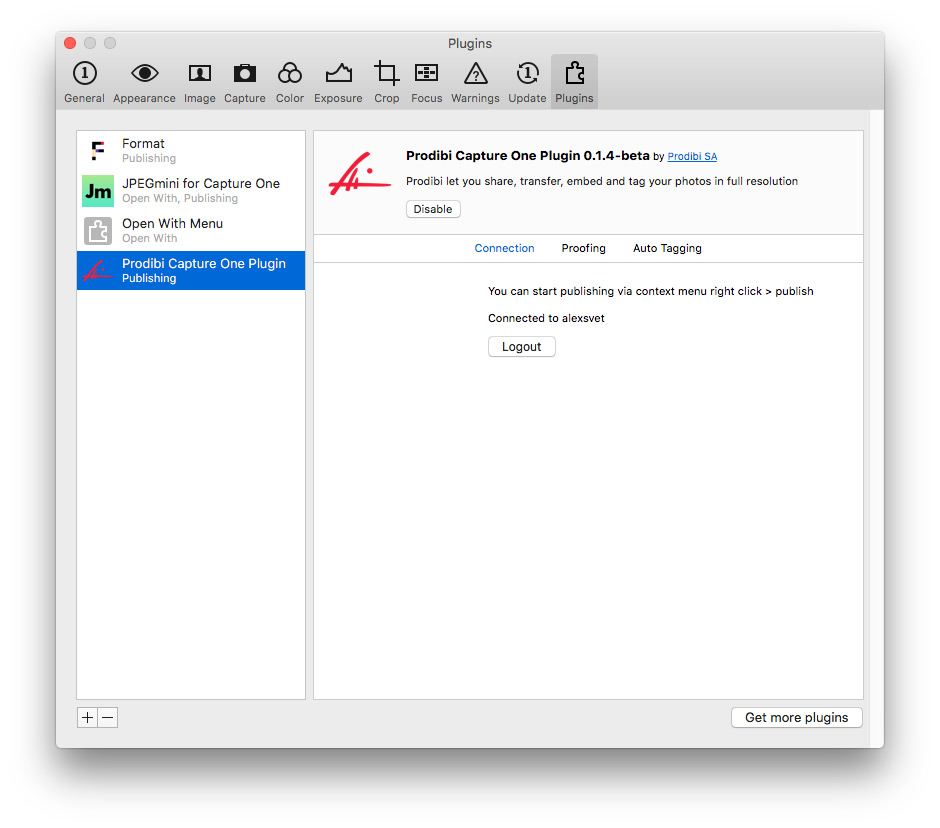
After installation, you have to log in into your Prodibi account and you’re ready to go. Ok, time to see what this plugin can offer!
Publish from Capture One
To upload images into a Prodibi album directly from Capture One, you need to right-click on an image and choose Publish –> Prodibi – Share web gallery

Here you’ll find all the standard processing settings, plus you can choose an existing Prodibi album for image uploading or create a new one in Capture One.

The publishing process takes some time (a bit more than I expected, but that’s ok for full-size images) and in the result, you’ll get a link to a web gallery which you can immediately share.
Similarly, if you have already embedded this album into your website, you can update it right from Capture One.
Share Images and Get Ratings Back to Capture One
To get feedback from your client, you can upload images into a proofing gallery. Basically, it’s the same online gallery, but with a feature of marking favorite images by visitors.
Choose Publish –> Prodibi – Proofing
You’ll see the same window, where you can set up processing and select an album for image uploading. After the processing, you’ll get a link to a proofing gallery.
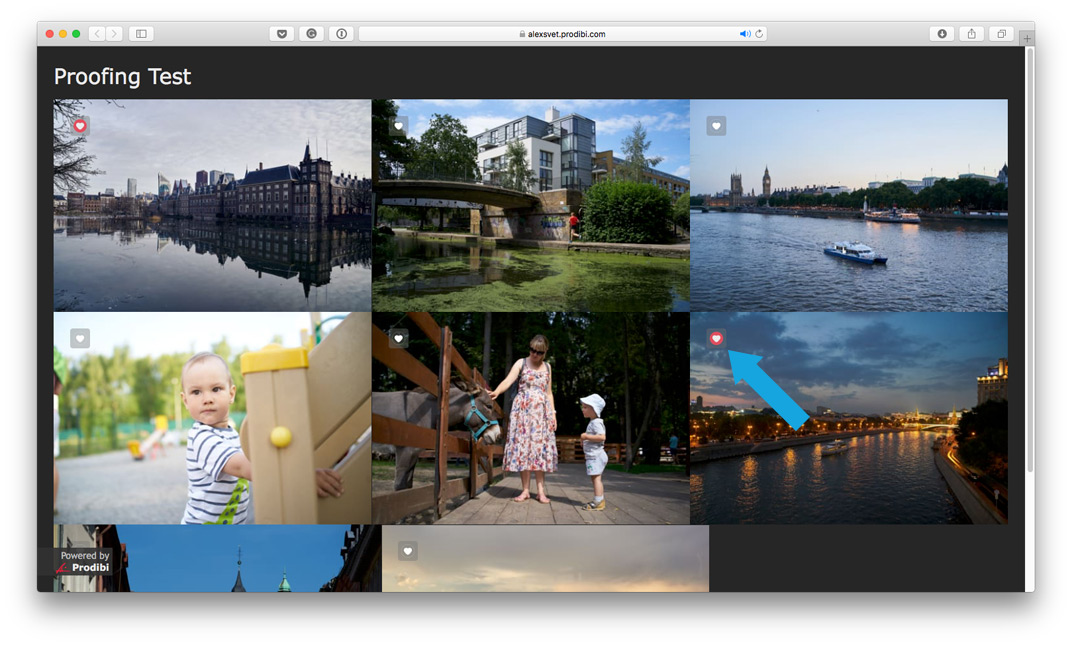
Images in a proofing gallery have a like button, which your clients use to mark favorite images.
To synchronize favored images with file ratings in Capture One, you need to go to Capture One Prodibi plugin settings and open the Proofing section.
Here you can manage how favorite images from the proofing gallery should be marked in Capture One. For instance, you can set up so that checked files in Capture One would have green tags or 5-star ratings.
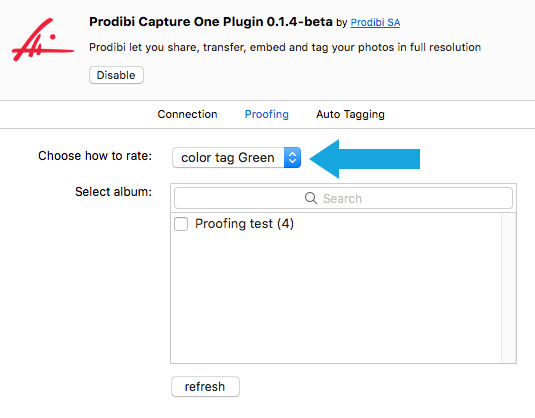
I like how Prodibi developers solved this task of data synchronization. This way you can send files for proofing and always be sure that client ratings will fit your image archive the way you choose.
Auto-tag Photos with Computer Vision
This is a bit more complicated but at the same time a unique feature of Prodibi plugin.
It allows you to upload your images to Prodibi servers to analyze your images and automatically receive relevant keywords right in Capture One.
Sounds pretty exciting! Let’s see how it works in practice.
First of all, we need to select images we wish to analyze, right click and choose Publish –> Prodibi – Computer Vision Tags

As well as regular publishing, the analyzing process takes some time. When it completes you’ll see that your images automatically have got new keywords and that’s kind of impressing.

I mean this is the moment when you think “the future has come”. You don’t need to manually tag your images anymore. Just analyze them with computer vision and get quite relevant keywords! Or… not?
Auto-Tagging Quality
In the case of my images, Auto-Tagging quality noticeably varied and was significantly dependent on a particular image.
For some images it offered quite relevant keywords:

It worked pretty well with simple concepts:

Auto-Tagging detected some recognizable objects like the Golden Gate bridge on this image:

And in general, Prodibi guesses came quite close to reality:

At the same time, for this image, Auto-Tagging offered a whole bunch of different and quite useless keywords:

Here Prodibi suggested wine bottle keywords correctly, but added “beer”, “liquor”, “rum”, “whiskey” and “vodka” keywords as well:

Ok, now let’s see how much this neural network injection for Capture One really costs.
Auto-Tagging Pricing
Yes – computer vision is a paid feature of Prodibi plugin. And this is when things become a bit complicated.
Basically, the cost of the auto-tagging depends on the quality of the computer vision you need to get. Each operation costs a specific amount of credits, thus tagging images with basic features would cost you less, than running a multiparametric analysis.
In Prodibi plugin preferences, you can find the Auto-Tagging tab with computer vision settings. Here you can select which analysis to run on your images.
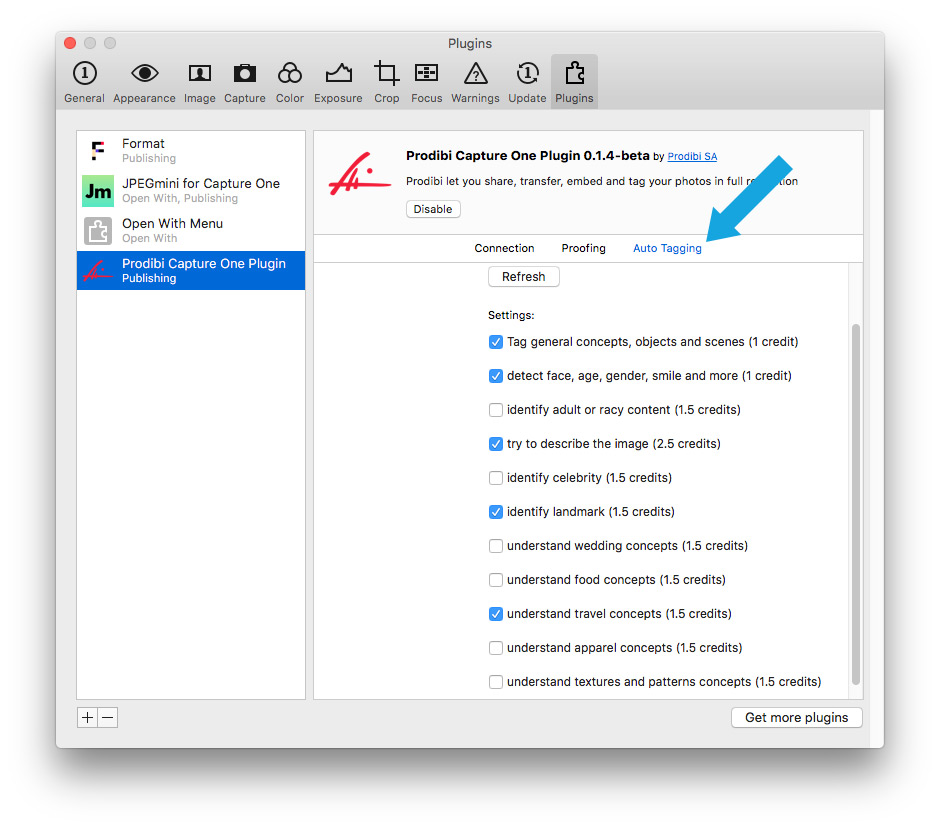
Every new user has 50 free credits by default and you’re free to choose how to spend them. For instance, you can analyze 50 images with basic tags (1 credit per image) or add face and age detection and double the cost. Adult or racy content analysis would cost you 1.5 credits more per image. Paparazzi can choose the celebrity identification feature and landscape photographers would appreciate landmark analysis.

There are specific options for wedding, food, travel and apparel photographers as well. Each cost additional 1.5 credits per image.
So… is it expensive? How much does Auto Tagging actually cost?
First of all, you have to choose one of the subscription plans, prices start from $3.99/month for 3000 credits/month.
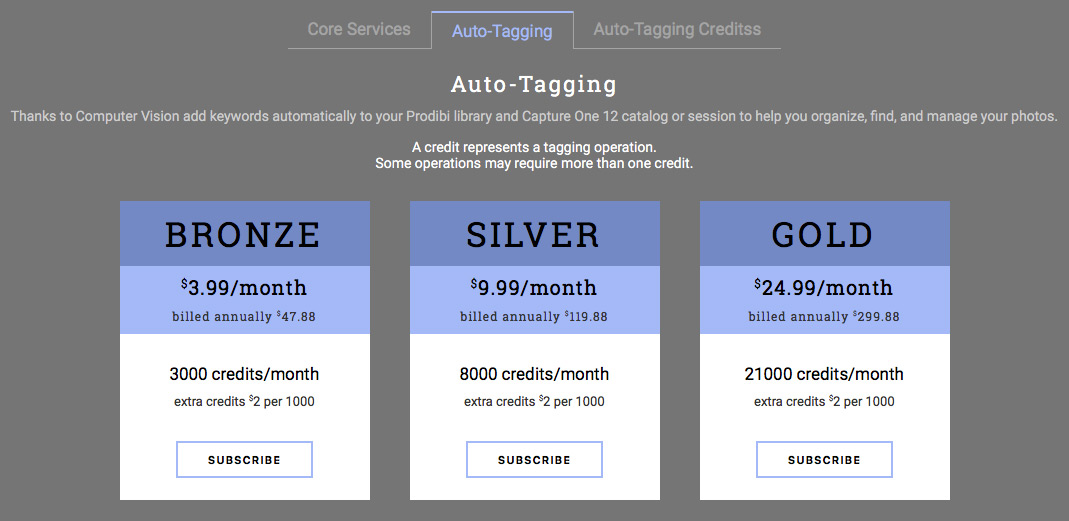
In case you would need some extra credits in addition to your monthly amount, you can buy them for $2/1000 credits. But you can’t just purchase these credits, you have to sign up for the regular payment.
Ok, let’s try to approximately calculate how much computer tagging would cost you in practice.
Say, you’re a travel photographer and you have just returned from a trip with a few thousand images you wish to organize.
I suppose you might want to analyze these features of your images:
- General concepts (1 credit)
- Identify landmarks (1.5 credits)
- Understand travel concepts (1.5 credits)
This would cost you 4 credits or about $0.005 per image. What makes $0.5 for 100 and $5 for 1000 images, respectively.
Not too bad, if you keep in mind that you don’t have to analyze all of your images. You can run a computer vision for a bunch of key photos from the shooting and copy-paste the result to all the other images.
Is Prodibi Worth the Cost?
Prodibi auto-tagging feature brings something completely new to Capture One workflow. This “computer vision” really expands the boundaries of what Capture One is capable of.
If you’re running a complex image archive based on keywords – Prodibi might save you a significant amount of time. The auto-tagging system is far from being perfect, but in general it offers quite relevant keywords.
If you’re looking for a workable solution for full-size image sharing and showcasing – Prodibi seems to be a good choice here as well.
In all the other cases, I recommend you to try the free plan and spend 50 free credits on computer vision. Really fun stuff to play with!


