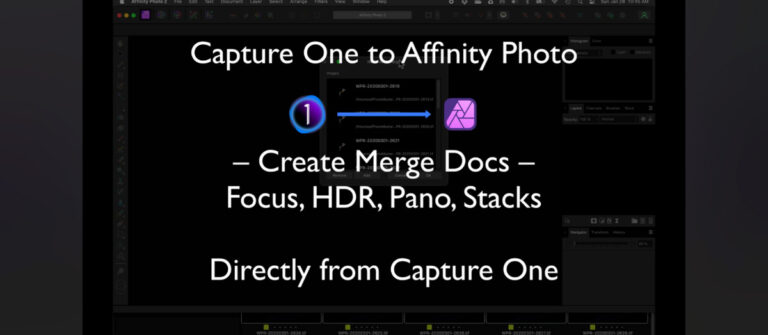Walter Rowe, a Capture One photographer and scripting expert, recently released a unique application for integrating Affinity Photo into your Capture One workflow.
Affinity Photo does not offer native support or official plugins for sending files from Capture One directly to Affinity to perform Focus and HDR Merge, Panorama, and Stack. Walter’s development solves this problem and allows you to create Affinity Photo merge and stack documents directly from the Scripts menu in Capture One.
How It Works
Once installed, the application will add four scripts to Capture One:
- New Focus Merge
- New HDR Merge
- New Panorama
- New Stack
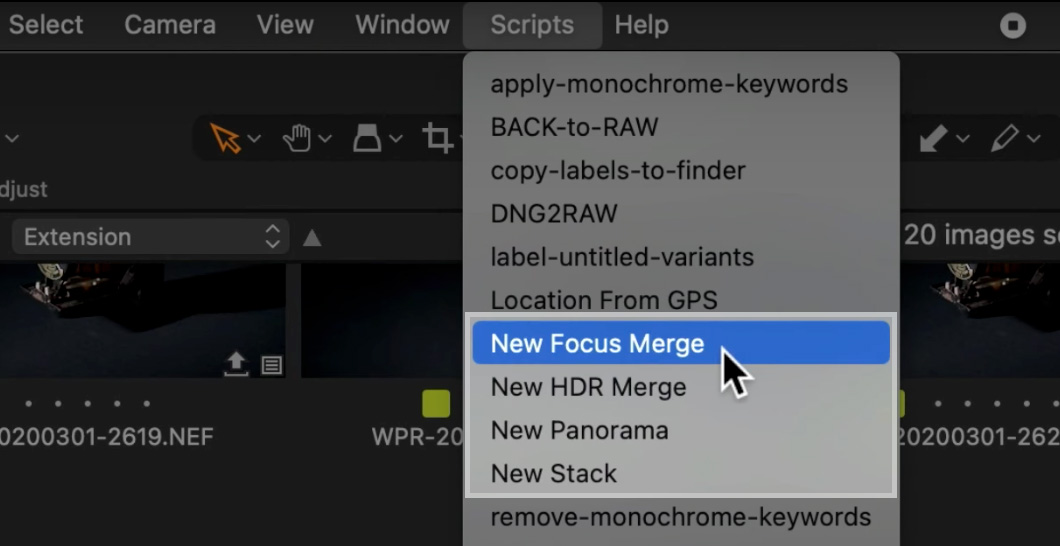
If you’re not familiar with Capture One scripts, here’s my guide to Capture One scripting.
All you need to do is select the files you want to send to Affinity Photo and run the script. The script will create a new document in Affinity Photo and add all the selected files. Then, you can configure and execute the merge. Here is a video that shows how it works in practice:
Limitations
There are two major limitations of these scripts:
- First, these scripts don’t export RAW files into final formats like JPGs or TIFs. So you need to convert your RAWs to JPGs/TIFs first and then send those files to Affinity.
- Second, this workflow doesn’t include round-trip processing, so the merged files won’t automatically appear in Capture One.
Still, I think these scripts are extremely helpful tools for Capture One photographers who use Affinity Photo in their workflow.
You can get this application for $20 from Walter’s site.