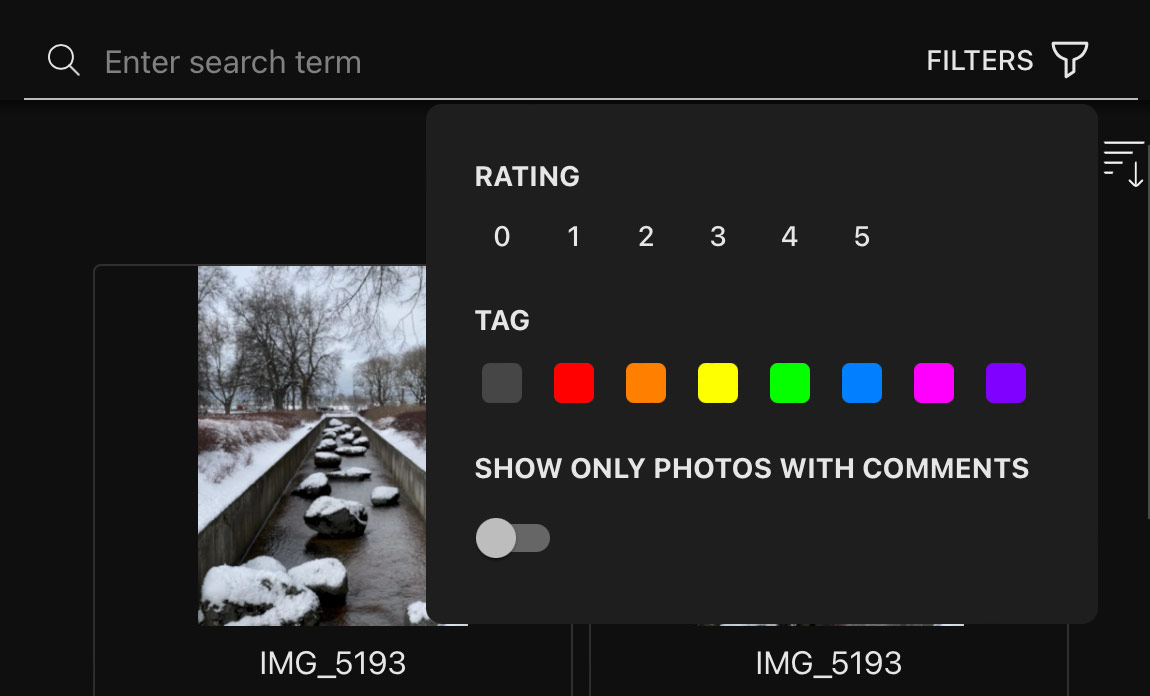Capture One has just released the new Capture One 23 16.1, bringing a bunch of helpful updates:
- Apple ProRaw Support
- Quickly Move Background Adjustments to a New Layer
- Smart Adjustments Improvements
- Enhanced Cull and Importer
- Capture One Live Improvements
Let’s see how all the new features work in practice!
But, I have some exciting news to share!
Ever since AI tools became available, my hobby has been learning about them. You may remember my post about writing Capture One scripts using ChatGPT. Since then, I’ve learned a lot about creating prompts (commands you pass to AI) and experimented with them.
All the last weeks, I have been working on my new project:
101 ChatGPT Prompts to Enhance Your LinkedIn Profile
It’s a collection of 101 easy-to-use ChatGPT commands to create effective texts for your LinkedIn profile and grow your professional network.
We have taken all the best practices of LinkedIn content creation and implemented them into ChatGPT prompts.
Simply copy-paste a prompt into ChatGPT, add your CV, and you’ll get a well-written LinkedIn text based on your data. The prompts cover all LinkedIn areas: from CV summaries and cover letters to connection and recommendation requests.
How Does it Work
Create perfect LinkedIn texts in three simple steps:
1️⃣ Choose a Prompt
Choose from 101 prompts covering all LinkedIn areas: from CV summaries and cover letters to connection and recommendation requests.
2️⃣ Copy-Paste it in ChatGPT
All prompts are copy-paste ready. The prompts contain a complex description of how the output text should look in the sense of style, structure, and content.
3️⃣ Add Your Data
Enter your data, such as your CV or job role. Run the AI process, and you’ll get a unique text that follows the best LinkedIn practices and is based on your data.
Here is a short video on how you can create a well-written request for a LinkedIn recommendation from your client using our ChatGPT prompts ⬇️
Learn Promptcraft
Our prompts are written in the regular English language so that you can easily understand and modify prompts to your tasks.
Here you can see all the 101 prompts that come in the PDF:
If you ask my opinion, I think it’s the best $29 investment into your career.
Even if you don’t need to update your LinkedIn right now, you’ll learn how to use ChatGPT effectively. You can use many of the prompts from this guide for other tasks with a few changes in the prompt. For instance, our comment-writing prompts work well for Facebook and other social media.
Get 20% OFF the 101 Prompts
To celebrate the launch, I am offering a 20% discount to all my subscribers.
Simply enter this code ALEXONRAW at checkout:

The 20% discount is valid only till March 14.
Now, to the Capture One 23 16.1 new features!
Let’s start with the most exciting new feature – Apple ProRaw support.
Apple ProRaw Support
Capture One can now use tone-mapping data stored in Apple ProRaw. This means your iPhone shots will look the same in Capture One as you have seen them on your phone.
Here is how it works in practice.
On the left is a shot’s HEIC file, and on the right is the Apple ProRaw with the old DNG Standard Curve. As you can see, there is a significant difference in tone data:
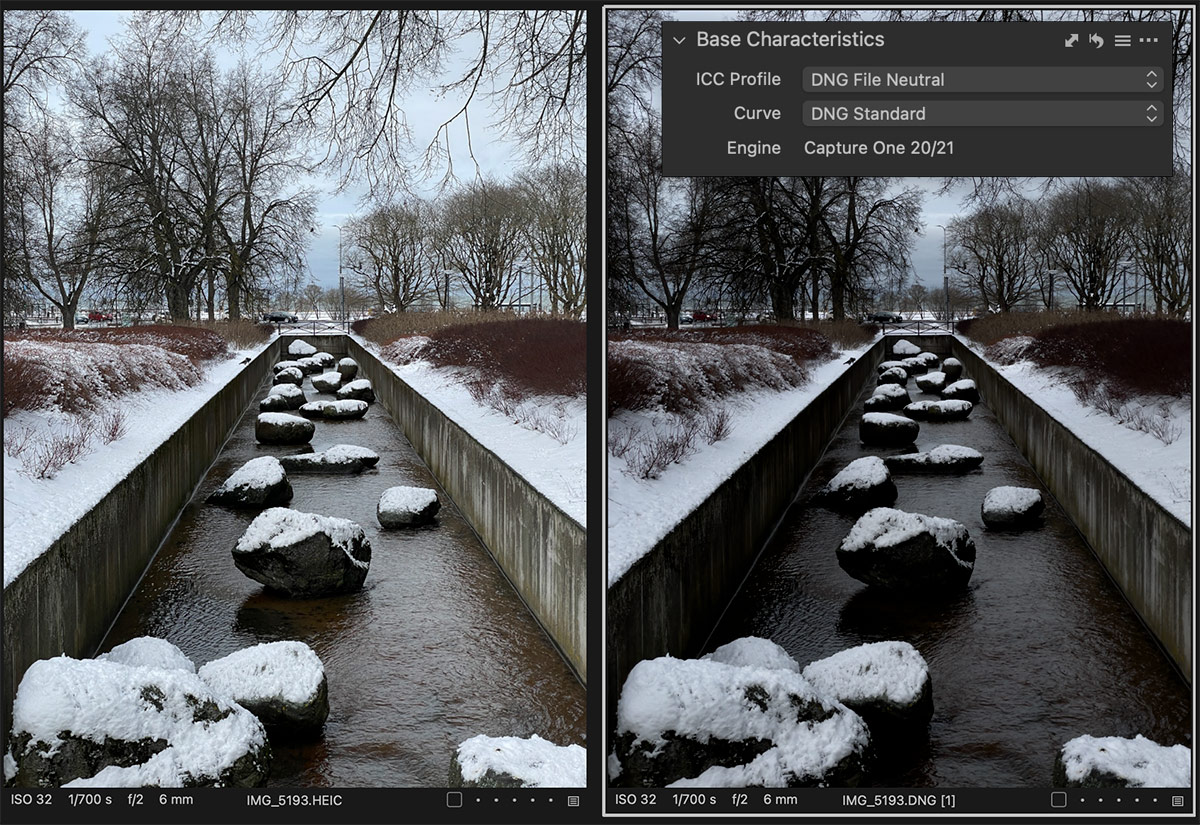
Now, let’s apply the new DNG Tone Mapped curve; both images look almost identical:

There is a difference in sharpness, but it’s a matter of HEIC processing.
I think it’s an excellent improvement, especially if you shoot a lot with your iPhone, as I do.
Quickly Move Background Adjustments to a New Layer
The next handy update allows you to swiftly move adjustments from the background layer to a new layer:

Also, you can set a shortcut for this action:
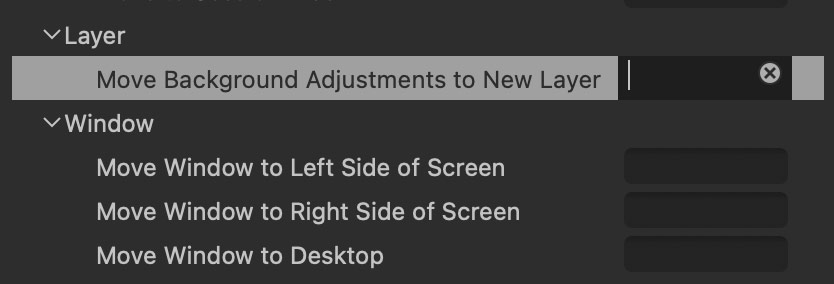
Enhanced Cull and Importer
Cull and Importer have got two useful improvements:
- Cull and Importer windows now support the Select Next When feature, making the culling process way faster.
- You can now move to Trash directly from the Cull window.
Smart Adjustments Improvements
The Smart Adjustments tool now prioritizes faces more intelligently during auto-adjustments. Also, it works more correctly with images with bright backgrounds.
Capture One Live Improvements
Capture One Live has got better searching, sorting, and filtering capabilities.