This post contains affiliate links and/or codes, so if you purchase a product through such a link or with such a code, I may receive a small commission at no extra cost to you.
Last year I switched my photography business to remote work. My team and I still have to be present on the shoot – somehow, Zoom doesn’t fit well here – but our image editing workflow is now 100% remote.
Here are Capture One tools we use daily for this:
Capture One Live
Capture One Live is a real game-changer for remote photography work! If you’re not familiar with Capture One Live, the concept is pretty simple:
In a single click, you can share your images online to view, rate, and color tag them. Other people can access images using a regular web browser on any device.
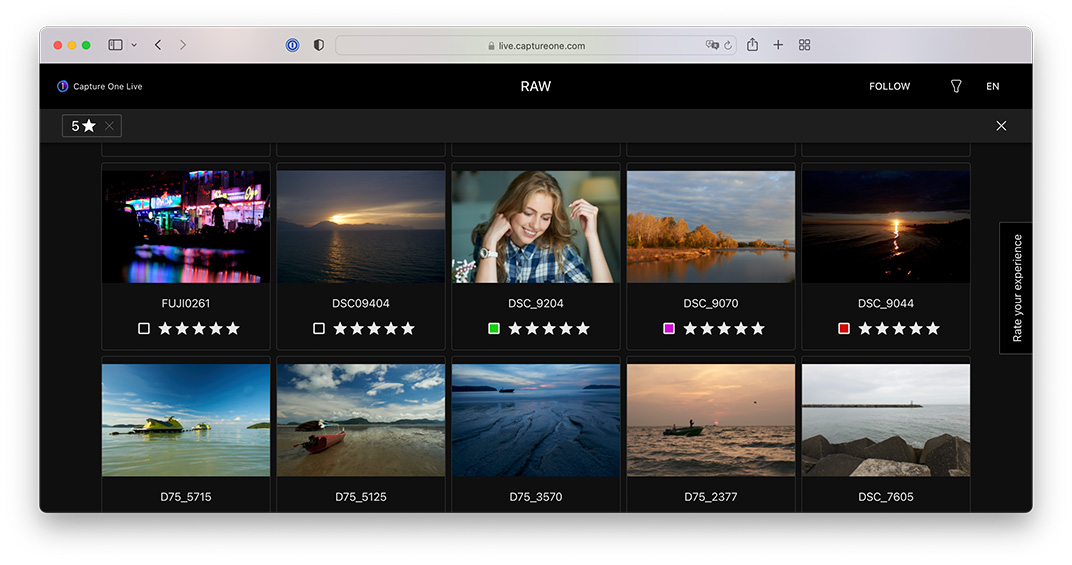
We use it for two purposes:
First, it’s very convenient to check color correction on images quickly. Usually, I review and proof color correction of a shoot before it goes to the skin retouching stage. Screen sharing via Zoom or Skype significantly affects color rendering, so you can’t rely on it when it comes to color-sensitive tasks. Uploading images to the cloud is a solution, but it requires image export. Capture One Live works perfectly well for this task, providing very accurate images to review without messing with exporting.
In my team, we use color tags and ratings as codes for a particular issue on an image. For instance, Orange and Blue tags signal WB issues, Green and Purple require tint review, and ratings represent different exposure issues.

Secondly, Capture One Live blows my clients’ minds on a photo session when I invite them to view images in real-time on their phones. The ability to send the link to colleagues in the office makes a double punch here. Capture Pilot has solved this task, but a requirement for a shared WiFi network kind of ruined the magic.
BTW, starting with Capture One 21 14.4, you can password-protect your Live sessions, which is really important in the sense of privacy.

Capture One Live is still in beta, and sometimes we encounter a bug when color tags and ratings don’t sync with Capture One. Thus, I highly recommend confirming that everything syncs well before reviewing all the images.
Catalogs with Offline images
If you have hundreds of heavy RAWs for color correction, you can easily send your teammate a catalog containing no RAWs. All images will be labeled as Offline, but your team can still adjust them with almost all Capture One tools.

Just keep in mind that Offline files cannot be exported into final formats unless access to RAWs is restored.
EIP
EIP is the best choice if you need to send a RAW with all the adjustments. EIP format contains RAW with all the image adjustments, custom LCC and ICC profiles related to this file.
To export an image as EIP, long-press the Export icon and choose Export Original Files:
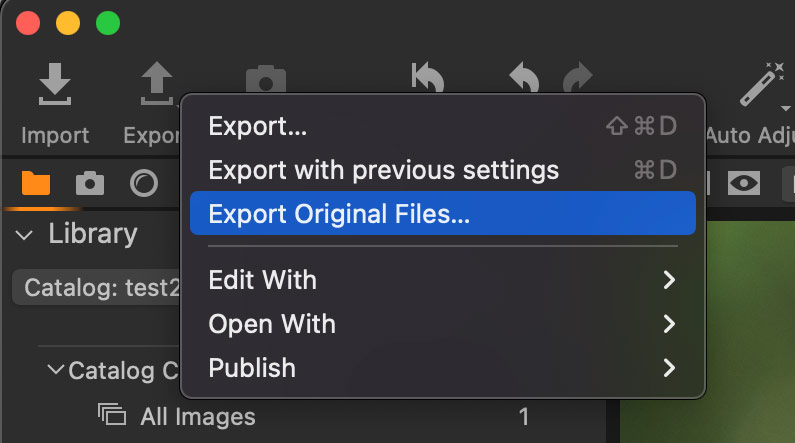
Next, in an export window, set Pack as EIP checkmark:

Export with assets
Capture One allows you to export into PSD with additional information stored in layers:
- Watermarks
- Annotations
- Overlay
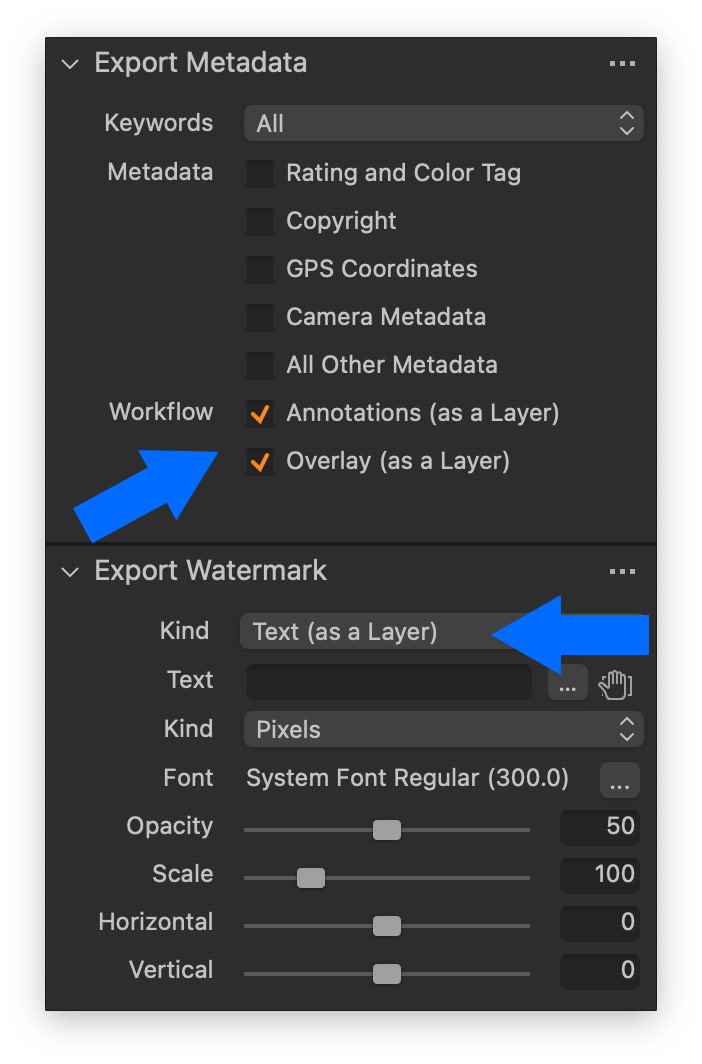
Also, you can export crop to path in a PSD file:
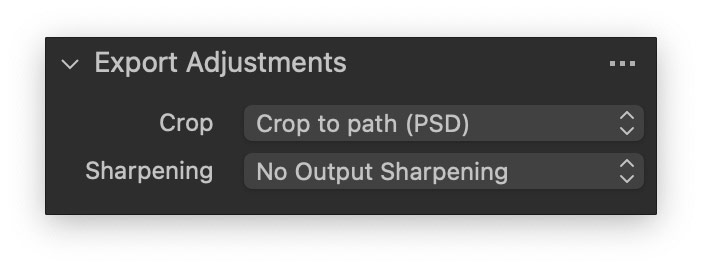
Format Plugin
Format.com has a handy plugin for Capture One that allows you to upload images from Capture One to online galleries.

Format.com galleries are fully customizable so that you can place watermarks on your photos, allow or forbid downloads and set up many more options. Here is my overview of this plugin.
We use way more other apps for teamwork, apart from Capture One. We’ve set up Notion for task management and have found useful tools for AI image culling and collaborative work with LUTs.
Let me know if you’re interested in learning more about my team workflow!

You can download four chapters from the Capture One Hidden Features ebook free of charge:
- 3. Must-Have Shortcuts
- 14. Hidden Features of Layers
- 27. The Power of Mask Inversion
- 38. Automation with Macros
Simply subscribe to the AlexOnRAW newsletter by entering your email in the form below. After subscribing to the newsletter, you’ll immediately receive the four chapters from the book. Also, you’ll regularly get a friendly newsletter with free Capture One tutorials, image editing tips and tricks, and news from Capture One community.

