Do you have favorite image editing techniques? I bet you have! Today, I’ll share my top five image editing tricks in Capture One.
Curve Mix
One of the simplest yet effective techniques with Curves is to apply a slightly S-shaped curve to every color channel. The key trick is to make every channel correction a bit different. Together, such Curve adjustments increase contrast and accurately shift color in the unique way:

I’ve used this technique in the Gentle Touch style from Pro Color Grading Style Set to create a delicate and versatile portrait style.
Smart Desaturation
Reducing the saturation of the whole image gives a predictable and boring desaturated look. When I need to decrease saturation on an image, I prefer to work with each color separately, making the final picture way deeper in color:

It’s especially important for travel shots; that’s why I’ve implemented this technique in the Street Food style:

Hazy Look
Apart from removing haze, the Dehaze tool allows you to apply a hazy look to your image. It works just magically with some portraits! For instance, such Dehaze adjustment is a part of the Hazy Portrait style:

Faded Look
Speaking of looks, here is a trick to add a faded look with Curve.
First, apply the 5-point-AllChannels preset to your image. Then, you can set the black output point by lifting the left adjustment point on Curve. Basically, you remove the pure black from your image, bringing a stylish faded look:

In the Hiking Boots style, I’ve accompanied Faded Look trick with Curve Mix and Smart Desaturation techniques:

Color Toning after Desaturation
If you have read my book, you know that Capture One applies all the tools in a particular order. For instance, Color Balance adjustment always goes last on an engine level. That’s why you can’t desaturate Color Balance correction, and this is extremely important for color grading.
In the Stylish Frost style, I’ve used this feature to slightly desaturate the image and color tone it into cool colors:
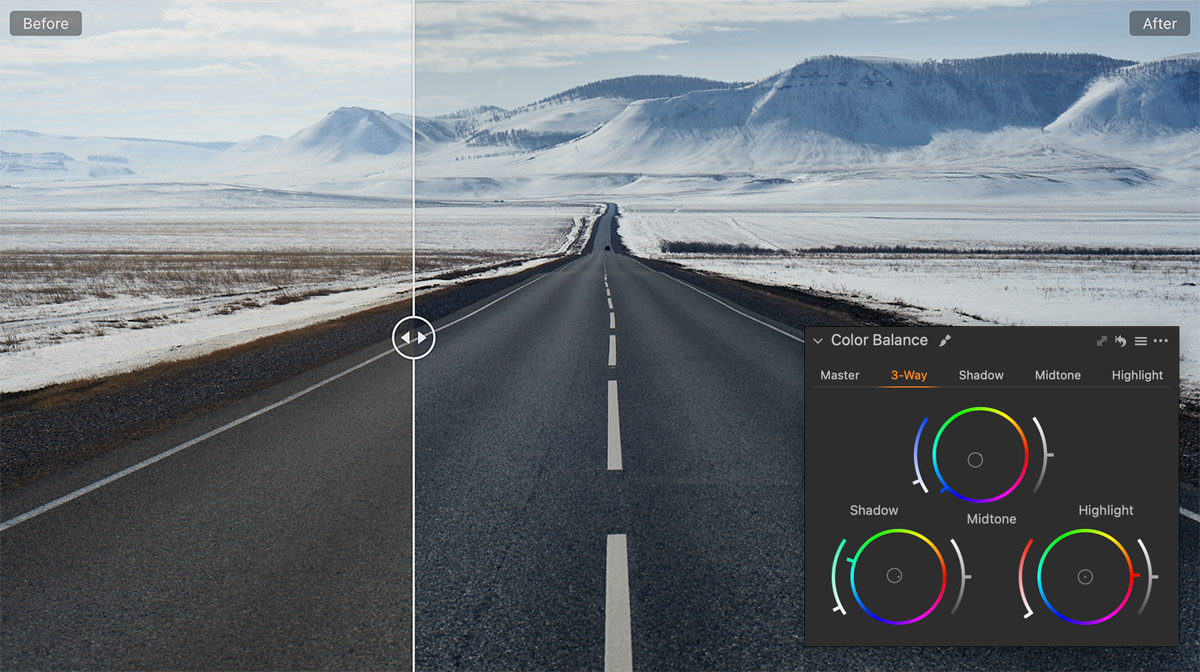
Here you can download 5 styles and 5 style brushes from the Pro Color Grading Set free of charge!
Simply subscribe to the AlexOnRAW newsletter by entering your email in the form below. After subscribing to the newsletter, you’ll immediately receive five sample styles. Also, you’ll regularly get a friendly newsletter with free Capture One tutorials, image editing tips and tricks, and news from Capture One community.
The full set includes 50 unique styles. All the styles support layers, and you’ll also get 50 style brushes to draw with the same color gradings on your image.
BTW, the Pro Color Grading styles are fully compatible with Capture One for iPad! Check out my video overview to see them in action:



