
Phase One released Capture One 9.3 – the third major update for Capture One 9.
The previous 9.2 update released two months ago delivered new file handling features. The new Capture One 9.3 is about under the hood improvements and bug fixes. It also brings a calibration feature for owners of Eizo displays and profiles for 11 new cameras including the new Canon 5D Mk IV, Fujifilm X-T2 and X-E2s.
Here is a detailed overview of all the new features of Capture One 9.3.
New Features
Eizo Monitor Calibration

Eizo monitors are designed for professional photography. They are known for great display quality and color accuracy.
The CG Series of Eizo monitors have a built-in SelfCalibration sensor:
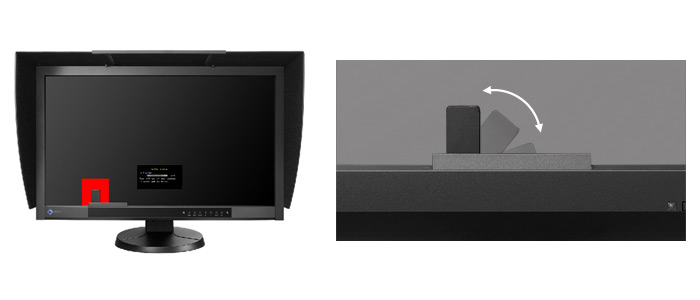
With this sensor, you can calibrate the monitor without the need of a third-party calibration device.
The new feature of Capture One 9.3 allows to start a calibrating process right from Capture One settings menu.
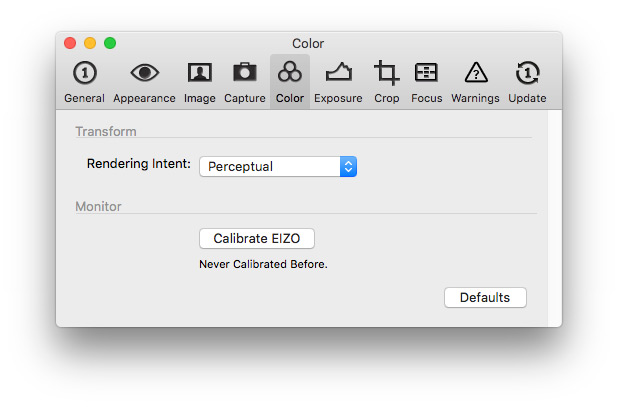
It’s a quite useful addon for professionals who are supposed to regularly recalibrate working displays.
Supported monitors:
• CG245W
• CG275W
• CG246
• CG276
• CG247
• CG277
• CG247X
• CG248 (UHD 4K)
• CG318 (DCI 4K)
Metadata handling
In Capture One 9.3 developers updated how the application would handle metadata information and exchange it with XMP sidecars. They have also fixed a number of existing bugs.
Visually everything works like it has before: you can adjust Metadata preferences in Capture One settings.
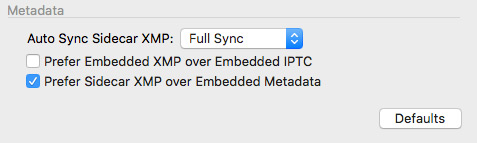
But now it should work faster and be more reliable.
Recipes

The same under the hood update was delivered to Recipes in Capture One 9.3 to improve a stability of processing.
In Capture One 9.3 you would not find any new tools for editing, but it is an important update to improve Capture One stability and is definitely recommended to install.
New Cameras Support
• IQ1 100MP
• iXU-RS160
• iXU-RS180
• iXU-RS160 Achro
• iXU-RS150
• iXU-RS1000
• Canon 5D Mk IV
• Fujifilm X70
• Fujifilm X-E2s
• Fujifilm X-T2
• Panasonic GX80
• Panasonic GX85
• Panasonic G7 Mk II
New Lenses Support
• Schneider Kreuznach LS 45mm f/3.5
• Schneider Kreuznach LS 150mm f/2.8
• Canon EF 14mm f/2.8 II USM
• Canon EF 180mm f/3.5L Macro USM
• Canon EF 200mm f/2L IS USM
• Canon EF 28mm f/2.8 IS USM
• Canon EF 300mm f/2.8L IS II USM
• Canon EF 50mm f/1.8 STM
• Canon EF 50mm f/2.5 Compact Macro
• Canon EF 70-200mm f/2.8L USM
• Canon EF-M15-45mm f/3.5-6.3 IS STM
• Carl Zeiss Vario-Sonnar T* 16-35 mm F2.8 ZA SSM II
• Carl Zeiss Vario-Sonnar T* 24–70 mm F2.8 ZA SSM II
• Carl Zeiss Vario-Tessar T* FE 24-70 mm F4 ZA OSS
• Nikon AF-S DX NIKKOR 16-80mm f/2.8-4E ED VR
• Olympus M.ZUIKO DIGITAL ED 14-150mm 1:4.0-5.6 II
• Sony 1.4x Teleconverter
• Sony 2x Teleconverter
• Zeiss Planar T* FE 50mm F1.4 ZA
Bug fixes: Mac
• Fixed a settings migration issue that could cause some loss of information
• Fixed an issue causing local adjustment masks not to be persisted properly
• Allow negative increments for the capture counter
• Fixed an issue causing image settings to be ignored when importing images with existing adjustments
• Fixed an issue causing certain lens correction profiles not to be applied properly
• Fixed some strings for the Italian localization
• Fixed crashes with certain shortcuts
• Fixed a crash related to the camera tool properties
• Fixed a minor memory leak
• Various other minor fixes and improvements
Bug fixes: Win
• Sometimes the wrong ICC profile was applied and the image would look pale until restart of Capture One
• Fixed issue where certain lens metadata was ignored
• Fixed issue where you couldn’t import keywords from a Capture One Session
• Sometimes the browser wouldn’t list incoming files when in “list mode”
• When dragging a file from Media Pro to Capture One some custom metadata would be lost
• Various crashes
• Various other minor fixes and improvements

Author – Alexander Svet
Alexander Svet – professional photographer and specialist in image processing.
Phase One Certified Professional and Capture One trainer.
AlexOnRAW.com

