Alex here, and today I’m excited to present my latest development: Capture One Expert Bot.
This is your personal Capture One assistant, capable of answering professional questions and sharing the best Capture One tricks and image editing techniques.
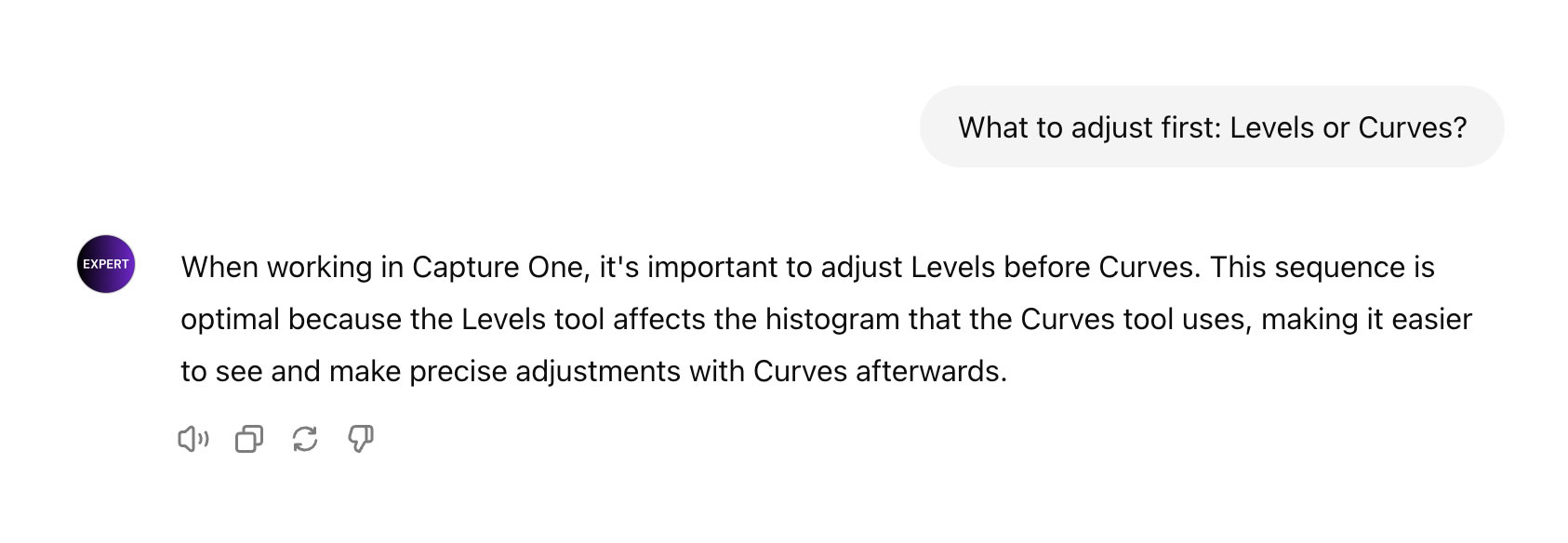
I have trained this bot on hundreds of my tutorials, so it knows much more about Capture One than the regular ChatGPT. Just type in your question, and the bot will generate a detailed step-by-step guide to help you with your query.
Here is a short video on how the Capture One Expert Bot works in practice:
You can upload Capture One screenshots and ask the bot about the Capture One interface and settings:
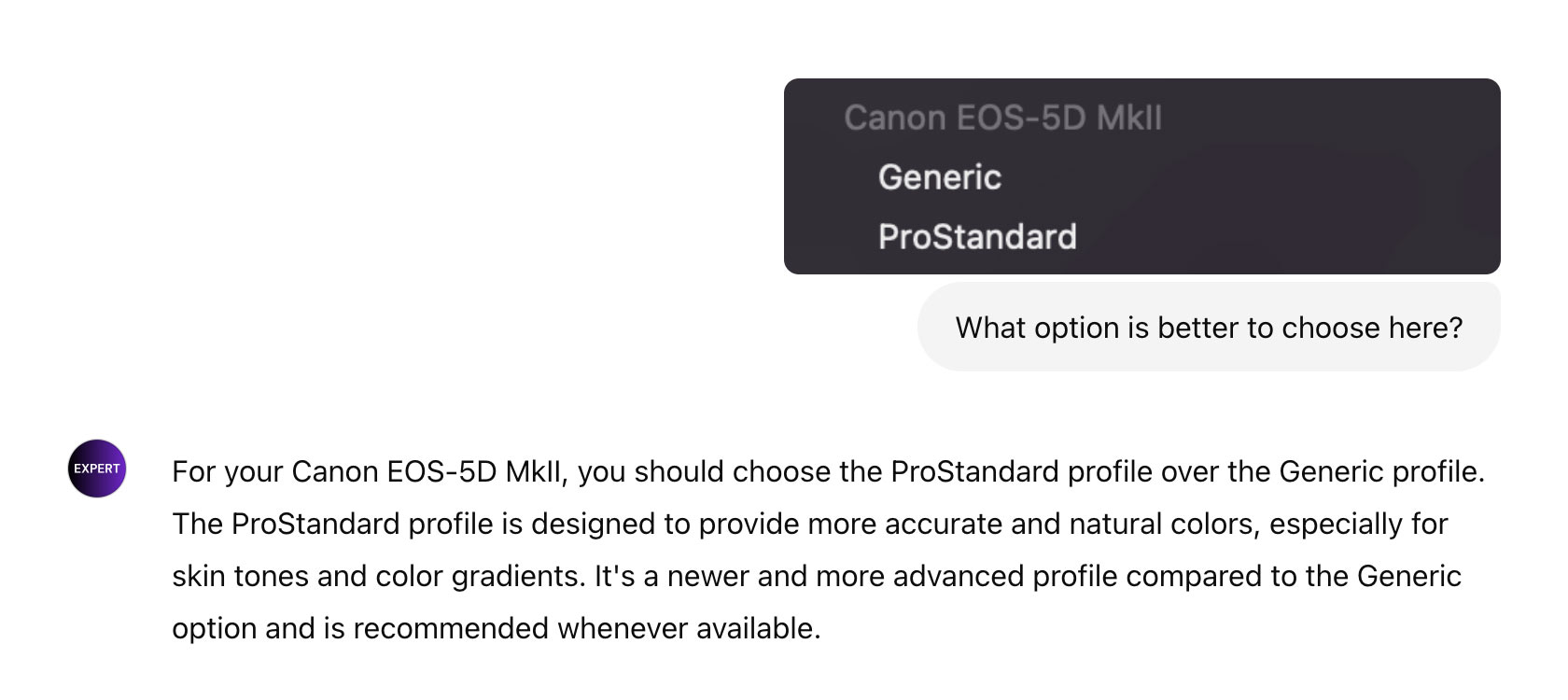 Also, you can learn how to work with Capture One tools by uploading screenshots and asking questions:
Also, you can learn how to work with Capture One tools by uploading screenshots and asking questions:
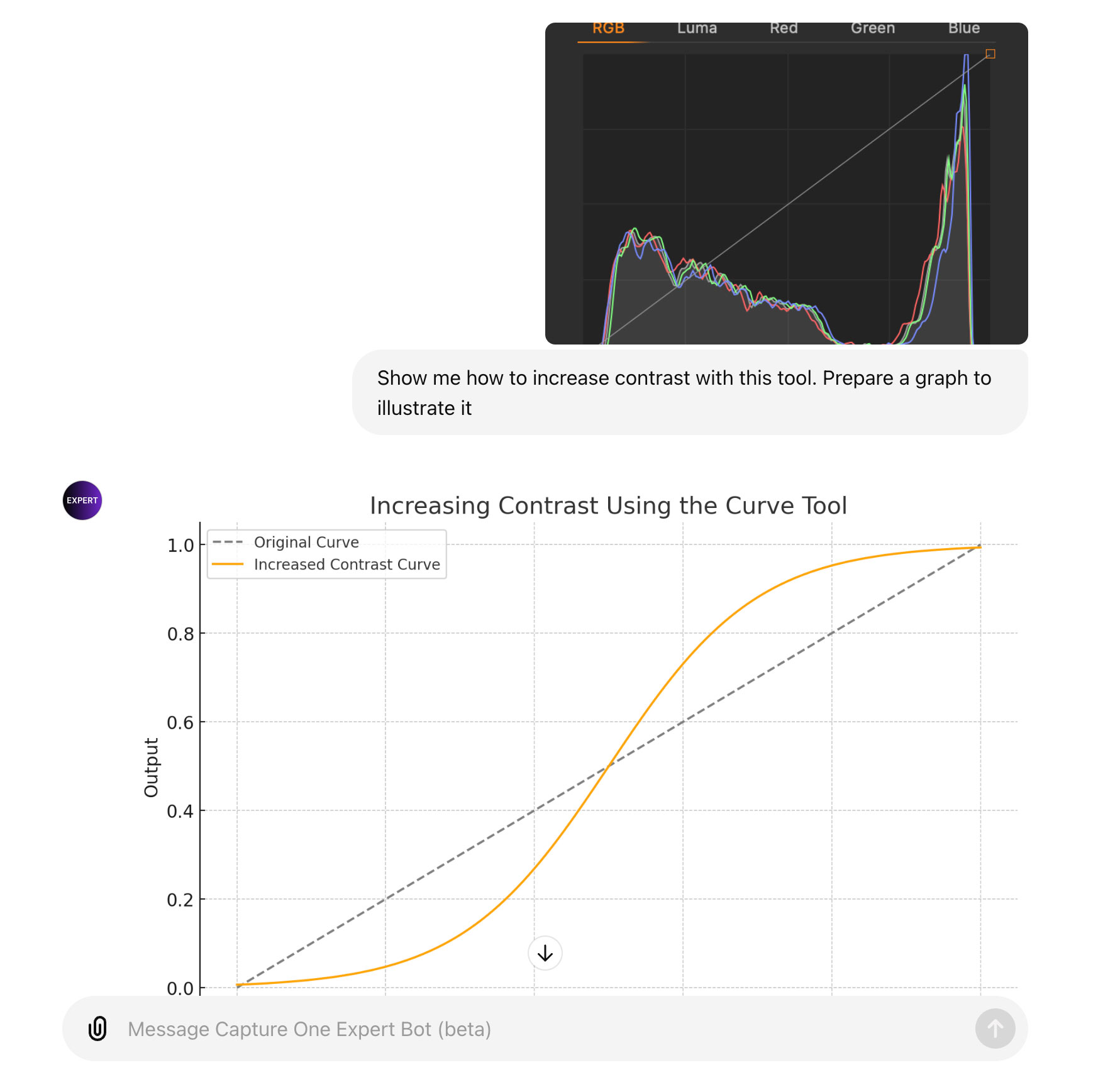 Now for the most exciting part:
Now for the most exciting part:
Capture One Expert Bot is available completely free of charge!
Just go to AlexOnRAW.com/bot and access the assistant!
The bot is based on ChatGPT, so you only need a free ChatGPT account.
Capture One Expert Bot vs Regular ChatGPT
Let’s see what the difference is between regular ChatGPT and the Capture One Expert Bot. ChatGPT is generally aware of Capture One and can sometimes even give some sane advice about it. The problem is that ChatGPT usually doesn’t take Capture One’s features into account.
Here’s a typical example: let’s ask the regular ChatGPT why we might need to rasterize a mask in Capture One.
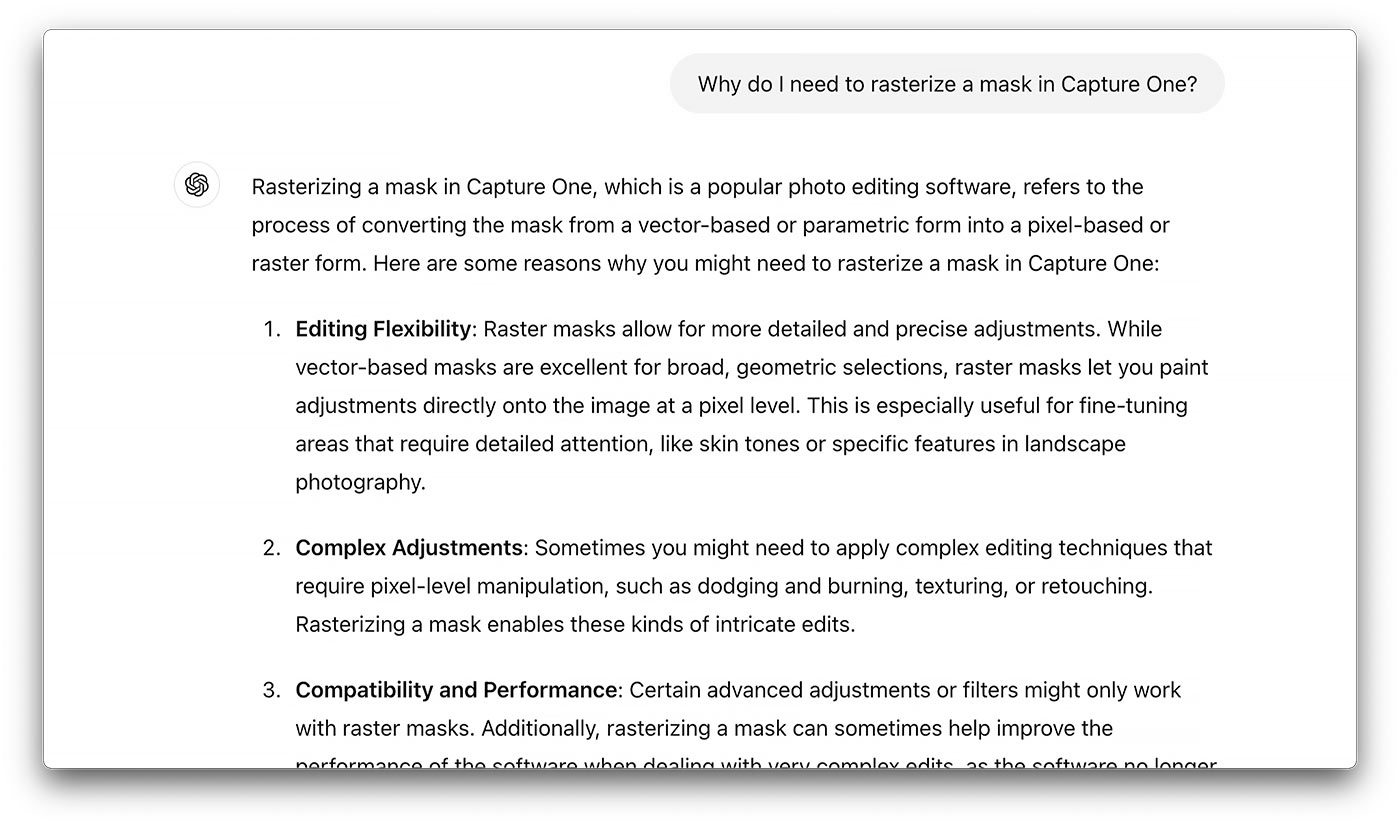 This is a very general answer based on the common concept of raster images. Unfortunately, it does not apply to Capture One.
This is a very general answer based on the common concept of raster images. Unfortunately, it does not apply to Capture One.
Now let’s ask the Capture One Expert Bot the same question:
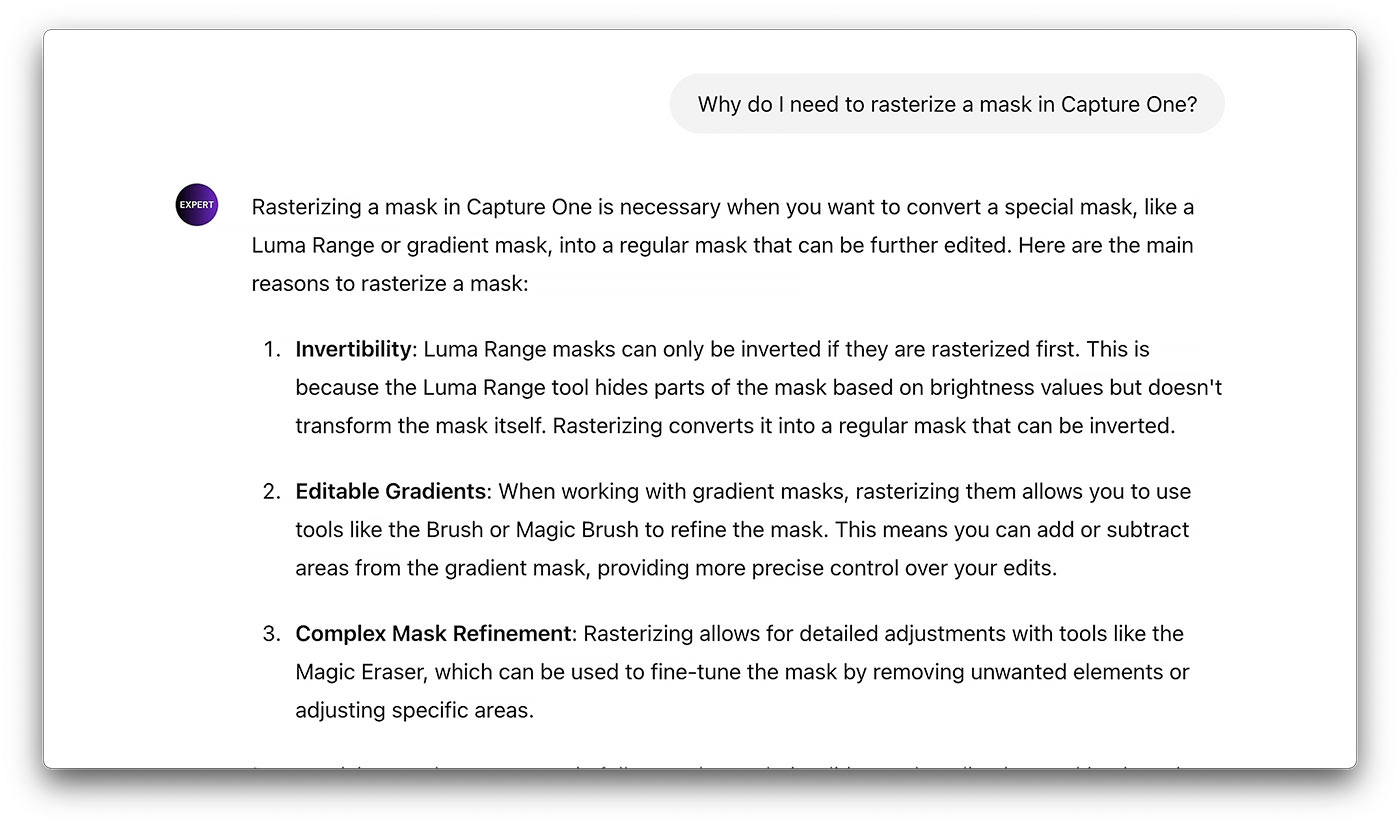
The Expert bot is instructed to access the knowledge base I’ve prepared for it so the bot gives the relevant and helpful answer.
Here are some tricks to help you get the most out of the bot!
First, you can discover exciting features by using this request template:
Tell me about a hidden feature of …. and the name of a tool, say Layers.
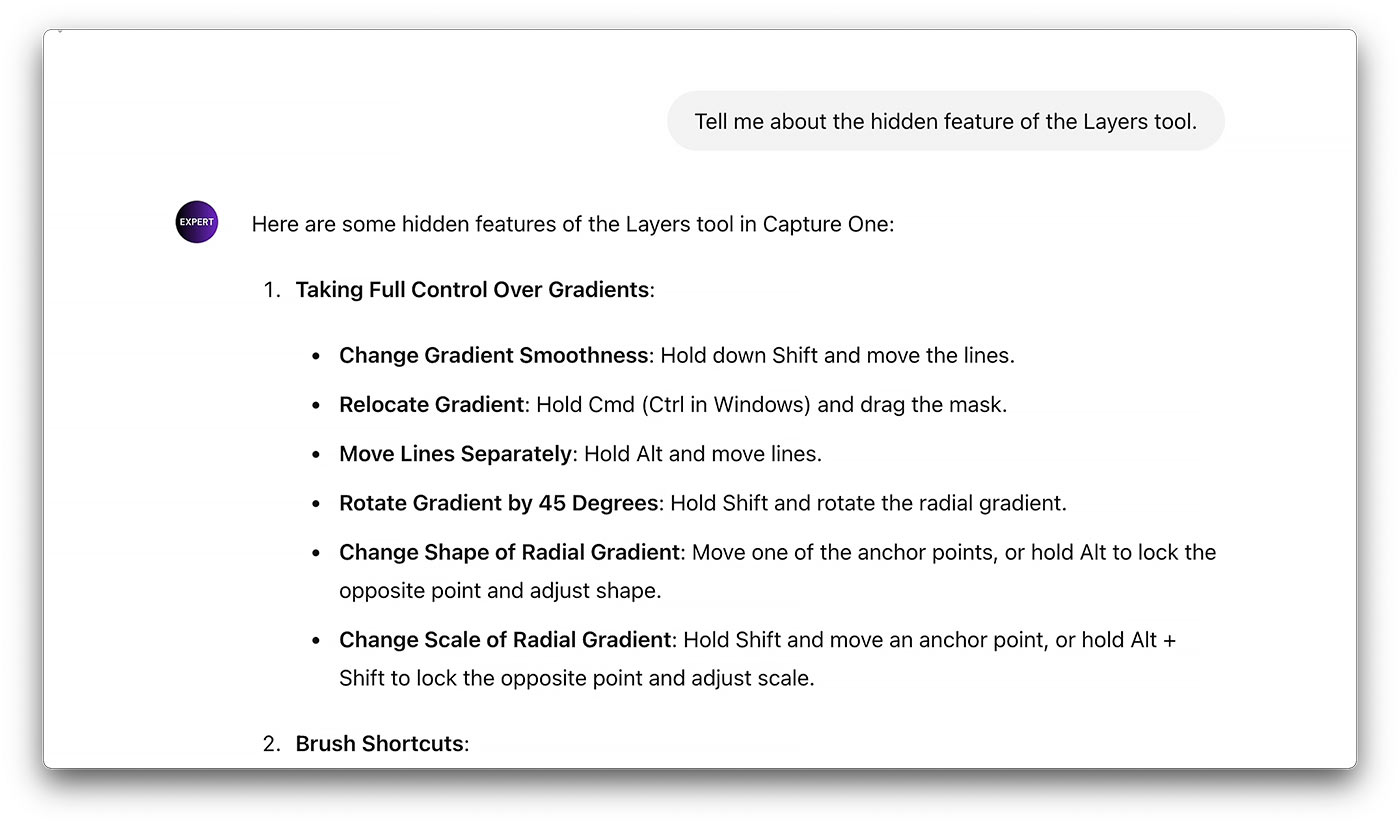
Second, you can upload Capture One screenshots to learn how particular features work:
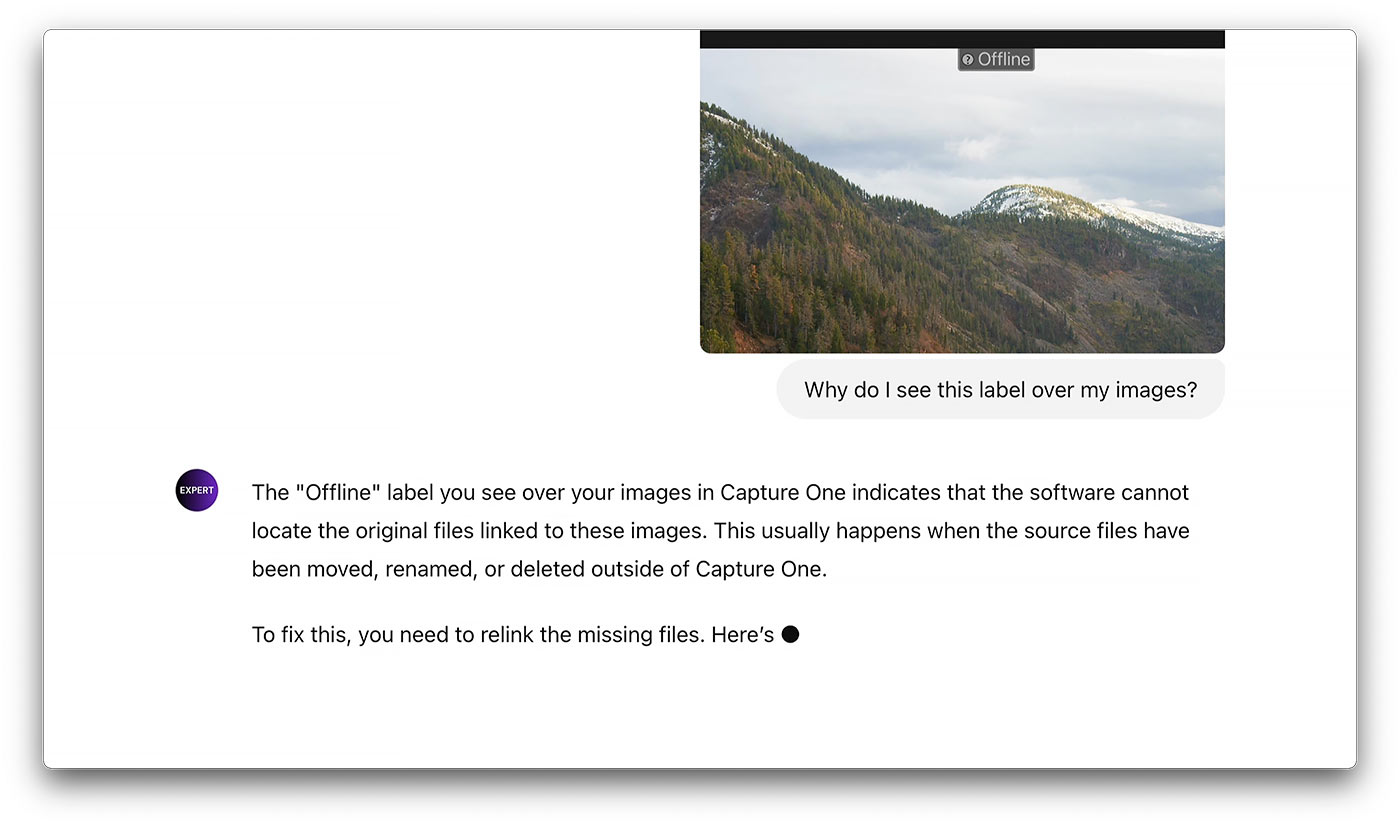
Finally, keep in mind that this is the very first beta version of the bot, and sometimes, it may give inaccurate or even false answers. In this case, simply ask the bot to search the knowledge base on the topic or regenerate the answer.
By the way, please notify ChatGPT if the answer is clearly wrong – this will help improve the bot!
I’m also working on implementing the most typical Capture One support cases into the bot, so that you can solve technical problems much faster, without having to wait for Capture One support to respond.

