
Today Phase One released Capture One Pro 10 with a bunch of surprising features.
Starting from Capture One 6, Phase One boarded a high-speed train rolling out breakthrough editing tools with every new Capture One release.
This year developers decided to enhance some features which were missed in previous updates.
Capture One 10 brings completely new image sharpening, amazing output proofing, snappier performance and a mass of other useful improvements.
Let’s find out what Capture One Pro 10 does have to boost our workflows.
Main features
Output Proofing
Output Proofing, the first novelty of Capture One Pro 10, is dedicated to showing you how exactly the RAW file would look after the processing.
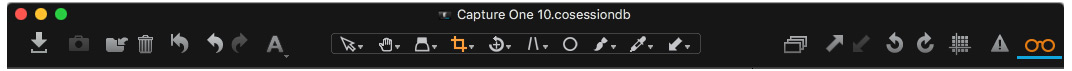
When you are working with RAW, there are many options to convert it to the final JPG or TIFF. For different purposes, you may need a particular color profile, size or sharpening settings. Previously, at times it was quite difficult to predict the final image’s look. Now you can turn on Output Proofing and you would immediately see the prepared image with applied preferences from the selected recipe.
It’s especially useful when you’re processing images for web.
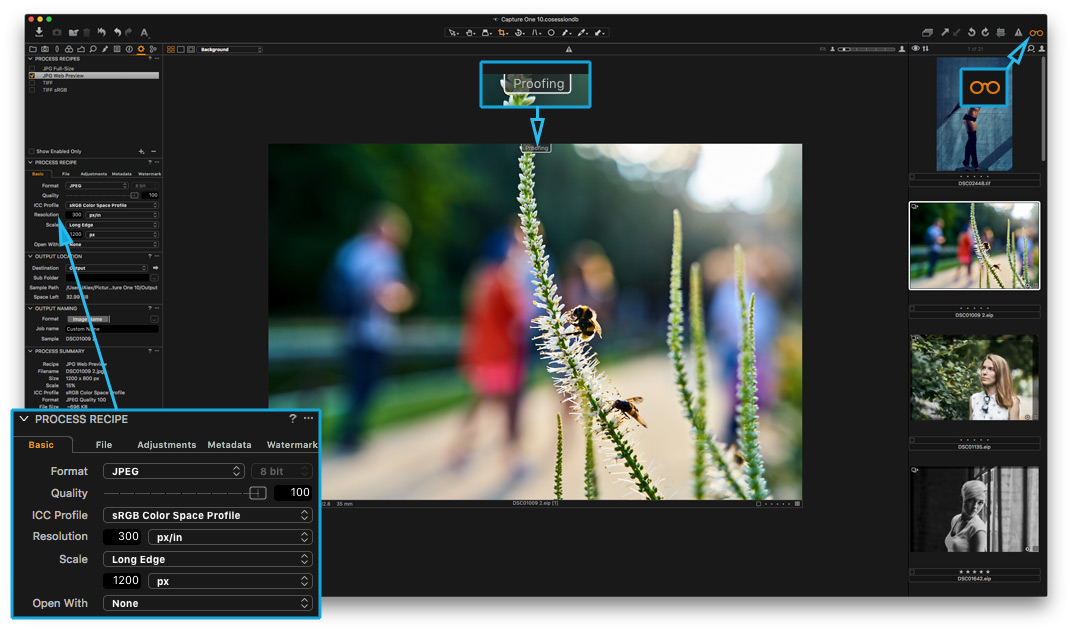
With Output Proofing, you can set the best Sharpening for your image depending on processing size. Proofing allows you to check your image to look good with selected color profile. Even JPEG compression artifacts can also be simulated.
New sharpening
Capture One Pro 10 brings entirely new sharpening workflow called “3-phase sharpening”. Now you can separately apply sharpening settings to three different editing stages:
-
- Input sharpening
A sharpening process starts with “Diffraction correction” check box in Lens tool. That feature automatically corrects basic problems with sharpness related to your lens.


-
- Creative sharpening
At that stage, you can manually add sharpness to your image, as it was in previous versions of Capture One. At the same time, Sharpening tool has got two handy improvements in Capture One 10:
1) Now there is new Halo suppression slider to remove specific «halo» effect, which often appears during sharpening.


2)
- All the sharpening sliders are now able to work in layers. That means you can locally apply various sharpening settings to different parts of the image.
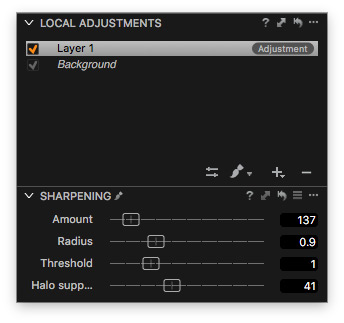
-
- Output sharpening
In Capture One 10 you can now adjust sharpening right in recipe’s settings for different purposes. For example, it allows you to set specific sharpness for web and print recipes.
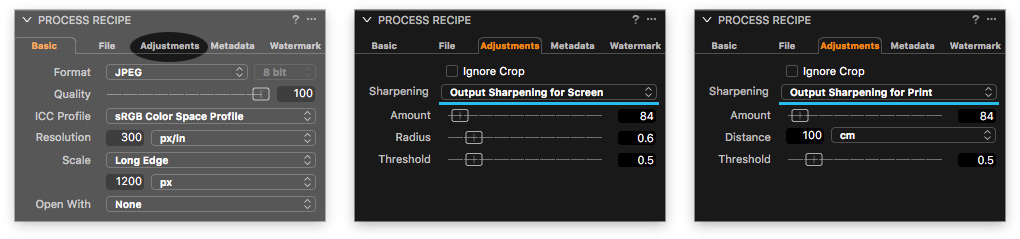
- Output Proofing will show you how it looks on the final image. For prints you can also specify the distance the image should be viewed from.
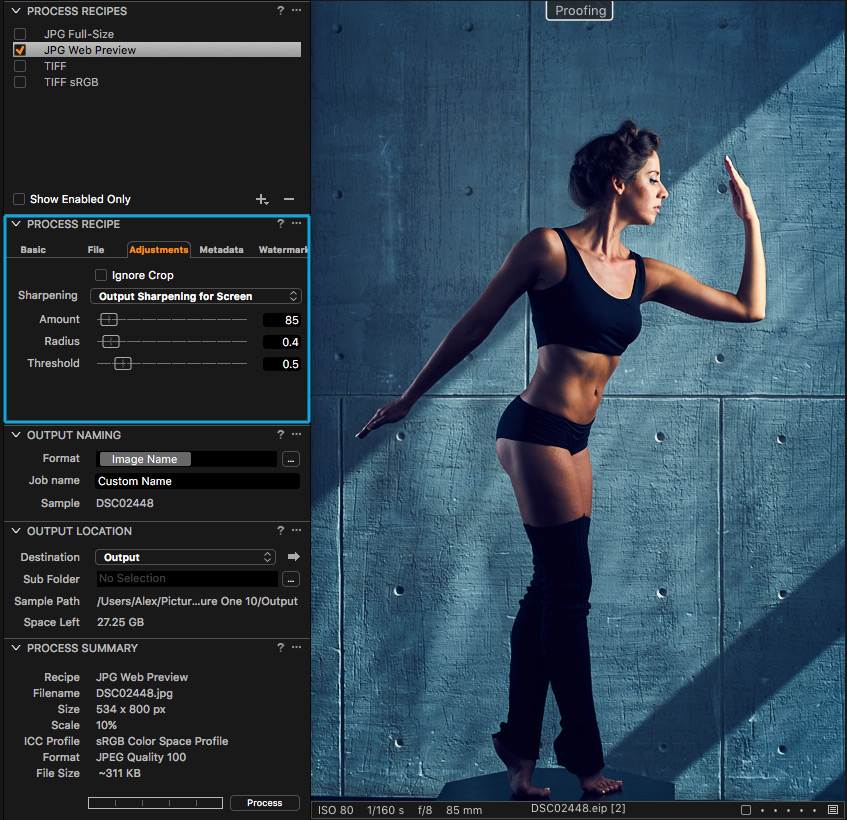
New sharpening and Output Proofing allows you to prepare the image for web or print in all the details.
Improved performance for faster viewing experience
With almost each new Capture One release, developers are continuing to increase app’s speed and stability. This year they focused on refining viewing and working with images’ performance.
As a result, caching speed, drawing latency and framerates for adjustments were significantly improved. It’s quite difficult to measure, but try to work with layers in Capture One 10, and you’ll immediately notice the performance boost.
By the way, make sure to upgrade your RAW files engine to the 10th version to get all the features of Capture One Pro 10.

Camera Focus tool
The tethered shooting was always one of the main features of Capture One, and in the 10-th version, it has got a new Camera Focus tool.
The new tool allows you to automatically and manually adjust focus during the shooting. And the best news is that Camera Focus tool works with Sony, Nikon, and Canon cameras as well as with Phase One IQ/XF.

Due to some hardware specifics, Camera Focus tool with Nikon and Canon cameras work in Live View mode only. It’s also worth to point out that the Auto Focus indicator isn’t available with Canon cameras and Manual Focus Adjustment Buttons – with Sony cameras.
Even with these restrictions, it’s a great tool for interior, food and product photographers.
Tangent devices support

Another significant update of Capture One 10 is Tangent hardware support. All the previous versions of Capture One missed support for editing devices which are often used by professional retouchers.
Now you can connect Tangent devices with Capture One and gain an amazing analog control over color correction and processing.

Other improvements
Compressed RAW Support
In previous versions of Capture One some useful features like Lens Correction, Chromatic Aberration Analysis and LCC weren’t available for compressed RAW files.
Now all these tools work great with Canon mRAW/sRAW and Nikon RAW M (and RAW S for D5 and D500).
Auto masking
There is good news for Fuji camera owners as well. In Capture One Pro 10 auto masking was updated to support any editable file type, including Xtrans.
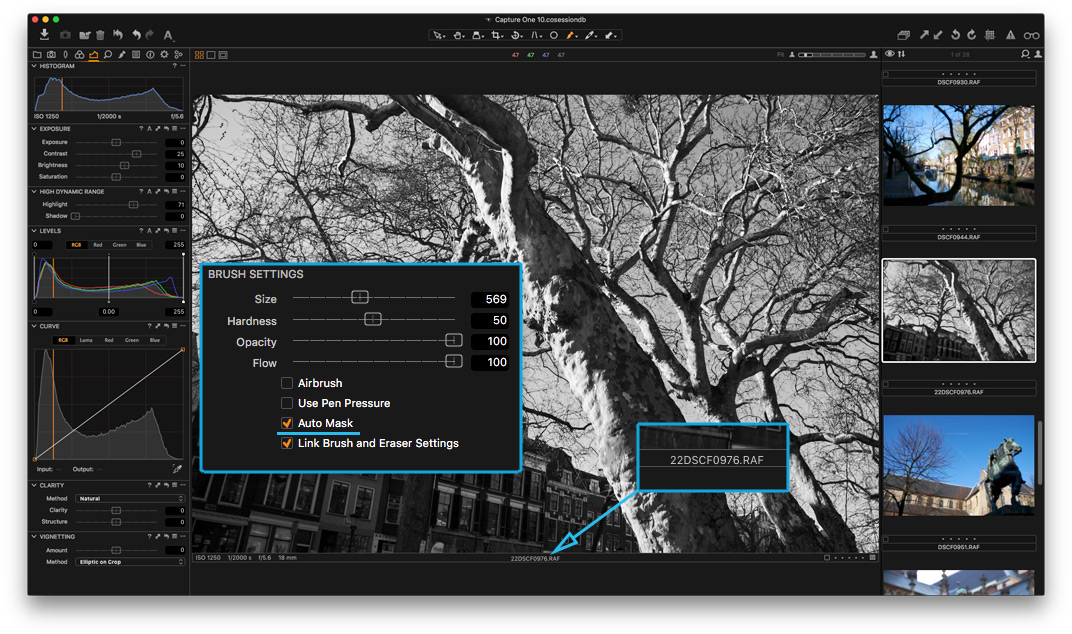
Filter for orientation of images
One more annoying issue of previous releases was fixed, and now you can filter images by orientation: landscape, portrait, and square. Note that the filter considers applied crop.
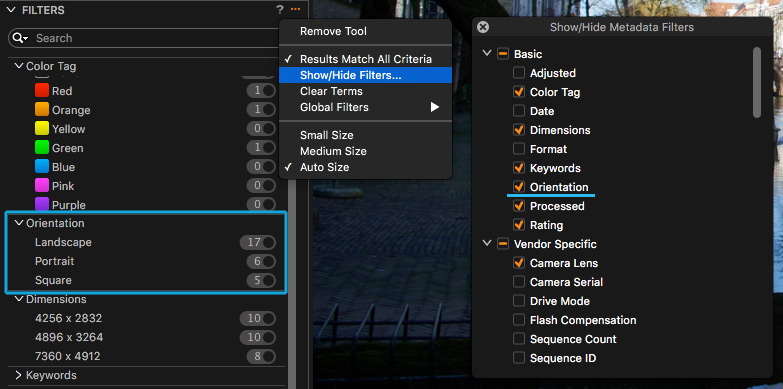
Move folders in Catalogs
Talking about small, but useful improvements: in Capture One Pro 10 you’re able to move folders inside Catalog’s “Folders” and they would also be moved on your hard drive.
That means, if you wish to relocate the folder with your images, you can just drag it to a new place in Capture One, and it would automatically be moved on your HDD as well.
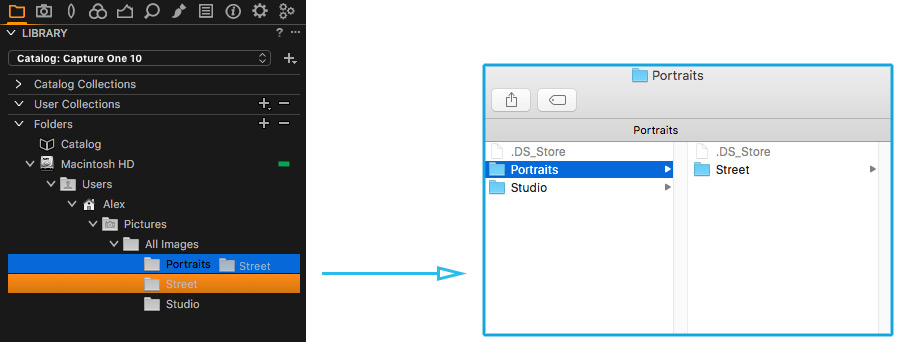
New workspaces
In Capture One 10 you’ll find the default workspace updated, now the browser is on the right side of the screen, and Composition tab tools were merged into Lens tab. Developers have also added the new “Migration” workspace that provides more familiar UI for former Lightroom users.
At any moment you can switch to the classical Capture One 9 workspace or fully customize the workspace to your personal preferences.
Here is a video to show you how it works.
More Apple Script properties
Apple Script is one of the most underestimated features by Capture One users. It allows you to create an action sequence which is performed automatically as you run the script.
With previous releases, Phase One significantly expanded the amount of Capture One properties to work with Apple Script.
In the new Capture One, they also have added some new features. Now you can use commands to Pack/Unpack EIP, sync metadata and select variants; Exif properties (R/O) and IPTC (R/W) fields can be targeted using scripting for metadata change.
Optimization in Capture One 10
- JPEG creation algorithms were optimized to provide the best quality at the smallest possible size.
- LCC speed generation was increased by 20%.
- OpenCL, graphics acceleration technology, is now enabled by default in Capture One settings.
New Cameras Support
• Sony a99 M2 support
• Sony RX100M5 support
• Sony a6500 support
• Sony a3500 support
• Olympus E-M1 mkll Support
New Lenses Support
• Mamiya Sekor Fisheye ULD C 24mm 1:4
• Sony 70-200mm F2.8 G (SAL70200G)
• Sony FE 70-200mm F4 G OSS
• Sony E 18–200mm F3.5-6.3 OSS
• Sony E PZ 18-105mm F4 G OSS (SELP18105G)
• Sony E 55-210mm F4.5-6.3 OSS (SEL55210)
• Sony E 10-18mm F4 OSS (SEL1018)
• Sony E 20mm F2.8 (SEL20F28)
• Zeiss Vario-Tessar T* E 16-70 mm F4 ZA OSS (SEL1670Z)
• Zeiss Sonnar T* FE 55 mm F1.8 ZA (SEL55F18Z)
• Sony DT 50mm F1.8 SAM (SAL50F18)
• Sony DT 35mm F1.8 SAM (SAL35F18)
• Sony DT 30mm F2.8 Macro SAM (SAL30M28)
• Sony 16mm F2.8 Fisheye (SAL16F28)
• Olympus M.ZUIKO DIGITAL ED 25mm f/1.2 PRO
• Olympus M.ZUIKO DIGITAL ED 12-100mm f/4 IS PRO
• Olympus M.ZUIKO DIGITAL ED 40-150mm 1:4.0-5.6 R
Pricing
Capture One Pro 10 license (single user – 3 seats) price is 279 EUR / 299 USD
If you wish to upgrade your Capture One Pro 8/9 license to Capture One 10 it would cost 99 EUR
There is also a subscription option available:
Single user – 2 seats 3 months subscription – 19 EUR per month
Single user – 2 seats 12 months subscription – 12 EUR per month
By the way, all the users who have purchased Capture One 9 in November would automatically receive a license for the 10-th version.
Capture One 10 for Sony
For Sony camera owners there are two special versions of Capture One 10:
Capture One 10 Pro For Sony – 50 EUR / USD 50
This is the same Capture One Pro 9, but it works only with Sony RAW files.
Capture One 10 Express For Sony – free!
Express version doesn’t have some nice features like tethered capabilities, masking, local Curves and few others features.
Capture One 10 Express works only with Sony RAW files too. In everything else it’s the same Capture One 10 and it’s absolutely free.
Learn more about Capture One for Sony.

Author – Alexander Svet
Alexander Svet – professional photographer and specialist in image processing.
Phase One Certified Professional and Capture One trainer.
AlexonRAW.com

